If you find that RunOnce & RunOnceEx Registry keys are not being executed in Windows 11/10 then the reason could probably be that you are logged in as a Standard user.
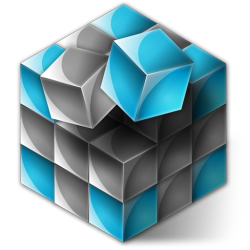
A command set to execute via RunOnce or RunOnceEx may not execute as expected.
The registry keys affected are:
HKEY_LOCAL_MACHINE\SOFTWARE\Microsoft\Windows\CurrentVersion\RunOnce HKEY_LOCAL_MACHINE\SOFTWARE\Microsoft\Windows\CurrentVersion\RunOnceEx
HKEY_CURRENT_USER\Software\Microsoft\Windows\CurrentVersion\Runonce HKEY_CURRENT_USER\Software\Microsoft\Windows\CurrentVersion\RunonceEx
Standard Users do not have appropriate permissions to execute from HKEY_LOCAL_MACHINE.
Commands executed from the HKEY_CURRENT_USER RunOnce or RunOnceEx keys should work as expected, if logged in with an Admin account.
This is by design and to execute commands from HKEY_CURRENT_USER, you must log in with an Administrator account, says KB2021405.
This will therefore occur if you log on with a Standard User Account.
This issue affects only users with a Standard User account. If the user has an Administrator or Split Token, the execution proceeds.
What is the difference between the Run and RunOnce keys?
The Run key helps you run a program every time you sign in to your computer. On the other hand, RunOnce helps you run the program only one time. The RunOnce key gets deleted once it has been run on your PC.
How do I check my run keys?
To check the Run keys on Windows PC, you need to navigate to these paths: HKEY_LOCAL_MACHINE\SOFTWARE\Microsoft\Windows\CurrentVersion\RunOnce and HKEY_LOCAL_MACHINE\SOFTWARE\Microsoft\Windows\CurrentVersion\RunOnceEx.
You can also visit these paths: HKEY_CURRENT_USER\Software\Microsoft\Windows\CurrentVersion\Runonce and HKEY_CURRENT_USER\Software\Microsoft\Windows\CurrentVersion\RunonceEx.
Hope this clarifies things.