The Tokens.dat file in the Windows operating system is a digitally signed file, which stores most of the Windows and Office activation files. All files together have a digital signature that prevents tokens.dat be replaced on other machines, in this case, if used on different machines, will ask for online activation.
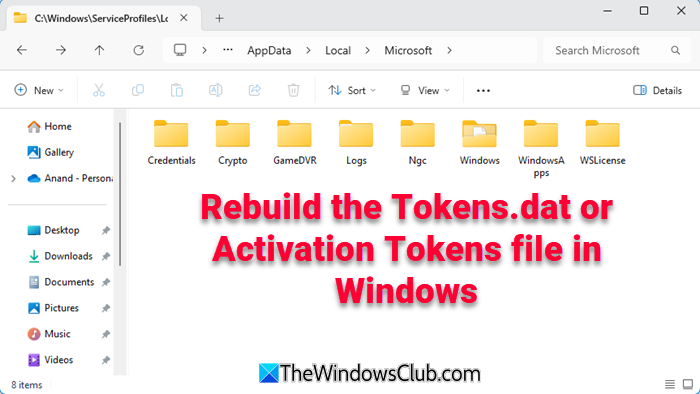
Sometimes, the Tokens.dat file may get corrupted, resulting in Windows activation not being successful. In such a case, you may want to troubleshoot Windows Activation. Now when you are troubleshooting Windows Activation problems, you may have to rebuild the Tokens.dat file.
This tutorial will show you how to rebuild the Tokens.dat file in Windows 11/10.
Rebuild the Tokens.dat file in Windows 11/10
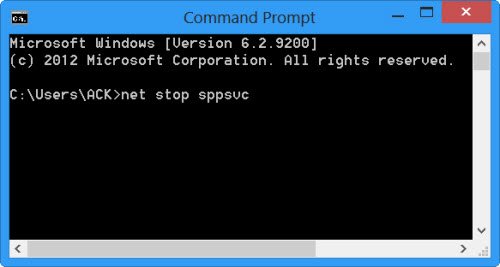
The activation tokens file for Windows 11/10 is typically located at:
C:\Windows\ServiceProfiles\LocalService\AppData\Local\Microsoft\WSLicense
Open an elevated command prompt window from the WinX Menu, and type each of the following commands one after the other. After typing in each command, hit Enter.
net stop sppsvc cd %windir%\ServiceProfiles\LocalService\AppData\Local\Microsoft\WSLicense ren tokens.dat tokens.bar net start sppsvc cscript.exe %windir%\system32\slmgr.vbs /rilc
Restart the computer.
Read: What is a DAT file?
Rebuild the Tokens.dat file in Windows 7
The activation tokens file for Windows 7 is typically located at:
C:\Windows\ServiceProfiles\NetworkService\AppData\Roaming\Microsoft\ SoftwareProtectionPlatform\tokens.dat
Open an elevated command prompt window and type each of the following commands one after the other. After typing in each command, hit Enter.
net stop sppsvc cd %windir%\ServiceProfiles\NetworkService\AppData\Roaming\Microsoft\SoftwareProtectionPlatform ren tokens.dat tokens.bar net start sppsvc cscript.exe %windir%\system32\slmgr.vbs /rilc
Restart the PC.
Do note that after you rebuild the Tokens.dat file, you will have to re-enter and reactivate your copy of Windows by entering the product key.
To do this, right-click Computer > Properties > Change product key OR you could simply type the following in an elevated CMD and hit Enter, as suggested in KB2736303:
cscript.exe %windir%\system32\slmgr.vbs /ipk
Finally, to see the licensing status of your Windows installation type slmgr.vbs /dlv in the search bar and hit Enter.
There is an easy way to backup your Windows and Office Activation Tokens files with Advanced Tokens Manager if you feel the need to do so.
What about Windows 10?
HELLO SIR plzz help me. whenever i try to run any slmgr command like /ipk (my product key) or /? or /xpr. below error popsup..
WINDOWS SCRIPT HOST-
error 0x80041002 occured in connecting to the local WMI provider.
on a computer running microsoft non-core edition,run -slui.exe 0x2a0x80041002, to display the error text.
and when i run slui.exe it show windows is activated but there is no info under pc info-activation..it shows PRODUCT ID NOT AVAILABLE.
SIR plzz help me what to do. my pc is running on windows 8 pro 32bit.
Thank you
The tokens.dat file can sometimes be found in “C:WindowsSystem32sppstore2.0”.
At least that’s where mine was.