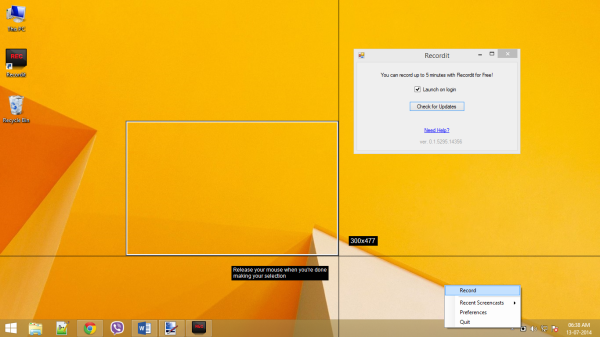Recordit is a free screen recording software for Windows, that lets you record your computer screen and upload it to the Internet as a GIF file. GIF files are smaller as compared to the normal video files, and they are easy to handle and they are easiest to display on websites.
Free GIF Screen Recorder
Recordit features direct uploading of GIF files to the Recordit servers from where you can further distribute the file or download it for your own use. It is available in a free as well as a paid version. In this post, we may discuss only the free version of Recordit.
With Recordit Free you can record the computer screen for a maximum of 5 minutes, which I feel is more than enough for a normal user. To record the screen you just need to click on the small camera icon from the system tray and then you need to choose the recording area and then finally click on the ‘Record’ button and that’s all. Recordit is very easy to use, no configurations required at all. Once you are done with recording the screen you can click on the ‘Stop’ button or you can click the flashing stop icon from the system tray.
Now Recordit will start building up the video and then it will automatically upload it to its Recordit Servers. Once the animated GIF file is uploaded, you will be notified by a small system tray notification, which you can click on, to view the video. You will be redirected to the video webpage where you can view/download the video. To download the created video you must click on the GIF button on the bottom right corner of the video player and then right-click on the GIF file opened and then click on ‘Save image as’.
You can view previously created videos by clicking the ‘Recent Screencast’ menu from the system tray icon. The program is not much configurable as under the ‘Preferences’ window you can only choose whether the program should start with system startup or not, and you can even check for updates from the same ‘Preferences’ window.
Recordit is a great free software. It lets you record a computer screen and moreover save it in a not so common GIF format which is smaller in size and easier to handle. The software is operational from the system tray and has no UI which makes it even easier to operate.
Recordit download
Click here to download Recordit.
Have a look at Screen To GIF too. It is a free software to create an animated GIF Image within seconds.
Related reads: LICEcap | Make GIF Video Capture.