In Windows 11/10, a user profile is an account you use to sign in to Windows. If you accidentally delete a user profile or files inside it, partially, the account may become unusable. An admin may accidentally delete the user folder or directly the account from Windows 11/10 user account settings, only to realize that the user had useful data. When a user account is deleted, it removes all the files, folders, and application settings. This post will guide what you can do to recover such deleted user account profiles in Windows 11 or Windows 10.
Recover deleted User account profile in Windows 11/10
Unless you have a recovery system in place, it is impossible to recover any deleted account in Windows 11/10. A recovery system that replaces the entire OS with a previous backup can help. There are only two options here:
- System Restore
- Restore from Windows Backup
Make sure to use an admin account to do this. Remember, when you choose anything to restore, it will affect all the accounts on the computer. So, if there is anything current that needs a backup, please make sure you take it.
1] System Restore
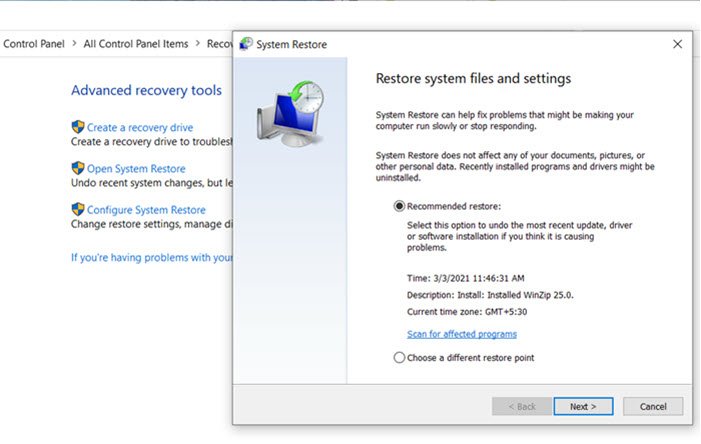
- Type System Restore in the start menu.
- Select Recovery when it appears on the screen.
- Click on Open System Restore
- The wizard should instantly give you the option to recover to the latest available recovery date.
- If the account was deleted before that, choose a different restore point.
Once the wizard finishes, the computer will restart, and you should be able to use the deleted account.
In case you do not have access to the system and deleted the only admin account, you can boot into Advanced Recovery using a bootable USB. You can then choose Troubleshooting > System Restore to fix the problem.
Read: How to recover deleted User data files & folders.
2] Restore from Windows Backup
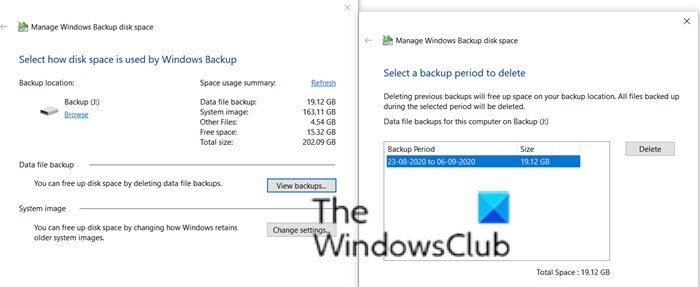
If you have a backup process in place—Windows Backup or any third-party backup, we strongly recommend using them to restore the computer to a date before the account was deleted. This method will affect all the accounts on the computer, and you may also lose some of the files and folders. You must take a full backup of important files.
If nothing works, and you only had a single account on the computer, then you can enable the built-in admin account so that you can create a new admin account. That’s a better option than reinstalling or resetting Windows.
I hope the post was easy to follow, and you were able to recover deleted User account profile in Windows 11/10.