Red Dead Redemption 2 is one of the popular games for Windows computers, but there are some gamers who are reporting that the game is crashing on their system. Hence, in this article, we will be talking about ways to fix Red Dead Redemption 2 crashes on your Windows 11/10 PC.
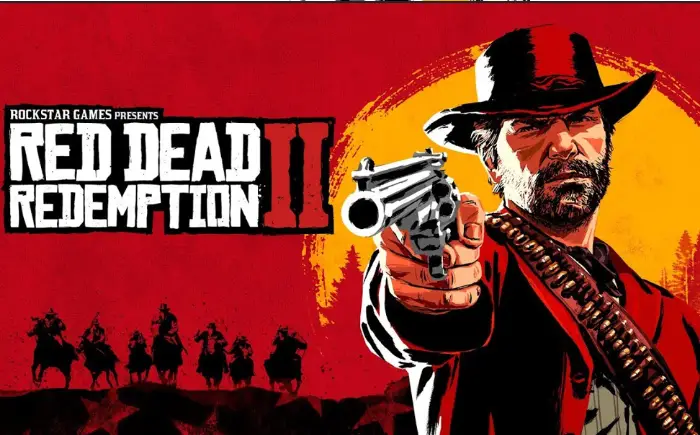
Why is Red Dead Redemption 2 crashing on my computer?
If you are a newbie and the first time you start the game, it crashes, then you need to see the system requirements to run Red Dead Redemption 2 and see if your computer is compatible.
But if you have been using the game for a while and it started showing this peculiar behavior after a while then there are multiple reasons such as corrupt system files, or outdated Graphics drivers, etc, and we have talked about everything you need to know about this error and how to fix it, in this article.
Red Dead Redemption 2 crashing on PC
Is Red Dead Redemption 2 crashing on your Windows11/10 PC? If so, use the given solutions to fix the issue:
- Fix the Corrupted files
- Update Graphics Driver
- Temporarily Disable Antivirus
- Close unnecessary apps
Let us talk about them in detail.
1] Fix the Corrupted files
The first and foremost reason why the game would crash on your system is if its file is corrupted. Hence, we need to verify game integrity and fix the corrupted files.
There are three platforms on which you can play this game and each has its own way of fixing the corrupted file, hence, we are going to talk about all of them.
For Steam
- Open Steam and go to the game Library.
- Right-click on Red Dead Redemption 2 and select Properties.
- Go to the LOCAL FILES tab and click VERIFY GAME INTEGRITY.
Wait for the process to complete and check if the issue persists.
For Rockstar
- Open Rockstar Game Launcher
- Go to Settings > My installed games.
- Select Red Dead Redemption 2 and click Verify Integrity.
Now, see if the issue is fixed.
For Epic Games
- Open Epic Games client application.
- Open Library and look for the game.
- Click on the cog icon placed right next to the game.
- Now, click Verify and see if the issue persists.
2] Update Graphics Driver
An outdated graphics driver won’t allow you to run a demanding game such as Red Dead Redemption 2. So, you should update your Graphics driver and see if the issue persists.
3] Temporarily Disable Antivirus
Sometimes the antivirus that you are using can block the game. Hence, you need to disable it temporarily as you play the game, but remember to turn it back on as it will make your computer vulnerable.
4] Close unnecessary apps
If you have a lot of applications running in the background while you open the game the chances are you will run out of memory. Therefore, make sure to clean all the background apps before playing the game.
System Requirements to run Red Dead Redemption 2
The following are the system requirements to run Red Dead Redemption 2.
- Operating System: Windows 7 64-bit or above
- Processor: Intel Core i5-2500K / AMD FX-6300
- Memory: 8 GB
- Graphics: Nvidia GeForce GTX 770 2GB / AMD Radeon R9 280 3GB
- Storage: 150GB
How do I fix Red Dead Redemption 2 crashing on startup?
You can go through the aforementioned tips and tricks to fix the Red Dead Redemption 2 crashing problem on startup. That being said, it is suggested to fix all the corrupt files and ensure that you have the latest version of your graphics driver. Following that, you can close all the unnecessary apps to make free space for Red Dead Redemption 2.
Hope these solutions worked for you.
Read Next: Football Manager crashing or freezing on PC.
Leave a Reply