Sometimes, you might need to download Reddit videos and images from a thread. If so, these methods will be handy for you. Although the built-in method works pretty well, you can find other ways to get the job done. For example, we have listed some of the Chrome extensions to download images and videos from Reddit with ease.
How to download Reddit Videos and Images
To download Reddit videos and images, follow these steps:
- Open the Reddit website and find an image/video you want to download.
- Right-click on the image/video.
- Select the Save image as option.
- Choose the path and click the Save button.
- Select the Save video as option.
- Choose the path and click on the Save button.
All these methods work smoothly on Google Chrome and Microsoft Edge browsers.
To get started, open the Reddit website on your Google Chrome or Microsoft Edge browser and find an image or video you want to download.
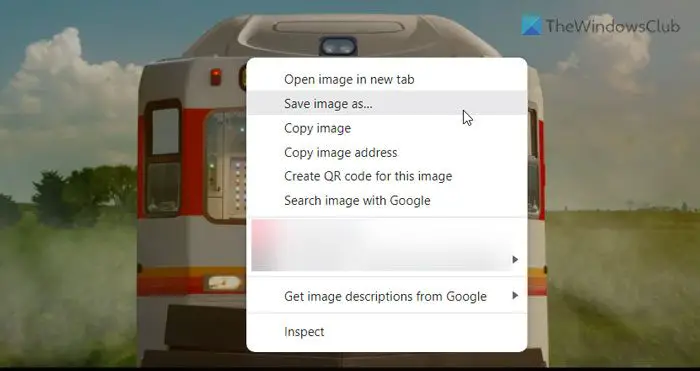
Then, right-click on the image or video and choose the Save image as option.
Next, select a path where you want to save the file, give it a name, and click the Save button.
If you want to save a video, you need to right-click on the video and choose the Save video as option.
After that, the process to download a video is the same as saving an image. You need to choose a path, enter a name, and click the Save button.
However, if you use the Microsoft Edge browser, you might find difficulties saving videos. You might find a grayed-out option. If so, you need to play the video and pause it. Then, put your mouse on the bar that indicates the video length until you get the preview image.
Once the preview image is visible, right-click on that image and click on the Save video as option.
The only problem with this method is that you cannot download images in PNG or JPG format. The default method lets you save them in WebP format. Therefore, if you want to download images in other standard formats, you need to opt for an extension.
Best extensions to download Reddit videos and images
Some of the best Chrome or Edge extensions to download Reddit videos and images are:
- Downloader for Reddit
- Redditsave
- Reddloader
To know more about these extensions, continue reading.
1] Downloader for Reddit
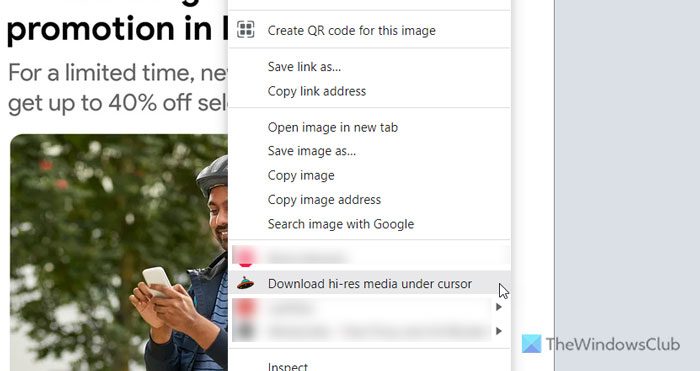
If you use Downloader for Reddit extension, you can download Reddit images and videos in JPG and MP4 formats, respectively. No matter whether you want to download one or multiple files, you can do that easily. There is no download limit. However, you must enable the unlimited queue setting from the Options panel. Download it from chrome.google.com.
2] Redditsave
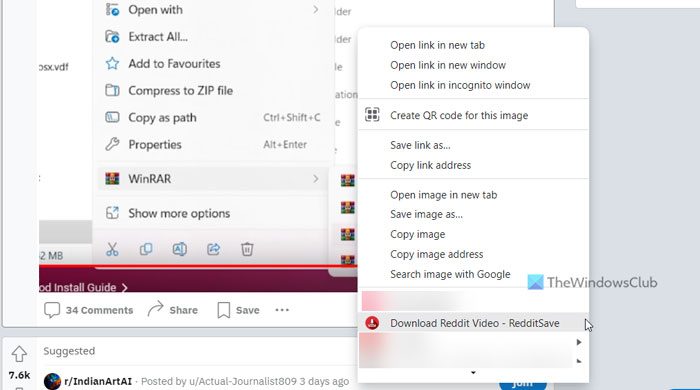
Redditsave helps you download videos only. It is handy since it always downloads files in high resolution. Whether it is a small 10-second clip or a one-minute-long video, you can download the file on your computer without any problem. However, the only setback is that it redirects users to its own website when someone clicks on the respective option. Download it from chrome.google.com.
3] Reddloader
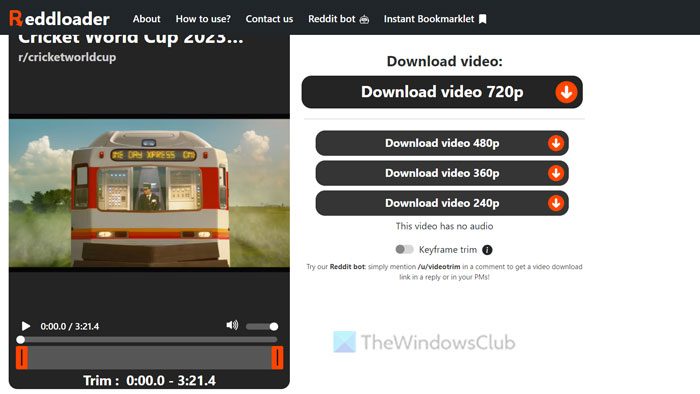
If you want to download videos with sound, Reddloader is probably the best option you can opt for. The best thing about this extension is that you can download videos in different resolutions, including 720p, 480p, 360p, etc. Like the aforementioned extension, it also redirects you to another website. If you are determined to use this extension, you must know that you need to open the exact thread to use it on your browser. Download it from chrome.google.com.
That’s all! Hope it helped.
Read: Best Reddit apps for Windows PC
How to download pictures from Reddit?
There are multiple ways to download pictures from Reddit. For example, you can find a picture on the website, right-click on it, and select the Save image as option. On the other hand, you can use a browser extension like Downloader for Reddit to get the same thing done.
How do I download Reddit videos with audio?
To download Reddit videos with audio, you need to use a browser extension. For example, you can use Reddloader or Redditsave. Both of them work pretty well on Google Chrome as well as Microsoft Edge browsers. You can choose the resolution before downloading them on your computer.
Read: Reddit Tips and Tricks to help you become a master Redditor
Leave a Reply