The PDF file format is an amazing format for saving documents. However, emailing and sharing PDF files can sometimes be a problem as some of them are very large. As a result, many of us look for ways to optimize, compress, and reduce the size of PDF files.
Reduce PDF File size
Today I will share with you a freeware called PDF Reducer, to reduce PDF file size and an online tool that does the same easily and quickly.
PDF Reducer
PDF Reducer is a free utility that lets you easily reduce the size of big PDF files. The results are accurate, and no content is lost. You can reduce the PDF document to an appropriate size so that the files become easy to share an email, and reduced PDF files always occupy less space on the disk. ORPALIS PDF Reducer is available in free and pro variants. In this article, we may only talk about the free version.
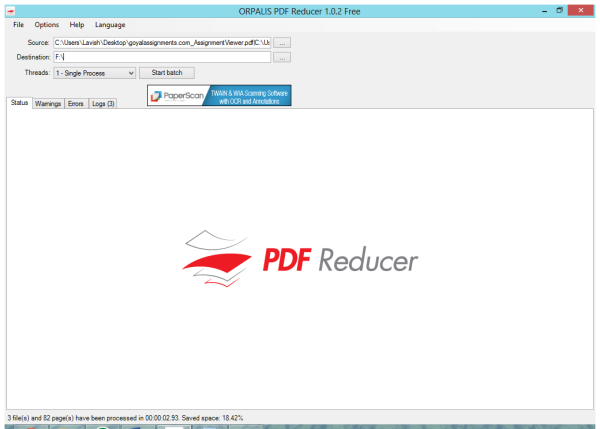
This amazing utility downscales images, recompresses images, discards unused objects, and so on. All these compression and downscaling processes reduce the file size. The results are amazing and unbelievable.
You can choose the image quality and the extent to which the images should be downscaled. The text can also be repaired, and there is an option to reduce the size of scanned PDF files. You can also tell the software whether the file is scanned or not.
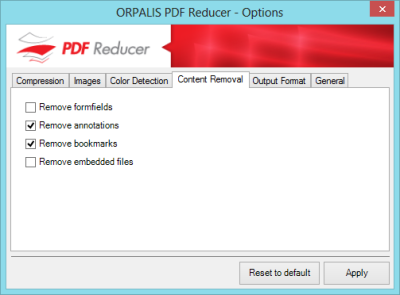
This software can remove some unused content, such as bookmarks and embedded files, reducing the file size by a good percentage. Under the output format, you can choose the PDF file version. However, version 1.5 is highly recommended for good quality and appropriate size.
This utility can also be used to reduce batch size. I mean, you can reduce the size of multiple PDF files with the same settings in a single go. After each batch, the logs are updated, and warnings and errors (if any) are displayed. It is recommended to keep the source and destination folders different.
To test the software, I took an IRCTC ticket PDF file that was around 270 KBs and reduced it using PDF Reducer to almost half the size, to 136 KBs. I was amazed at the results, and now I am going to reduce all my assignment PDF files to around 3 MBs per file. You can get this freeware here.
Compress PDF file online
If you do not want to install any PDF size compression software, then you can reduce PDF files size using free online tools too.
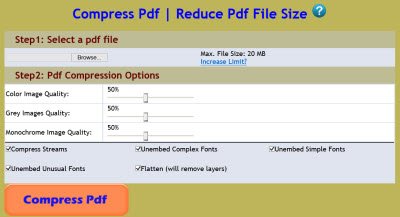
Head over to pdfaid.com, and you will be able to configure your settings and compress PDF files sizes for free.
Know of any other free software or online tool to compress PDF files? Do let us know in the comments section.
I tested ORPALIS PDF Reducer (free version) and it has worked good so far. It compresses images and removes a few tags, so if there’s no embedded images, the file size will not be changed.
Nice post! If you rather not download extra software for this simple task you should also try http://smallpdf.com
i always use this imaging sdk to resiaze pdf files , you can have a try.
http://www.rasteredge.com/how-to/csharp-imaging/resize-image/