Most of the functionality of the Windows operating system is provided by DLL files or Dynamic Link Libraries. These DLL files are libraries that contain codes and data which can be used by more than one program at the same time.
How to view all the registered DLL files in Windows 11/10
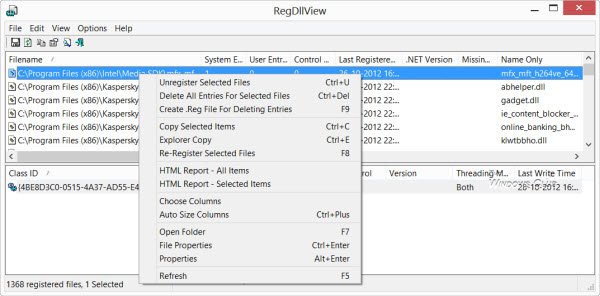
Files like ActiveX Controls (.ocx) files, Control Panel (.cpl) files, and Device driver (.drv) files are implemented as DLLs in Windows operating systems. For these DLL files to function properly, they need to be ‘registered’, and this is done by the operating system by default.
But sometimes, some DLL files may give you trouble, resulting in your Windows or some of its programs not working properly. We have already seen how to Unregister or Register DLL or OCX files in Windows.
RegDllView is a freeware tool that lets you unregister or register DLL files. RegDllView even allows you to register them – like regsvr32 – simply by dragging the DLL file from the explorer folder into the RegDllView window.
But this tool offers many more features. RegDllView can scan your computer and display the list of all the registered DLL, OCX & EXE files. It will also let you view the last date & time that it was registered and the list of all registration entries (CLSID/ProgID). It also shows you all the information about the DLL file, like Company name, file description, file version, product name, modified or created dates, file attributes, Class ID, Prof ID, and so on.
RegDllView download
If ever you need to view all the registered DLL files on your computer or troubleshoot them, sure, tools like Dependency Walker and DLL Universal Problem Solver will help, but you may also want to make use of the features that RegDllView from Nirsoft has to offer.
Leave a Reply