Many love registry cleaners, although some folks at Microsoft do not believe they help with anything regarding cleaning up a computer. But for many, they can count on a registry cleaner to get the job done to clear up residual registry junk where others have failed.
There are several free registry cleaners out there, with CCleaner being the most popular – but we’re always looking at, and offering options to our readers. Many have come on gone. Some stood up to the challenge; others failed like a puppy running on slippery ice. Today, however, we’re going to look at Registry Recycler Portable, and we’ll determine if it has the goods to keep up with the big boys.
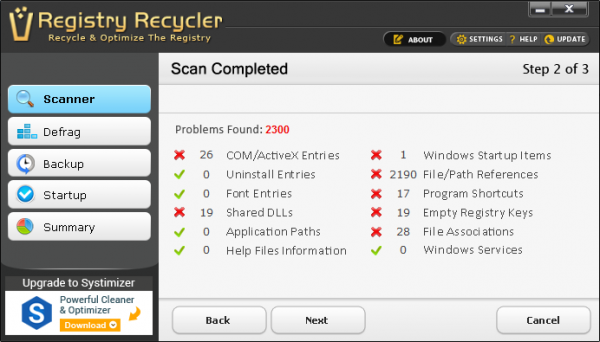
Registry Recycler Portable
From the name alone one can tell that this piece of software doesn’t require installation, and can be used from any storage device. When we first launched it, it looked similar to the many registry cleaners out there. There’s truly nothing unique about the design, and while that’s not a bad thing, we’re a bit tired of seeing the same thing over and over again.
Read: Are Registry Cleaners good or bad.
Outside of that, Registry Recycler Portable is small but powerful. The download size is little over 1MB, so we were a bit shocked after realizing what this thing can do. As seen from the image above, we haven’t cleaned our registry in ages, so the number of errors the tool showed is a testament to how hardcore we’ve been pushing things.
Now, to get to all the main features, just look at the left pane. There’s you’ll see the following tabs:
- Scanner
- Defrag
- Backup
- Startup
- Summary.
The Scanner will run the registry scan. Registry file fragmentation can be one of the leading causes of performance degradation related to file fragmentation in a system. Defrag lets you defragment your Registry. The Startup section lets you manage start-up programs.
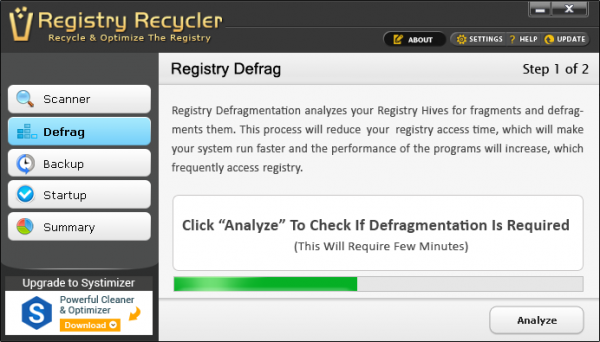
You can even shut down the system automatically after, along with repairing the computer should anything go awry. Furthermore, we like the Backup option because sometimes with Registry Cleaners, they might make changes to your computer that messes up the computer. To be able to revert to a previous version is always a welcomed opportunity. So backing up the Windows Registry before using the tool is a good idea.
The area for Settings sits at the top, to the right corner. There’s nothing fancy there so we won’t dig in too much. All you need to know is that you can go there to have the program launch when Windows starts up among other things.
Read: Registry Defrag, is it good or bad?
Verdict
Registry Recycler Portable looks good enough to stand with the most known cleaners out there. We haven’t come across any problems as of yet, but anything is possible so create a system restore point before using it and keep an eye out.
You can download Registry Recycler Portable from here. It works with Windows 10.
Reg Cleaners are dangerous in the wrong hands, yes or no? Yet you feel it the need to recommend one that may or may not screw up your system. I mean your final words are “Create a System Restore Point” shouldnt you be a little more confident in what byou recommend?
Your beating a dead horse dude, It does no good, they don’t listen here, they will review just about anything here regardless of the software and the harm it may do to your system. Take their reviews with a grain of salt because TWC has become nothing more than a keyword farm. They do it for the clicks. I hold no respect for any of it’s writers because all they pretty much do is copy and paste their articles, it’s not like they even download and test any of the software they review.
Hi Alan, you may have noticed that on this site, we always recommend that you create a system restore point before making any changes to your system. Bear in mind that all Reg Cleaners make changes to your registry, and all of them come with the option to create a restore point. This is either done automatically, or you must do click a button to have it done.
Hi Ed, Constructive criticism is always most welcome. But this is not the first time you are calling us a content or keyword farm, and saying that you have no respect for any of us.
Yet you come here and read our posts – why Sir? Is it only to post this comment of yours all over – again and again? When you do this, your intentions become suspect.
While I respect the fact that you are entitled to your opinion about the quality of articles on this site, I am afraid I cannot agree with you – for then both of us would be wrong.
Have a nice day.
Use them if you must but, at the end of the day, it’s better to have redundant entries than an inoperative pc. Yes, I have used registry cleaners but only to look at what “redundant entries” they find. Each cleaner presents it’s own set of “obsoletes” because they work on their own set of rules. The better registry cleaners these days always have a backup, such as RegSeeker, and the like. But even these backups aren’t reliable because if you do delete important entries you may face an unbootable pc! So, tread with caution and, also remember, that restore Points are not infallible.
only i use now is app cleaneri used to use cleaners and have old registry cleaners never encounter a problem
i do remeber days with windows 98 and XP
I myself enjoy the info you provide on this site. Of course there will be the occasional troll, don’t stop the info and help you provide here.. Thank you.