The meteoric rise in Malware is something that we simply cannot ignore. The Ransomware industry is looming large and along with other types of Malware, cyber-attacks are being carried out. It’s not just the large organizations that are being targeted but also the individual users. While there is no dearth of malware removal tools, we decide to take a look at RegRun Reanimator, a tool that promises to remove malware remotely.
RegRun Reanimator Trojans, Adware, Spyware, Rootkit remover
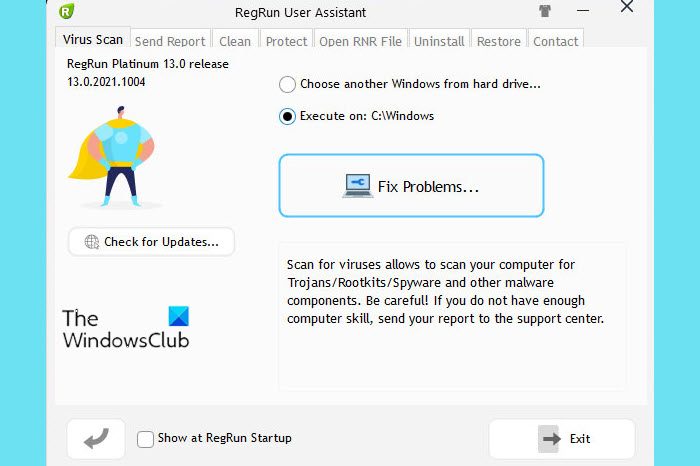
RegRun Reanimator is completely free of cost and it has a very comprehensive diagnostic system at the place. The program will create a log which will then be sent to the Greatis Support Team for analysis and after this user will receive a Regrun file that will execute the malware removal.
Thankfully RegRun Reanimator supports almost all the Windows versions and the best part is that this program will work in conjunction with your existing anti-virus or anti-malware program. Since most of us prefer to have the malware removed alongside anti-virus RegRun Reanimator seems to be one of the best options.
The installation process itself is devoid of complex steps, and the user doesn’t need to restart the system. Once the installation finished, the program fired up all by itself and also checked for updates.
UI and Features
The UI is simplistic and well laid out the best part is that all of the information is visible in a single window thus eliminating the need to dive in for advanced options.
RegRun Reanimator is designed to scan for malware including Rootkits, Trojans and all other types of malware, and send the report for manual scan and analysis. The program will also enforce certain preventive measures like disabling Autorun on all the drives including the USB.
All you need to do is run the tool and upload the log file. The log file is analyzed by the developers. Finally, you need to execute the RNR file which not only removes the malware but also restores the function and protection by making use of Partizan, another tool by Greatis software. Well, this is the remote thing Greatis talks about, the Greatis team manually analysis each of the report before sending you the RNR file and this is why they claim to remove the “malware remotely” The good part is that support team doesn’t need to connect to your PC and will just need the report to troubleshoot.
One qualm I had with the Reanimator is that the Update prompts were sporadic and I wish there was a feature to customize the update timing or switch on only manual updates.
Like some similar malware removal tools, RegRun Reanimator throws up false positives, which can be quite confusing for beginners. However, the program comes with an “I’m not sure. I Need help” option that will send the suspicious file to VirusTotal for subsequent scans and results. If you need the removal of persistent malware, then RegRun is a formidable choice.
You can download it here.