Some users have seen the message Reinstall your current version of Windows to repair system files and components on the Windows Update page in Windows 11. This is a warning message and not an error message. However, after receiving this warning message, users cannot download and install the available Windows Updates.
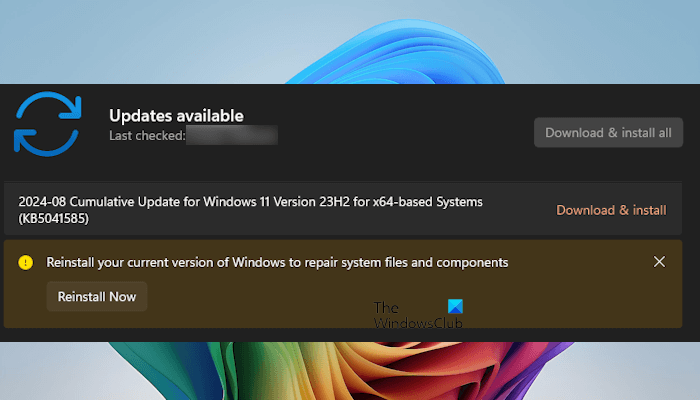
Reinstall your current version of Windows to repair system files and components
The warning message Reinstall your current version of Windows to repair system files and components indicates that some of the system files and components on your Windows 11 computer have been corrupted and need to be repaired.
Windows 11 also shows the Reinstall Now button next to the warning message. Clicking on this button will reinstall Windows 11 on your system. However, the concern is whether this action will delete your personal files.
No, your personal data will not be deleted. When you click the Reinstall Now button, Windows 11 will reinstall your OS using Windows Update, and it is a quick and safe process.
So, create a system restore point and then click the Reinstall Now button and wait for the process to complete. Once the Repair process is completed, restart your computer and try running Windows Update. It should work.
If this does not help, follow these suggestions.
Download the failed Windows Update from the Microsoft Update Catalog
If the warning message still appears or you cannot download and install the available Windows Updater, I suggest you download the Windows Update from the Microsoft Update Catalog.
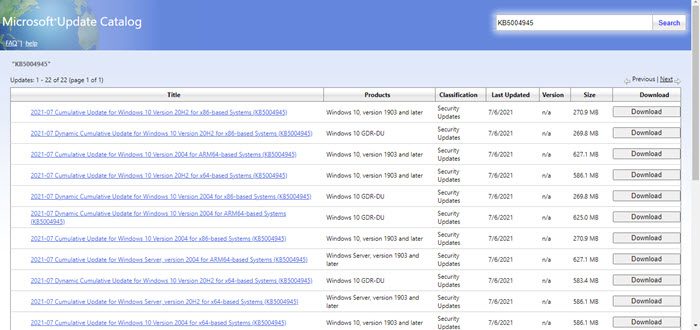
Open the Windows Update page in Windows 11 Settings and note down the KB number of the failed Windows Update. Now, visit the Microsoft Update Catalog and enter the KB number of the Windows Update. Click on the Download button to download the Windows Update. Now, run it to install the update.
Repair Windows 11 using other methods
If this does not help, you have the following options to repair your Windows OS and then run Windows Update:
- Run System File Checker
- Run the DISM tool
- Use Reset this PC option
- Repair Windows using Installation media.
I hope this helps.
Can reinstalling Windows fix everything?
Reinstalling Windows can fix most of the software-related issues. However, in some cases, you may experience some issues even after performing the In-place Upgrade. The Clean Installation of Windows fixes all software-related issues, provided none of them occur due to a hardware fault. If your system has hardware-related issues, reinstalling Windows will not fix that.
Will Windows Repair delete my files?
You can repair the current version of Windows in different ways, by performing an In-place Upgrade, resetting your PC without deleting data, and performing the Startup Repair through the Windows Recovery Environment. The Startup Repair and In-place Upgrade does not delete your data. However, I recommend you to backup all your data before performing any of these actions.
Read next: Cannot reset a PC.
Leave a Reply