Copying the display on a remote PC and redrawing it on the local machine is not as difficult as it seems. Many Remote Desktop software programs allow you to access the files and folders stored on a distant PC remotely. We have compiled a list of free Remote Desktop software you may find useful.
Free Remote Desktop software for Windows 11/10
Considering all the benefits Remote Desktop software offers, its use is not only convenient but rather necessary for most businesses. Check out our list of Remote Desktop software.
- Microsoft Remote Desktop Assistant
- TeamViewer
- Aero Admin
- Ammy Admin
- Ulterius
- AnyDesk.
For more details, read the description below.
1] Microsoft Remote Desktop Assistant
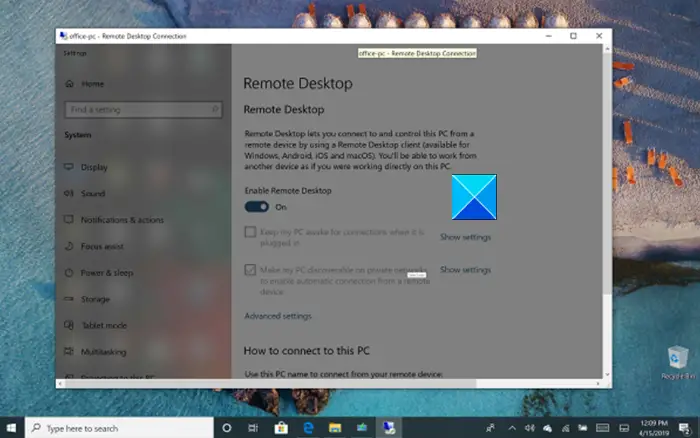
Accessing your original PC files on a different computer from afar is no longer a distant reality. Microsoft Remote Desktop Assistant, through its remote Desktop connection capability, makes this task possible. It allows you to connect multiple computers over the same network remotely.
The tool is built into Windows and exists as a Windows Universal app in the Microsoft Store. Besides, all these, the Remote Desktop Assistant installer includes additional utilities like, Windows shutdown program, Wake-On-LAN Listener, and RDP port configuration tool that can be copied and used on remote computers.
Read: How to use new Windows App on Mac, Android, or iOS. It allows the user to connect to a remote desktop or a server from their client computer, so it’s basically a re-labeling of the older Microsoft Remote Desktop app.
2] TeamViewer
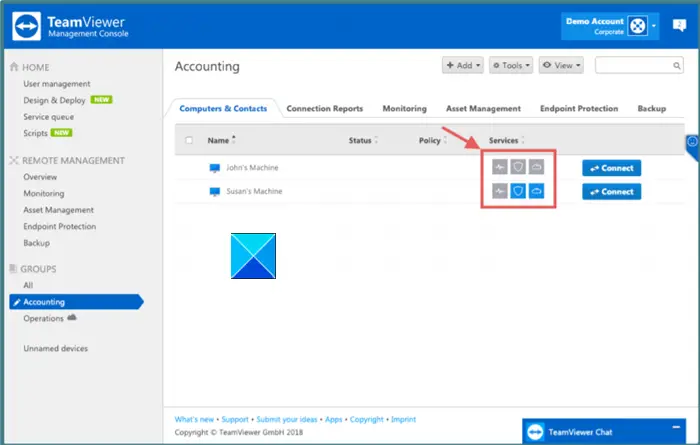
TeamViewer software offers real-time remote access and support for the Windows platform. Although free to use, this versatile program runs end-to-end AES encryption and supports brute force protection.
Using it, you can access computers, network machines, and mobile devices from anywhere or collaborate online for a project, participate in meetings, and chat with others. Its portable version does not require installation or administrator rights and is therefore considered the best solution for home and office use. The other alternative, TeamViewer MSI installation is a complete version of TeamViewer only available with a Corporate license. Use TeamViewer for free!
3] AeroAdmin
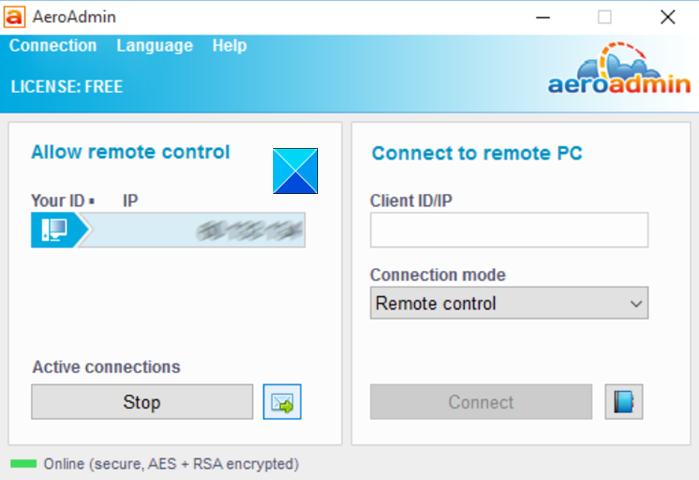
Like the portable version of TeamViewer, AeroAdmin requires no installation or configuration. Download and launch the tool on your local (operator) and remote (client) computers. It automatically grabs a display image of the remote PC, processes it in a special optimized way, and translates it to your PC or the local computer of an operator.
Most importantly, before image and control signal data is sent to a remote PC and vice versa, a secure encrypted connection is set up, so that the network remains safe from hackers and no third party can decrypt or use it. AeroAdmin truly makes the task of taking control of remote computers or screen sharing as easy as a phone call.
4] Ammy Admin
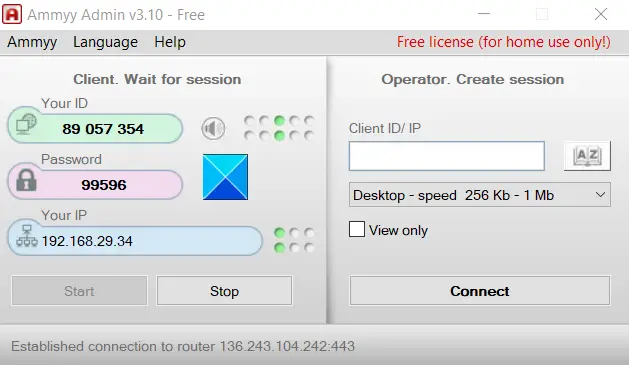
Ammy Admin lets its users manage network computers and servers remotely without complicated NAT settings adjustments or Firewall problems. Once set up, you can use the tool to arrange your online presentations, hold virtual classes for distance education, and communicate with the participants via real-time voice chat.
Ammy Admin also supports a convenient file manager. This makes it easier to retrieve files from a remote PC with the highest level of data transfer security. Many national Governments even use the encryption standards used in the zero-config Remote Desktop software.
Browsers like Google Chrome and Mozilla Firefox don’t support the Ammy Admin file download. You’ll have to switch to a different browser, like Microsoft Edge or Opera, to download this file.
5] Ulterius
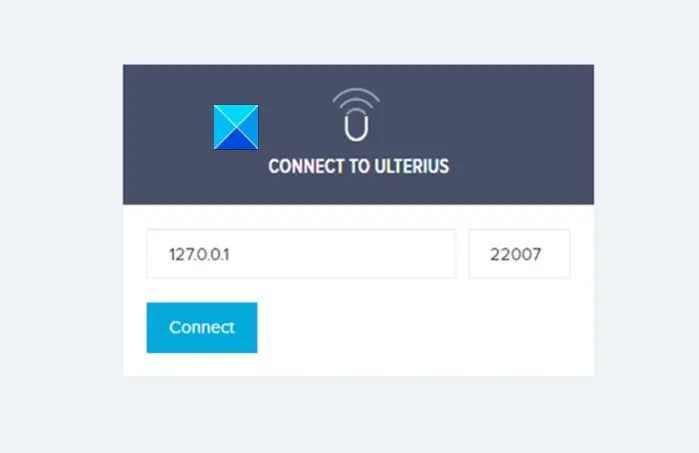
Ulterius is a complete remote management solution for multiple computers connected to the same Wi-Fi network. You can run the program to start and kill processes, monitor system performance, and manage your files remotely from your browser. It has a very easy to use interface. Read more about Ulterius and how to use it!
6] AnyDesk
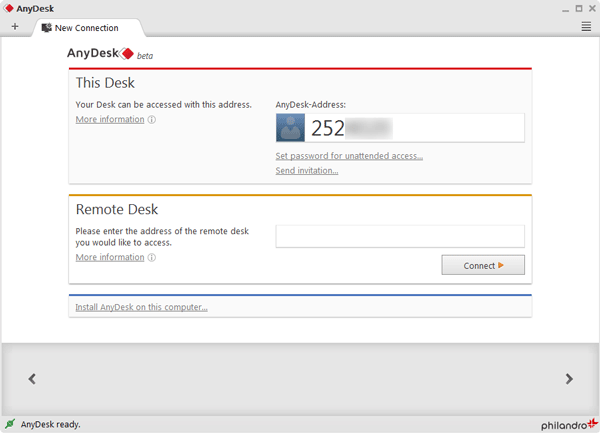
AnyDesk is a free portable software. This fast remote desktop software has DeskRT, a new video codec at its core. It is free of charge for personal use.
Tip: Take a look at some of the best free Windows software in all categories here.
I hope it helps!