There are so many instances where you might have come across the Remote Procedure Call Service on Windows 11/10. It is always said not to mess with it by disabling RPC. You might have wondered what is Remote Procedure Call service is actually? In this guide, we explain to you what the Remote Procedure Call Service is and should you disable the Remote Procedure Call Service on Windows 11/10.
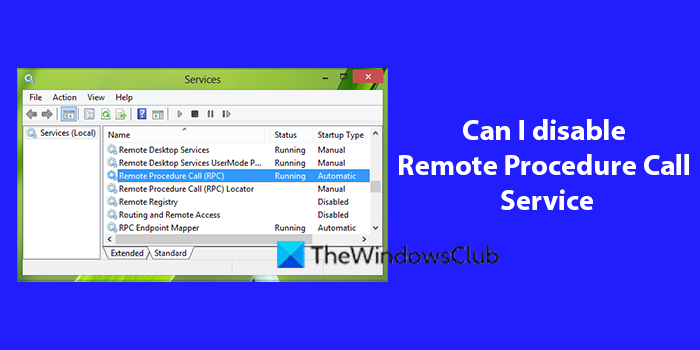
What is Microsoft Remote Procedure Call Service?
Microsoft Remote Procedure Call (RPC) is a protocol that aids the communication between Windows applications. It is designed as a communication protocol between applications either locally or over a network. Many Windows components like Active Directory, Device Manager, and other Administrative tools on Windows communicates through RPC.
With RPC a Client process program can request a service of a program on another computer or the server without an understanding of the details of the network. We find RpcSs in Windows OS which runs inside the host process, svchost.exe.
Can I disable Remote Procedure Call Service on Windows 11/10?
In a single word, no. Disabling Remote Procedure Call Service is not at all recommended as it breaks the core functionality of your Windows and its tools. To put it in simple words, by disabling it you are cutting the communication between Windows applications that coordinate in the background and run your programs without any issue. It is best to keep its Startup type as Automatic, which is the default setting.
There are many services on your Windows PC that depend on RpcSs. Without it, they all behave erratically and may even break your PC. So, do not disable it on your PC.
If the Remote Procedure Call service is using high CPU, you can fix it easily without disabling it in the following ways-
- Run System File Checker
- Repair System Image using DISM
- Update Network Drivers
- Run Network Troubleshooters
- Troubleshoot in Clean Boot State
- Use the Cloud Reset option to repair Windows.
Is it safe to disable the Remote Procedure Call?
No. It is not at all safe to disable the Remote Procedure Call service on your Windows PC as it is one of the vital components that has many services depending on it. Disabling it will crumble all of the dependent services that may result in a breakdown of your PC or erratic behavior.
Read: Which Windows Services can you safely disable?
Do I need RPC service?
Yes, you need the Remote Procedure Call service for the proper functioning of your Windows PC. The core services and applications of Windows communicate using the RPC service to give you the best experience while using Windows.
Read: The Remote Procedure Call Failed error for Windows Store apps.
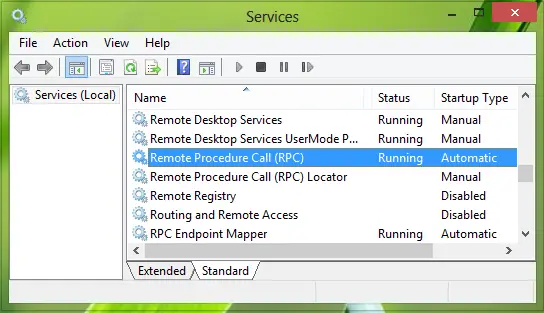
Leave a Reply