Brave is a great web browser, but that has more to do with its privacy features rather than its ability to render pages properly, which it does to great effect since it is based on the Chromium engine.
Now, there is something else unique to Brave, it has much to do with cryptocurrency. Not everyone wants to use their web browser to mine cryptocurrency, so the question is, how can we remove this function from the web browser for regular folks? Worry not, we have an idea how to get the job done. It won’t be removed completely, but you will not have to come face to face with the crypto feature all the time.
How to remove all Cryptocurrency options from Brave browser
The ability to remove the crypto features from Brave is possible, but the company has not placed this in a single spot to make things easy, therefore, it will take more time than some might like.
The steps required to remove all Cryptocurrency options from Brave browser are:
- Open the Brave browser
- Navigate to the Settings area
- Go to the Brave Rewards page
- Disable all Rewards-related settings
1] Open the Brave browser
Before we can begin, you must first open the Brave web browser. To get this done, look for the icon on the desktop, Taskbar, or from within the Start Menu.
2] Navigate to the Settings area
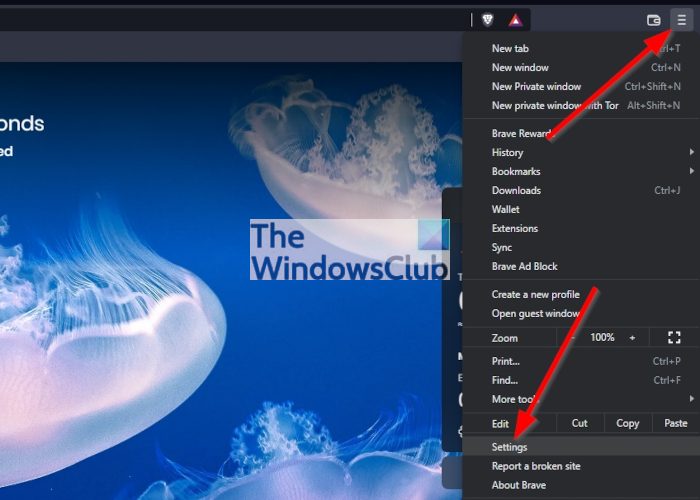
One of the first things you should do after launching Brave is to go to Settings. You can do with ease by entering the following into the address bar:
brave://settings
Doing this should load up the Settings page right away. Alternatively, though, you could click on the hamburger button at the top-right of the browser, then click on Settings from the dropdown menu.
3] Go to the Brave Rewards page
From the left panel, look for the words, Brave Rewards. Once you’ve come across it, go ahead and click on it to reveal a new area.
4] Disable all Rewards-related settings
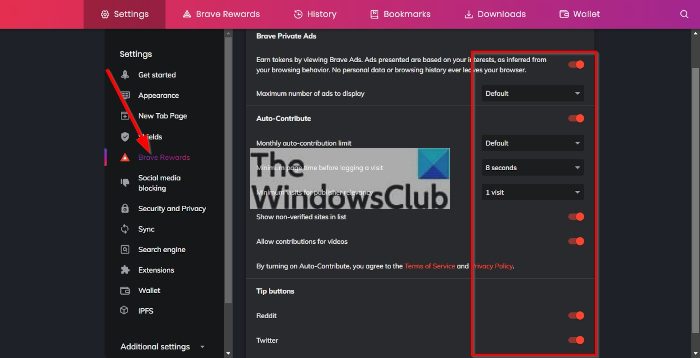
You are free to disable all of the options highlighted in the picture. So, that is everything under Brave Private Ads, and Auto-Contribute.
Once this is done, you will no longer see ads relating to BAT, or tip buttons on websites you visit.
Read: Brave browser not opening or working
Remove the Brave Rewards button located on the address bar
If you look within the address bar, you’ll see the Brave Rewards button. This is probably not needed, so how can we remove it? Let’s take a look.
- Return to the Settings page
- Choose Appearance
- Disable Brave Rewards button
1] Return to the Settings page
Follow the steps above to return to the Settings page in the Brave web browser.
2] Choose Appearance
From the left pane situated below the Get Started button, please click on Appearance then loo to the right for additional options.
3] Disable Brave Rewards button
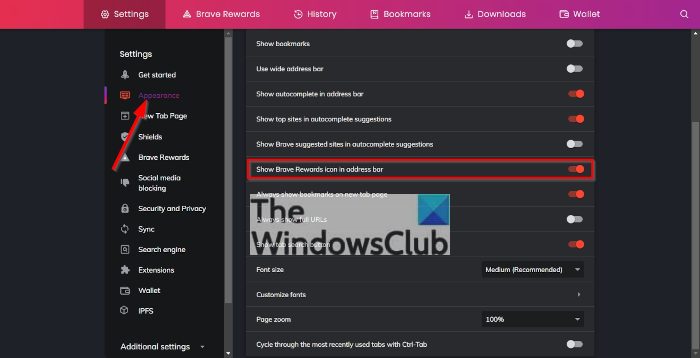
OK, so in order to disable the Brave Rewards button, then, please look for Show Brave Rewards in the address bar, then click the toggle button next to it to turn it off.
Read: Brave browser not loading pages on PC.
Remove the Crypto Wallet from the Brave toolbar
Take a peek at the Brave toolbar and you’ll see the Crypto Wallet icon. You may want to remove this since you’ll have no use for it.
- Again, return to Settings
- Click the Wallet button via the left pane
- Hide Brave Wallet icon on toolbar
1] Again, return to Settings
Much of what we want to remove is located in the Settings page of the browser, therefore, you must follow the steps above to get there. Simple, easy, and to the point.
2] Click the Wallet button via the left pane
From the left pane, you should see Wallet at the bottom right below Extensions and above IPFS. You cannot miss it, even if you tried.
3] Hide Brave Wallet icon on toolbar
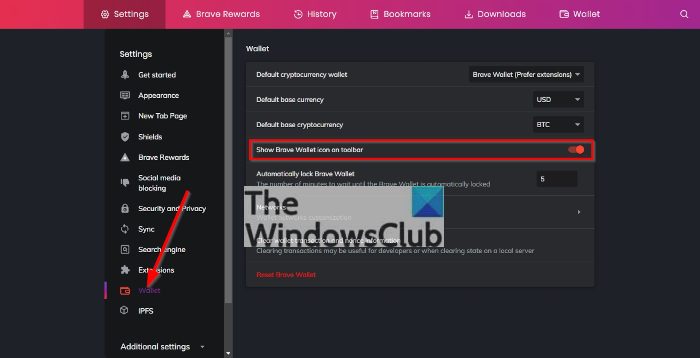
After you’ve selected Wallet, you can now disable the Wallet by looking for the Show Brave Wallet icon on the toolbar, then click the toggle button to the right of it in order to hide the button.
Is the Brave browser better than Chrome?
This is a difficult question to answer. If you are interested more in rendering performance, then we have found both Brave and Chrome to be relatively similar. In some instances, Brave is faster, but nothing noticeable to regular users on the web.
As for overall features, we must give the points to Brave, but this is subjective since much of the features Brave brings to the table are unwanted.
How do you earn crypto in Brave web browser?
- Earn BAT cryptocurrency by watching ads and browsing the web.
- If you haven’t used Brave before, you can gain $5 worth of BAT by simply downloading and installing the web browser. You’ll be required to use the browser for 30 days, and from there, your $5 worth of BAT should appear in your wallet.
- Another way to earn some BAT is by becoming a content creator. Being a blogger, YouTuber, podcaster, etc., users can send you BAT currency directly to your website if they enjoy your content.
- The final way folks can earn a pocket full of BAT is by referring new people to download and use Brave. From what we’ve gathered, you can earn $1 to $7.5 worth of BAT for every user that uses Brave while earning.
Leave a Reply