More malware these days resort to ‘autorun.inf’ file tactics, and as such, there is a need for a tool that automatically monitors and removes suspicious autorun.inf files found in the root directory of USB drives even before you access the drive.
Remove autorun.inf from USB
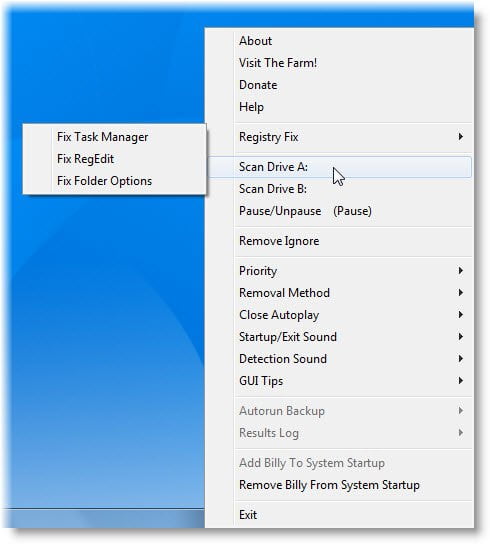
In most cases, ‘autorun.inf’ files are normally, but not always, created by the malware. When an infected drive is accessed the traditional way, the ‘autorun.inf’ file executes the malware and your system gets infected. Most anti-virus applications also do not help you remove the ‘autorun.inf’ files after they clean up the malware. This causes the drive to be inaccessible using the traditional way of double-clicking.
Autorun Eater is a tool that does this removal job effectively. Autorun Eater is NOT an anti-virus nor does it pretend to be one. Autorun Eater is meant to work side-by-side with your AV application
Autorun Eater can:
- Detect and remove suspicious ‘autorun.inf’ files in real-time
- ‘Refresh’ your drive to its original state
- Prevent accidental execution of malicious files by ‘autorun.inf’ files
- Help you fix three common registry changes made by malicious files
You can download it from its HomePage.
Additional Read: Ways To disable Autoplay of USB Drives & Audio CDs.
Leave a Reply