Digital Footprints or Digital Traces or Digital Shadow is the information you leave behind when surfing the Internet on a computer or phone. You might already be aware of Cookies – the small files containing information about the websites you visit and your browsing habits. Whenever you visit a website, you leave traces behind in the form of cookies, etc. Other than the cookies that can give away your IP address and login credentials, you may also be leaving information for the Internet Marketing Agencies, that can encash your digital footprints. This article explains what Digital Footprints are and then tells you how to stay safe and private on the Internet.
In a world where algorithms can predict your interests, desires and fantasies, you go about your online life, unaware of the digital shadow you cast.
What are Digital Footprints
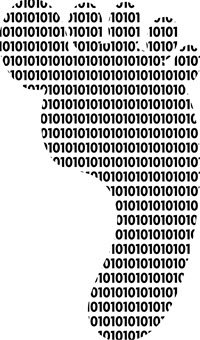
Digital Footprints, also known as Digital Shadows, can help interpret who you are and what you do on the Internet. Marketing agencies and websites can predict your online behavior and purchasing habits based on the information collected about you while surfing the Internet.
Before we take a look at all the information can be collected about your, when you are surfing, here is a simple example you might have already noticed. If you go to Amazon.com and search for a book, you later find that almost all the advertisements on any of the Internet’s web pages keep on showing you the book you searched for. This is just one aspect of digital footprints, based on Internet Cookies. Much more data about you and your computer has been collected.
Here is an incomplete list of data that is collected if you do not take any precautions:
- Your IP; where you are based
- Your interests, based on websites you’ve been visiting and links you’ve been clicking
- Your computer configuration
- Browsers you use
- Your phone IMEI in case you were browsing on a phone
- Your email habits
- Your Tweets
- Facebook posts
- Your inclination about different subjects or objects present on the Internet
Digital footprints create a complete profile that shows your browsing habits and purchase inclination. As such, they are a valuable resource for marketing people. These people collect the data, arrange it as a profile, and present you with customized adverts.
To see what is visible to Internet marketers when you browse the web, check out MyShadow.org. It is an interesting site that shows you almost all the data you can collect when you visit it.
Read: How to remove Personal Information from Internet?
Remove Digital Footprints
There are two methods to clean up, erase, delete, or get rid of digital footprints. The first is quite costly and involves hiring an agency to find and clear information about you online. Read this post if you would like to remove your name and information from Search Engines.
The second method is to use precautions while browsing. I would suggest a free VPN (there are plenty of free ones) and a proxy (if the VPN is not already providing one) – and/or use special browsers to avoid data collection. The list includes ProtonVPN and TOR browser.
There are several extensions available for different browsers that enable you to prevent websites and related marketing agencies from collecting data about you. Do Not Track Me is an add-on for all major browsers like Internet Explorer, Mozilla Firefox, and Google Chrome. Remember that you have to open the browser on which you wish to install the DNT++ extension and install it individually for each. For example, if you use both Internet Explorer and Firefox, you will have to open IE and install DNT, and then open Firefox and install DNT again. The extensions are browser-specific, not computer-specific, so you must install them on every browser. However, there might be some drawbacks with the Do Not Track add-on. For instance, you may not be able to see the Share buttons on any websites, which today have become an integral part of any web browsing experience.
Read: How to completely delete yourself from the internet
Many other extensions are available that do not block website content while preventing the creation of a digital footprint. Some browsers, like Edge, Firefox, and Chrome, come with an option to disable geolocation tracking that when enabled, sends a message to websites that you do not wish your data to be collected. You can find this option in the browser settings. It could be something like “Ask Websites to not track me”. However, there is no guarantee that they will stop collecting data about you. Hence I suggest using third-party extensions, such as Ghostery or WebShieldOnline that prevent websites from collecting data about you.
Services like Deseat.me can help you in deleting your Internet presence, footprint & history.
I emphasize VPNs (free or paid) to avoid digital footprints, as they give you private passage to different websites. I also suggest the TOR browser if you are not using a VPN (Using both a VPN and TOR may slow down your browsing speed significantly).
We have already talked about the dangers of oversharing On Social Media. What we have read today also applies to what we share on Facebook.
Stay safe! Follow these online safety tips!
Great reminders! Also, there seems to be momentum this year among every internet-based spectrum for use of the “canvas fingerprint”…a silent, instant secret read of the fonts, screen resolution, etc on your internet device (as demonstrated at site “Browserleaks” re HTML5 canvas prints); goal seems to be to create THE supercookie of all time, one that maps each device in an instant for every search, every page made so that anyone with that map can know who’s doing/thinking what…with no user knowledge, regardless of regular ISP/VPN used, with zero current blockers able to do anything about it. So far, this Summer TOR came out with browsers that return blank canvasses to site requests, and I know one or two plugins offering you a choice to allow/deny canvas fingerprint requests exist as Mozilla-based browser extensions. I too thought Noscript and ABE could be set to block, but I was surprised at “Browserleaks” and by Mozilla browsers with such plugins to find sites were merrily printing anyway. Some sites appear to limit or refuse use if they don’t get to canvas; like my Noscript ABE rule to allow Facebook scripts to only run at Facebook, I let necessary sites canvas as they relate to well-routine issues and can’t get much gumshoeing around the whole internet.
I wouldn’t mention if I thought “loose lips might sink NSA’s anti-terror/anti-crime efforts”, but with so many USA cookie-cutter smart phones/devices now having as selling point regularly changing MAC numbers, and so many USA ISPs placing free hotspots at customer homes so “transients” (including shifty law-dodgers) always have free access on the fly, canvas printing seems a way to pry into the more sedentary, mundane lives of the masses, rather than to track what mobile-based schemers are up to…especially since I live in a State where authorities still can’t get out of bed to stop people for register their businesses/voting/et al at my home address, nor to check on cars flitting in/out with plates Carfax says don’t even match makers (then there are all those well-known gaffes of already-powerful spies missing great traumas to the public while nattering over needing to know what tons of normal people are doing; and I’ve experienced what happens if you show proof of matters to authorities…you become fusion center fodder as if you’re disturbing an otherwise calm, successful environment while those you and anyone at all can watch go about with no worries).
Hope this is of use, cheers!