This post shows how to disable or skip Choose an operating system screen on Windows 11/10. You can remove Earlier Version of Windows from the boot menu in Windows 11/10. You can remove it after uninstalling one OS from a dual boot computer. If you have two versions of the Windows operating system installed on a computer, and you uninstall one of them, then in the boot menu, you should not see the entry for the earlier version. But at times, you still see both versions being offered on the screen.
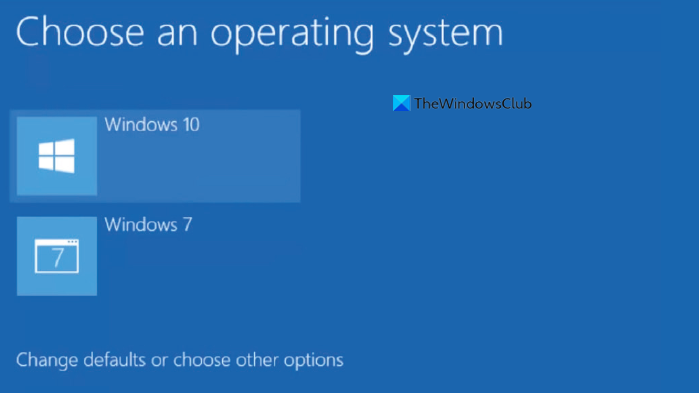
This issue may occur even after using the new installation for several days. At every startup, you need to select the current operating system’s name and hit the Enter button to boot into your system. If you want to remove Earlier version of Windows entry from the boot menu, here is the solution to do it using BCDEDIT.
Remove Earlier Version of Windows from Boot Menu
Open Command prompt with administrative privilege.
You can search for cmd in the Start Menu, right-click on the exact result and select Run as Administrator. If you are using Windows 11/10, you can open that by pressing Win+X and selecting Command Prompt (Admin).
After opening the command prompt with admin privilege, enter the following command, and hit Enter.
bcdedit
This will help you know the currently installed and registered operating system(s) on your PC.
Read: Change Boot Menu Text, when dual-booting the same version of Windows.
Disable Choose an operating system screen on Windows 11/10
BCDEdit or Boot Configuration Data Editor Tool is a useful built-in tool that can even help you change Boot Menu Text when dual-booting the same version of Windows.
You will see an entry, which says Windows Legacy OS Loader. In the description, you will see Earlier Version of Windows. If you can see it, you will be able to delete this entry, by entering the following command and hitting Enter.
bcdedit /delete {ntldr} /f
It doesn’t take a long time. Just after hitting the enter button, you will get a Success message that looks as follows:
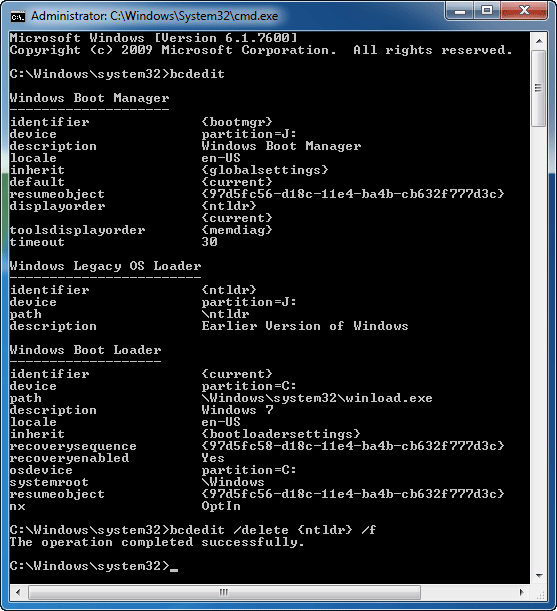
The change will be reflected immediately.
You can restart your PC to check whether the unnecessary entry has been removed or not.
TIP: EasyBCD is a free boot editor software some of you may want to check out. Also, check out Advanced Visual BCD Editor & Boot Repair Tool.
Why does Windows make me choose an operating system?
If multiple Windows versions are installed, your computer will prompt you to choose an operating system. It ensures that you select the correct OS you wish to use. This can happen after system upgrades, dual-boot setups, or incomplete uninstallations.
How do I remove old Windows from startup?
To remove old Windows versions from startup, press Win + R, type “msconfig” and press Enter. In the System Configuration window, navigate to the “Boot” tab. Select the old Windows entry you want to remove and click “Delete.” Apply the changes, and restart your computer to update the menu.
Related reads:
EasyBCD.
http://neosmart.net/download.php?id=1
one stop solution for Windows boot configuration.
WOW…Where do these writes get these silly ideas?
Here is the way it should actually be done…
1. Press the Windows + R keys to open the Run dialog, type msconfig, and press Enter.
2. Click/tap on the Boot tab.
3. Select the operating system you want to delete that is not set as the Default OS, and click/tap on Delete.
4. Check the Make all boot settings permanent box in the lower right of the configuration box, and then click/tap on OK.
5. Click/tap on Yes to confirm.
6. Click/tap on the Restart button.
All done…no command line BS…no 3rd part software BS.
Hello Jim Boyd, You may face various problems if you delete any OS listing (from a dual-boot) using this method, since this is not the correct process to delete OS, imo. In fact, you can get “Earlier version of Windows” while booting along with the second OS even after using your method.
I have tried your steps (exactly the same as yours) before executing the commands I mentioned in this article. Unfortunately, my attempt failed. This aforementioned procedure helped me delete “Earlier version of Windows” from boot menu.
Bottom line youngster…if your attempt failed or you had problems deleting the OS from the boot using the method I described…it is because YOU messed it up.
I have a MS in Computer Science AND worked for Microsoft for nearly 20 years…trust me..I know more about this than any student with a fetish for soccer….
Hi, may be you are right. But, my attempt was failed while testing the method you have described and I am sure that I didn’t mess it up. This article was written after testing. Otherwise, I couldn’t have the screenshots.
Yeah.. I think maybe windows has changed some old timer, and I know youngsters with no degree, 0 job experience that make black hats look like nuns.. these days MS can’t even get their updates right..
..more patches than a boyscout
What he did through the cmd Window…is the EXACT same thing that happens when you do it through the GUI…there is no difference between the two.
If you were half as smart as you think you are…you would know that.
While the look of Windows may have changed…it’s core functions have not.
As I said above….”What he did through the cmd Window…is the EXACT same thing that happens when you do it through the GUI…there is no difference between
the two.”
Except that using the GUI makes things easier for computer illiterates, like yourself. If you cannot handle this simple little task via the GUI….then you probably can’t handle it via the cmd window either.
Then does it really matter how, if the outcome is the same? “Oh look at me, I can jungle with one hand, and you amateurs have to use two hands” That’s basically what your argument amounts to. Certainly finding more than way to do things requires some kind of knowledge, right? 2 is better than, especially with a crap OS like windows..
Personally I love macs myself and i’m more familiar with unix. I could care less about MS and their crappy systems… I like to be able to get things done instead of having to waste time with useless tasks, errors, and non stop glitches. Apple just now started worrying about malware issues, and minor ones at that. MS is basically malware.. always has been always will be ..lol
That aside, providing another way to do something was appreciated.
You are right, I tried both methods, yours worked, thank you !
Yo ryt acctuallly yo method worlds out 4 me……….I watd to kno How can i transfer má windows files from D to see
First of all let me say THANK YOU to Sudip Majhi.His reply to Jim Boyd comment says it all. Now @ Jim Boyd: the problem GREAT SUDIP MAJHI solved is for “Earlier veersion of Windows” and not just “Dual boot”. Following your steps ignorantly may lead to serious booting problem. In one case that I solved, following your (familiar) steps, you get only one default boot OS in the Boot tab. You can’t advice people to tamper with that?. But the GREAT SUDIP MAJHI solution will solve both “Earlier version of Windows” and “Dual boot” problems.