A Macro Virus is a malware that can infect any software written with a macro language notable among which are the Microsoft Office programs like Word and Excel. Macro Virus takes advantage of Macros that run on Microsoft Office applications. The easiest way to protect yourself against this form of malware is by disabling Macros in Office programs.
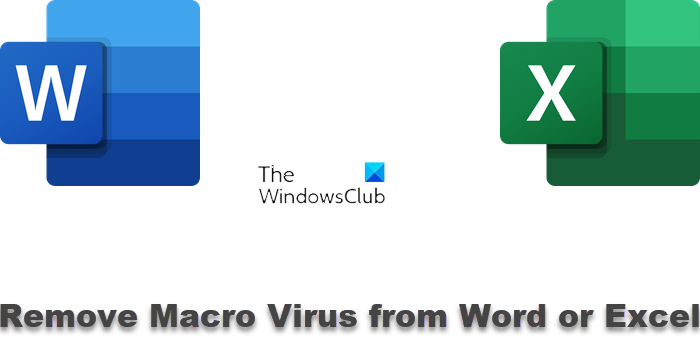
Macro-based malware has made a comeback and is again on the rise. Microsoft has therefore rolled out a Group Policy update to all Office clients on the network that blocks Internet originating macros from loading, in high-risk scenarios, and thus helps enterprise administrators prevent the risk of macros.
If the file icon has changed, you are unable to save a document or new macros appear in your list of macros, then you may presume that your documents have been infected with a macro virus.
If you are running good security software, the chances of your getting a macro virus are minimal, unless you actually click on an infected document or file. So, if by an unfortunate turn of events, your Windows computer were to get infected with a Macro virus, then by following these macro virus removal steps, you will be able to get rid of the malware.
1] Run AntiVirus scan
These days all popular antivirus software are capable of identifying and removing macro viruses. So running a deep scan with your security software is sure to remove the macro virus completely.
2] Repair Office
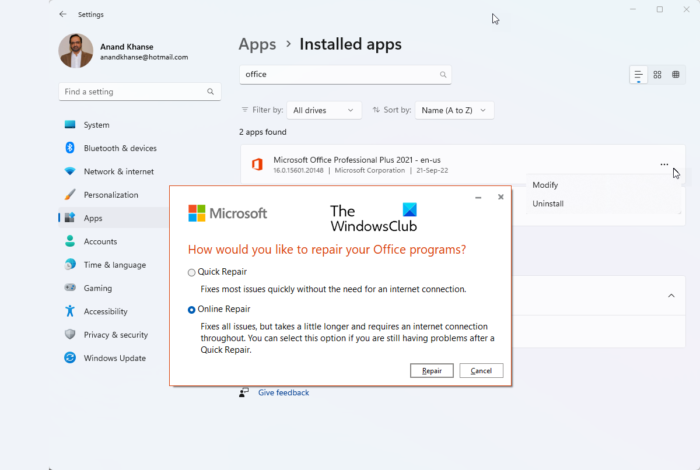
If you find that your Office installation is not working normally, after removing the macro virus, you may need to repair Office.
3] Remove Macro virus in Word manually
If you suspect that your Word program has been infected with a Macro virus, press Shift key first and then the icon, to open the file. This will open the Word file in Safe Mode, which will prevent automatic macros from running and will hence not allow the macro virus to run. Now follow the steps laid down in KB181079. The KB article may be outdated, but it shows you the direction in which to work.
4] Macro virus removal in Excel
PLDT/CAR/SGV Macro Viruses can infect Excel documents. The instructions written in KB176807 may show you the direction in which to work if you need to remove the macro virus manually.
How do I remove a macro virus from a Word document?
To remove the macro virus from a Word document, you need to run an antivirus scan on your computer. As it is a virus, you must use a reliable antivirus to scan your PC and remove suspicious files from your computer. Whether you are having problems with Word documents or Excel spreadsheets, you need to follow the same steps.
Can macros contain viruses?
Yes, macros can contain viruses. Attackers use different macros to attack computers vis Word, Excel, PowerPoint, etc. As these apps are very common among many people, it is pretty easy for attackers to target such users.
This malware removal guide has general tips, that can help you remove viruses from your Windows computer.
Avoid using Windows shitte all together is the best