It is the Internet and it lures you to post something or the other anywhere in the form of Digital Footprints. That ‘something’, written by you can be used against you or might show you in poor light. You want it to be removed. But how do you remove your name and other information from search engines and search results? Likewise, someone might write something to malign you and close comments so that it cannot be corrected. Is it possible to get such content removed? Check out how to remove your personal information from the Internet.

Remove your name from search engines
Google or Bing yourself to find out what is known about you
The first thing after you find that some search engines, like Google, Bing, Yahoo, etc, is displaying results that lead to a loss of reputation or privacy, is to find out what else is negative about you on the Internet. In other words, if you find something offensive or bad, you need to know what else is there outside that can ruin your privacy and/or reputation.
One thing to be sure of is that your LinkedIn, X (Twitter), Google and Facebook profiles will sure appear in the results – if not on the first page, on the second or third at least. You have to be very careful about what you write about yourself – what you share or what you Like.
First and last names can match, so there is reason to doubt if the profile is yours. You as well as others can check the profile completely to know if it is you. Then, if you add something else to the name, the search results are narrowed to show different results showing YOU and YOUR CONTRIBUTION to the Internet. It will also show OTHER’s VIEW of you and your products/services. For example, if you type ARUN KUMAR in the Google search bar, you will get a LinkedIn profile that is not about me. But if you type ARUN KUMAR AT THE WINDOWS CLUB, you will soon see my profile at The Windows Club and links to some of my articles on the website. IF the profile were to contain anything bad, I would be embarrassed and would want it to be removed.
Read: Find out what Google knows about you.
Using the same technique, say JACKLINE FROM WORDSMOUTH may bring about some results that Jackline might not like. She would want it removed. There may be a blog that was created to spoil her image. Here is a comment I found on the Internet that I wish to share with you. This comment was posted to Abine on a page that talked about using Bing to remove your name.
“I gave an opinion on a book and it wasn’t the opinion this woman would have wanted so she’s gone on her blog and written a malicious completely untrue article that is a plan to smear me. I’ve tried to challenge and correct the unfounded claims, but she’s refused to publish my response thereby giving a very one sided view of events. For someone who claims to be a feminist, bisexual atheist activist, I am puzzled that she’s so opposed to an open and balanced due process of establishing facts. I have written to both the webmaster as well as the web host and it seems that I would have to resort to the last option which is a legal process”
This is a tough case and I guess the only recourse left for the lady is to really go for legal recourse. But it is not always a court order. In fact, there are simple methods that help you get your name removed from the search engines. I will list a few simple methods here, and if they work, you do not have to go to your lawyer. That should always be the last recourse.
Read: What information is available about you on the internet when online.
Approach the website owners
You must remove the actual piece before you go to Google or Bing to remove a link showcasing your information. The actual piece would normally be a website or a blog. And in most cases, the problem is solved by communication between the blog owner and you.
You have to approach the website or blog because search engines are just indexes. Even if they remove the information link (which they won’t until satisfied), the link will likely reappeare when the website or blog is crawled first.
Hence, the first method is to contact the blog owner using the information on the Contact Us phone. Abine had an article that says persistence is the key. I second that. In case you do not get any response and the material is still there, you need to send another email and another. Or if they have a phone number displayed, call them. Make a compelling case as to how the information puts you or your family etc. in danger before requesting them to remove the information. This must be done cautiously, with the utmost respect, just as you make sales, so the website or blog owners really do what you want. You can take the help of your friends if you are not good at communicating.
If repeated requests to remove your name from the blog or website go unheard, you have two options. First, you can contact an online reputation firm, which charges for its services, or you can go to search engines to have the links removed or blocked.
Read: How to best protect your Privacy on the Internet.
Reach Out To Google, Bing Search Engines
If you have spare money, you can contact online reputation firms. Not all reputation companies can help 100 percent, so check out the good ones and go with them if you are willing.
If not, the best method left is to tell the search engines that some material on the Internet is creating or may create problems for you. It could be something against you, something you posted when very emotional, or just anything. Remember that the search engines, too, have their own limitations that they state in their terms and conditions.
For instance, Bing will remove information only if it is one of the following types:
- Gives away private information of people;
- Copyrighted material used without permission;
- Adult content links that do not say it is an adult site
Google will remove your personal information including phone number, email address, or physical address. Go here to start the process.
Contact Google or Bing to remove information about you here: Google | Bing.
Bing has a common form for takedown requests while Google has a complex process for the removal of material. You can use the Google Webmaster dashboard if the link is your own. In either case, you need to have a Google account. Complete the formalities and hope the search engines accede to your request.
How do I remove my personal information from Google?
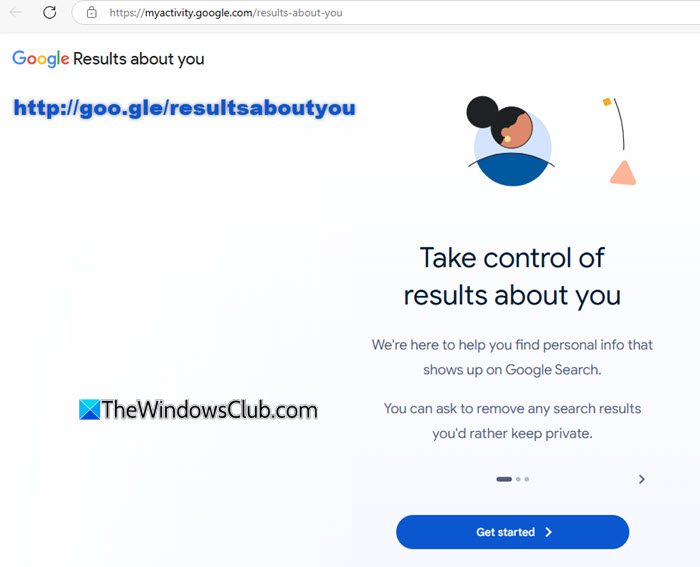
Google’s Results about you tool protects scans for results containing information about you like your phone number or address and helps you quickly remove them. Visit google.com here to get started.
Read: How to remove Personal Information from Internet?
Going to Court
If it is very important to remove the material and the webmasters/bloggers are not paying heed, you may talk to your lawyer. However, this is the last recourse one should take as it involves both time and money. Even then, the removal may not be guaranteed until it falls under the T&C of the website to which you signed up. Online Reputation Management companies may help, but you cannot say if they will be completely successful. They are, however, less effective compared to courts. But you can try such a company first before going to court. Check out the companies that offer a refund if the job is not done and hire them before you approach a lawyer.
This explains how to remove your name from search engines and results. If you think I missed any point or if you have anything to add, please share it with us.
Read: How to completely delete yourself from the internet.
Many websites look up the IP address that you are connecting with, or other browser header information, to redirect you automatically to a language specific website. While those systems usually get it right, they are annoying for users who do not want to be redirected to a country specific domain name or different language version.
The search engine Google is for instance redirecting first time users automatically to a localized search engine when they open google.com but do not have an IP address that resolves to the US. You can click on the go to google.com link at the bottom to force the switch but this is saved in a cookie which means that you will be redirected again if you delete the cookie or if it expires. Some users do not like to be patronized.
1. Go to chrome://settings/
2. Under Search, click Manage Search Engines
3. Add a new search engine
– Name: Encrypto Google
– Keyword: encrypted.google.com
– Search: https://encrypted.google.com/search?q=%s
4. Make default
Now, there are Extensions for Chrome & Firefox, which provide another Layer of Encryption from DISCONNECT.ME, they provide 4 Privacy Extensions, 1. Disconnect Search, 2. Disconnect Facebook & 3. Disconnect Twitter, there is Fourth one called Privacy Icons, it provides Information from Websites which collect information based on categories, but, is available for Chrome.
There is a Google Opt-Out Extension of Google Analytics for Chrome.
If you load https://www.google.com/ncr you tell Google that you do not want to be redirected. The NCR supposedly stands for No Country Redirect.
That is a nice piece of information we can use. Thank you for sharing it with us.
If you are looking for a professional Hacker that is specialized in changing school
grades,getting password to Facebook, Instagram ,any email account, Mobile phone Hacking, removal of links from website. Retrieving hack and frozen
bank account, His jobs are secured and without trace. contact him at dataoasis247@outlook.com or message us at +1 262 777 8270.
We Provide Online Hacking Services
Lost your password? Have another online account that you want to hack into? Need to hack a password?
You have come to the right place!
We offer to hack your password and hack into online accounts. Be it email (Gmail, Yahoo, Hotmail etc) or website accounts such as Facebook, Twitter, Blogs and others; we can do it.
Our full list of services:
University grade change
Email account password recovery and hacking
Social media and website password recovery and hacking
Website defacing
Database hacking
Cyber stalking
Clear criminal records,
Clear credits card debts
Delete Mugshots off Searh engines.
Clear DMV
iPhone / Android hacking
… and much more!
Just email your hacking needs to databasehacker07@gmail.com and we will promptly respond to your needs.