Users of NordVPN software may have noticed that when their VPN software starts and connects, at times, it displays a “NordVPN Connected” tooltip message on your Windows 11 desktop. The problem is that it does not go away but remains stuck!
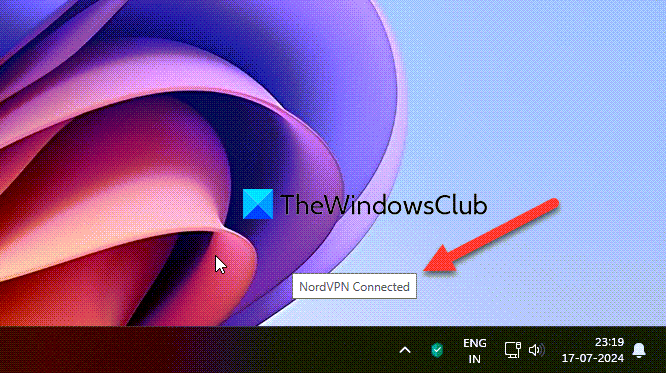
Remove NordVPN Connected tooltip message from desktop
- To get rid of the NordVPN Connected tooltip message from your Windows desktop, right-click on the desktop, select Show more options, and then click on Refresh. This should help.
- If this does not help, right-click or left-click on the NordVPN icon in the System Tray and see. This helped me get rid of the stuck message.
- Restart Explorer and see if that helps.
- If none of these suggestions help, then you should select the Quit App context menu option for NordVPN’s system tray icon to exit the app. Once done, restart NordVPN.
This message is known to appear anywhere on your desktop, including the top left corner, and at times even at the top of your browser or open application – and this can be quite irritating.
We hope this small tip helps you remove the stuck NordVPN Connected tooltip message.
Is NordVPN really safe?
Yes, NordVPN is considered very safe. It uses advanced encryption and a strict no-logs policy, including features like Double VPN and CyberSec for enhanced security and privacy. This makes NordVPN a reliable choice for protecting your online activities.
Why was NordVPN banned?
NordVPN was banned in 2023 because the ASA ruled against an advertisement claiming it could “switch off malware.” The ASA found that this claim was misleading, as NordVPN could not substantiate that it stopped all malware, causing users to misunderstand. The ban was later removed – and this VPN is now popular and widely used.