How often do we click photographs and then feel the need to remove blemishes, pimples, defects, or maybe reduce the red-eye effect? You can always use Photoshop or some other digital image editing software. But today, I will tell you about three free tools that can help you here.
Photoshop Clone Tool Alternative
Free Clone Stamp Tool
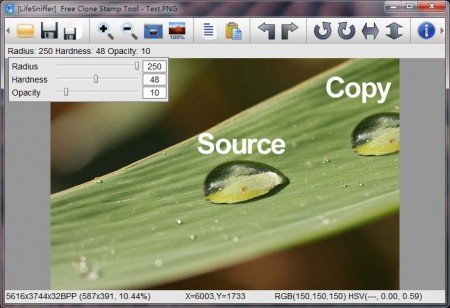
The Clone Stamp Tool in Photoshop is used in digital image editing processes. For instance, it lets you selectively copy (clone) an area of a picture or an image and paste (stamp) it onto another area. However, if you do not have Photoshop installed on your Windows, you are left with little alternative. Not anymore! This Free Clone Stamp Tool can help you here.
This tool helps you retouch skin, particularly in portraits. It removes blemishes (pimples, moles, or scars) and makes skin tones more even. Cloning can also be used to remove other unwanted elements, such as telephone wires or an unwanted bird in the sky.
The freeware tool functions pretty similar to Photoshop. You need to select an area using the ALT key and then work on the area that needs to be cloned. For example, if a part of an image is removed simply by cutting it out, a hole is left in the background. The Clone tool can convincingly fill in this hole with a copy of the existing background.
Also, one is free to use pen options (radius, hardness and opacity) to precisely control the size of the clone area and how the paint should be applied to the cloned area.
Some basic operations performed using Free Clone Stamp Tool include:
- Removing Scratches from the images
- Removing Ink/fix Stains or other unwanted stains from the photos
- Clearing background elements (telephone wires, flying birds, etc.)
How to operate the tool
- Run the Clone Stamp Tool from the desktop or start menu.
- Set pen options for the radius, hardness and opacity in the options bar.
- Set the sampling point by positioning the pointer in any open image and Alt-clicking
- Drag over the area of the image you want to correct.
Remove Photo Blemishes and Defects in Images
LifeSniffer Photo Blemish Remover
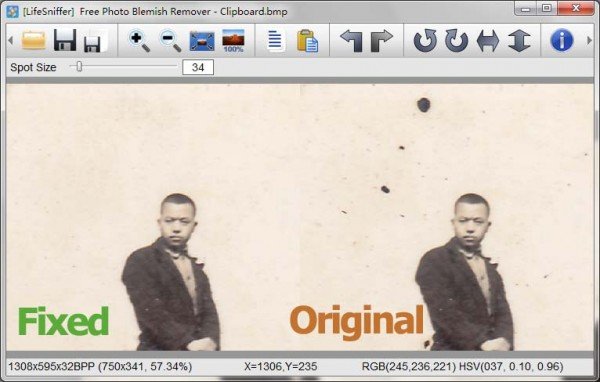
This free photo-correction tool is similar in function and effect to the Free Clone Stamp Tool. However, one feature that distinguishes it from the former is that Free Photo Blemish Remover does not require you to specify a sample spot. It automatically samples around from the retouched area. The software is easy to use, and as mentioned, unlike the Free Clone Stamp Tool, this program does not require you to select a source sample point. All jobs are done automatically.
Remove Red-eye in Photos and Images
Free Red-eye Reduction Tool
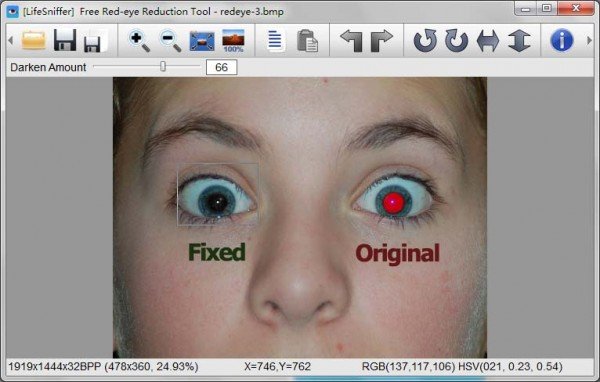
The red-eye effect occurs when the camera flash bounces off a person’s retina, especially when taking pictures with a flash. With this Red-eye Reduction Tool, you can easily remove a common “red-eye” effect from your digital photos.
All the user has to do is use the mouse to drag and select the red-eye; the undesirable effect is fixed automatically. Users do not need to choose the red-eye area accurately to minimize or remove the red-eye effect.
Thus, you can use all three free image editing software to improve images and photos on your Windows operating system.
this article is on another blog too, your content was copied by another blog.. check this like http://www.madrasgeek.com/2013/05/remove-stains-from-photos.html
It doesn’t look like a copy, although he may have covered a tool covered in this post.
Thanks for the comment. :)