Those, having Windows 11/10 installed on their machines might notice a shadow effect under Explorer windows. You may have also noticed drop shadows under your desktop icons. This is nothing new and has been there in earlier versions of Windows too. But to some, these shadow effects may appear to be a bit large in size and not to your liking. If you want to remove the shadow effects, then this post will help you.
Remove Drop shadows for icon labels in Windows 11/10
![]()
To remove Drop shadows for desktop icon labels in Windows 11/10:
- Press Win+I to open Settings
- Open System > About
- Click on the Advanced System settings link
- System Properties will open
- Under Advanced tab > Performance section, click on the Settings button
- Performance Options will open
- Under Visual Effects, uncheck Use drop shadows for icon labels on desktop
- Click Apply and exit.
This will remove Drop shadows for desktop icon labels.
Related: Cannot remove Drop Shadows for Icon Labels on Windows desktop.
Remove Shadow Effect from Explorer windows in Windows 11/10
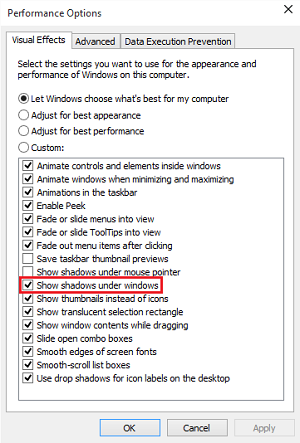
To remove the shadow effect from Explorer windows in Windows 11/10:
- Press Win+I to open Settings
- Open System > About
- Click on the Advanced System settings link
- System Properties will open
- Under Advanced tab > Performance section, click on the Settings button
- Performance Options will open
- Under Visual Effects, uncheck Show shadows under windows
- Click Apply and exit.
This will immediately remove the shadow effect from the window borders in Windows 11/10 and you’ll see a clean interface minus the drop shadow effect. If you do not like the effect, you can always revert back.
TIP: This post will show you how to disable or enable Windows Mouse Pointer Shadow.
Need more Visual Effects Tweaks? This post will show you optimize Windows performance by tweaking Visual Effects. There are several other ways you can customize Windows 11/10, using the built-in settings. You can customize the Windows Start Menu and you can even use the Personalization Settings to customize your computing experience.