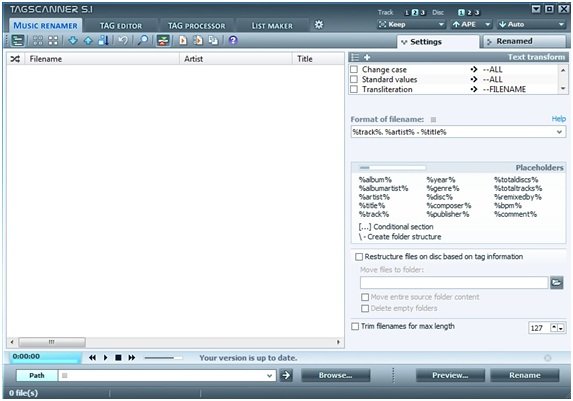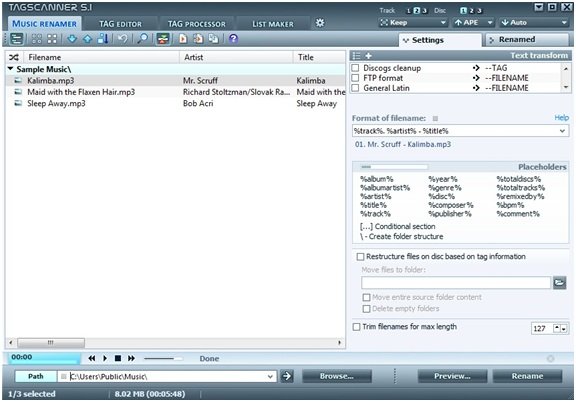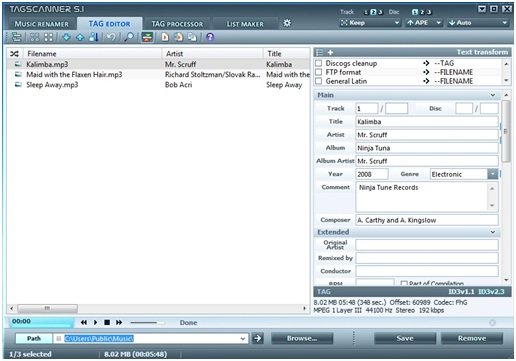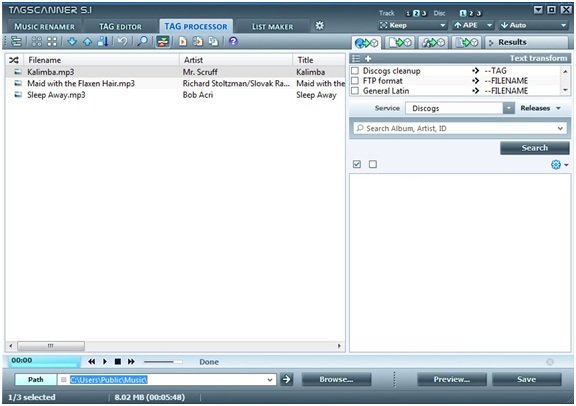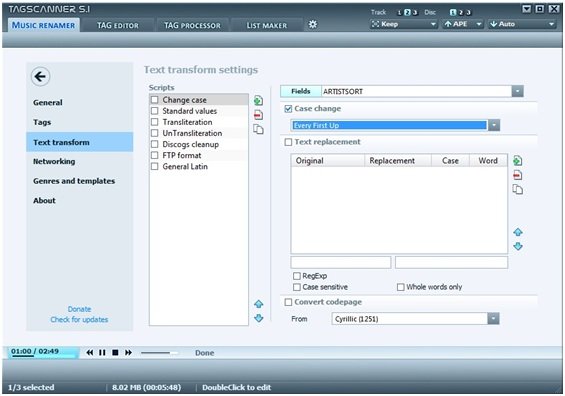We all love music. Some people love slow music, while some love hip-hop type. Many of us hold a huge collection of various kinds of music. Our collection is often based on the name of the artists, genre, and maybe albums. As we keep on adding new albums to our system, a need for proper management quickly arises. Renaming the files in our music collections is a tedious and time-consuming job. We need to go one by one to every file to rename it, but what would happen if we have thousands of music files on our PC? You should Tag your files to make them easy to locate.
TagScanner for Windows PC
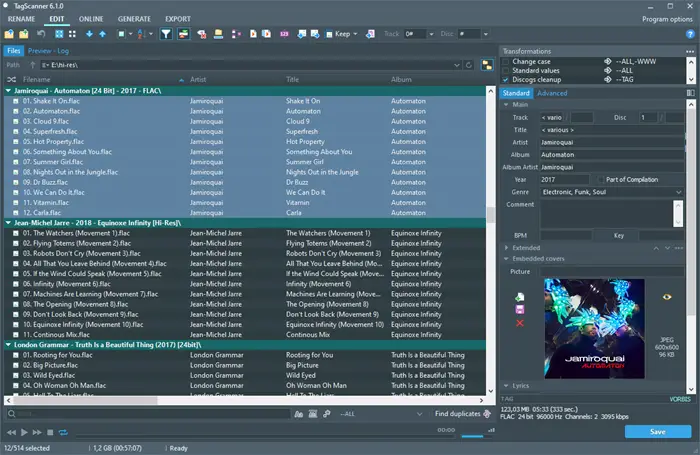
The simple solution to this problem is to use TagScanner. Tagscanner is the multifunctional software that helps us to manage and organize our music collection. It can rename and tag music files of different formats based on their tag information. Multiple tags can be edited with Tagscanner. We can generate tag information, import tags information, replace the text and convert cases into tags and file names very easily. Other than this, there are other functions like converting the tag version, creating playlists, re-formatting, and re-arranging the tag fields that Tagscanner can do very easily.
Rename and tag music files
The application’s user interface is quite attractive and very simple to use. We just need to add a particular folder to the list, and the rest of the tasks, like renaming, restructuring, or trimming, can be done very easily with the help of Tagscanner application software.
To add a folder to the list, we can use either the ‘drag-and-drop’ method or simply browse for the folder to be added. Once a folder is added, we can review all its related information, such as the file’s name and format, and perform certain actions, like changing the case, setting standard values, restructuring the file, trimming the file name, etc.
Features of TagScanner:
- Can rename and tag music files by name and tag information
- Multiple file tag editor
- Multilanguage interface
- Built-in multi-format player
- Generate tag information from file/folder name
- Support different versions of ID3 and APE
- Portability
- Case conversion and version conversion functionality
- Information from the online database like Amazon etc. about album info and covers.
Requirements:
There is no special requirement for the application to run. However, if we need to use the software’s online features, then there should be an Internet connection.
Tagscanner has four core functions, and each one has a separate tag on the upper side of the main window. Here is a short description of all the functions that can be performed using Tagscanner.
1) Music Renamer: This program performs the task of renaming a file, which can be either a single file or a batch of files. To rename a file, we can enter the renaming format, and the selected file will be renamed accordingly. Fixed literal characters together with placeholders can be used for renaming.
We need to check the checkbox to restructure the file based on tag information and trim filenames for max length.
2) Tag Editor: Tag editor is used to pinching some of the information about the file manually.
3) Tag Processors: It basically gives us few more manual controls other than what has not been provided in the tag editor.
Functions like generating tags from the filenames, importing data about the tag from a text file, and creating a new tag can be done easily in ‘tag processor’. Searching an album from different methods is also done in a tag processor only.
4) List Maker: Functions like creating playlists and backing up all tag information are done here in List Maker. This tag is only touched when the rest of the work is neatly done in the previous three tags. Here, we can select the songs and export them in multiple formats. Tagscanner provides many templates to the users.
The application is 1.8 MB in size and can be downloaded here for free.