If while running the DISM Tool, you see DISM Error 0x800f0906, The source files could not be downloaded message, then this post will be able to help you. A few days back, we posted about the repairing of corrupted Windows Image using Deployment Imaging and Servicing Management (DISM) component repair tool. Today, when I was trying the method of our posted article on a computer, I received an error and thus was unable to completely repair a Windows Image.
Fix 0x800f0906 DISM Error on Windows 11/10
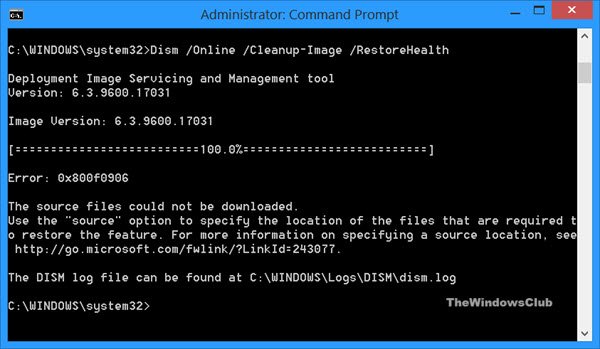
Here are the details of the complete scenario which I faced after running the Windows Component tool:
DISM /Online /Cleanup-Image /RestoreHealth
Deployment Image Servicing and Management tool
Version: 6.2.9200.16384Image Version: 6.2.9200.16384
[==========================100.0%==========================]
Error: 0x800f0906
The source files could not be downloaded.
Use the “source” option to specify the location of the files that are required to restore the feature. For more information on specifying a source location, see http://go.microsoft.com/fwlink/?LinkId=243077.The DISM log file can be found at C:\Windows\Logs\DISM\dism.log
Repair Corrupt Windows Image
After doing some research about this error, I found that the following solution may work in this situation. You need to reset SoftwareDistribution and Catroot2 folders. The fix to the error goes like this:
1. Open administrative Command Prompt.
2. Copy the following commands one after the other into Command Prompt and hit Enter after every command:
net stop wuauserv
cd %systemroot%\SoftwareDistribution
ren Download Download.old
net start wuauserv
net stop bits
net start bits
net stop cryptsvc
cd %systemroot%\system32
ren catroot2 catroot2old
net start cryptsvc
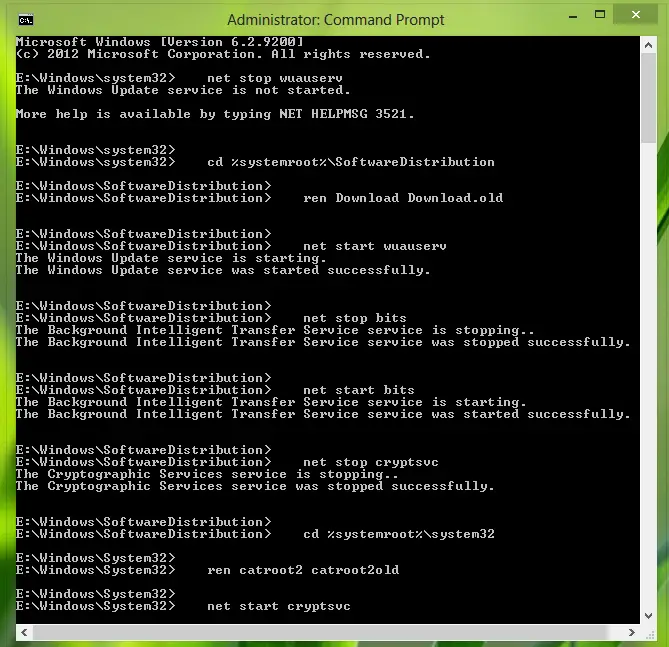
3. That’s it! Close the Command Prompt. Reboot and try to run the DISM /Online /Cleanup-Image /RestoreHealth again and this time, you won’t receive the error code.
Please follow the steps and if the issue persists, revert back and we will be glad to help you!
See these posts if you need more on such subjects:
- Fix DISM Errors 87, 112, 11, 50, 2, 3, 87,1726, 1393, 0x800f081f
- DISM fails in Windows 10, The source files could not be found error.
Did what you have suggested and error 6801 popped up. Any other ideas?
I was happy to find this information. I have been trying to correct my windows 8 image for almost three weeks and have been unsuccessful. This Information is exactly what I have and been looking for. I performed your steps and I still get the same error message. “The source files could not be downloaded. use source option to specify the location of the files that are required to restore the feature….”
So, I still get the same error 0x800F0906. I’m to the point that i’m going to restore my system, but i do not want to go down that road. I don’t know what files or directories it needs and where to get them from. I don’t know how to tell it the information even if i did know.
My scf/scannow runs successfully and seems to be doing good and that is where i started from. it has been a long journey. Please give me a path to take to restore my windows 8. Your comments would be greatly appreciate. Thank you for your time in advance. MM
^^ You can restore your Windows 8 installation using the ways mentioned here:
https://www.thewindowsclub.com/repair-windows-8
https://www.thewindowsclub.com/automatic-repair-on-windows-8
after running DISM /Online /Cleanup-Image /RestoreHealth it always gets stuck at 20%, what to do ?
if you were using windows 2012 you need to gather the source from c:windowswinsxs to a folder even maybe to another drive for safe keeping (just in case if you need it) and the command to include that is “Dism /Online /Cleanup-Image /RestoreHealth /Source:(path to source) /LimitAccess” I have spent two to three weeks to figure this out as I was having outages going on with my connections before I got my cable modem replaced yesterday and to recover the missing files as it won’t get the files from windows update because it does not have it? That is why you need to include /LimitAccess
^^ Thanks for inputs, would be helpful for others :)
I was having huge issues installing Windows 8.1 update, this resolved my issues. Thanks!!!!!
^^ Glad we could help :)
Same result. Error Code 0x800f0906
Same issue as before. Thanks for the post though. This is one of the many reasons why I perfer Linux :) I would be able to see exactly what was happening. I feel blind even reading the log files.
Great suggestion. After saving the winsxs folder from a win8.1 64bit system that ran dism okay to my portable HD I used it as the source to run “Dism /Online /Cleanup-Image /RestoreHealth /Source:(path to source) /LimitAccess” on my problem PC (also a
win8.1 64bit system). The seven bad files were replaced and now I can run “Dism /Online /Cleanup-Image /RestoreHealth” without getting the Error 0x800f0906. Thanks Ryan11433.
Thank you to all who have helped, but i’m still having a problem! I tried so many different methods and finally this WinSxs. I grabbed it from my win 8.1 laptop and used dism /online /cleanup-image /restorehealth /source:H:WinSxs /limitaccess. I figured out of 79,147 files in that folder one of them had to do the trick, I was wrong. Now it’s giving me the error code 0x800f081f with “The source file could not be found use the /source option” Which I clearly already used. My computer was turned off (working fine) and turned back on and I’ve been in the Explorer Death Loop ever since. I’m off to see how to fix this error code but any help will be greatly appreciated. Background Info: My sfc /scannow comes up perfectly clean. Both my dism (blah) /checkhealth and /scanhealth both return the same information which is “The component store is repairable. The operation completed succesfully.” I also performed the /analyzecomponentstore and it returns “Windows Explorer Reported Size of Component Store 8.72GB/Actual Size of Component Store 8.37GB” It does NOT recommend a Component Store cleanup at this time. “0 Reclaimable Packages” – I ran this once before and it did recommend I clean it up because there was a much larger discrepancy; so I did. WELL NEVERMIND. GOOD NEWS IT LITERALLY JUST STOPPED FLASHING ON MY DESKTOP!! I THINK IT’S FIXED!! Maybe a delayed reaction for some reason. Thanks for all the help!
Now it’s moving faster than ever. I should do all of that every month. This thing is better than brand new.
I have tried replicating these steps and I am to the point of restoring my system from an earlier image. Microsoft needs to do a lot of work on the clarity of instructions for using DISM and troubleshooting problems with it.
Greatly appreciated! Followed every steps here religiously: pasted the code, rebooted (already sensed a difference after this as Group Client Policy Service Error message did not pop up), then ran DISM /Online /Cleanup-Image /RestoreHealth again. Voila! Everything is back to good! Thanks again.
i cant not even believe that did work omg i’m been trying to install this for one month and nothing work that a triad on the other website told but this did work thanks soooooo much <3<3<3
^^ Glad it helped :)
You are terrific! I just spent 3 weeks trying to solve a Windows Update problem with KB 2962409 and this error. Your instructions solved it in less than a minute of my time. Thank you.
I did the above but after i did ren Download Download.old its said either the file is duplicated or not there so what do i do now?
I orginially found this after determinin my dism file was corupt..after i couldnt get My windows 8.1 64 bit store app to open I did what you said restarted and redid the command prompt and it still isnt working .this is what i get
Microsoft Windows [Version 6.3.9600]
(c) 2013 Microsoft Corporation. All rights reserved.
C:WINDOWSsystem32>DISM /Online /Cleanup-Image /RestoreHealth
Deployment Image Servicing and Management tool
Version: 6.3.9600.17031
Image Version: 6.3.9600.17031
Error: 87
The cleanup-image option is unknown.
For more information, refer to the help by running DISM.exe /?.
The DISM log file can be found at C:WINDOWSLogsDISMdism.log
C:WINDOWSsystem32>
i have tried to run the DISMdism.log and it cant open it or I dont know how to open it
this is a dell inspiron 15 3000 series ..Help please if you can ..or do i just need to do a system restore,,,, i will need to do a complete back up first.this is a new computer for me and havent done it yet..thanks for any more info you can give me
^^ You can take a backup on USB or DVD and do a System Restore, see if that helps.
I thought so too at first, just wait longer. It will progress.
This didn’t do anything. How do you revert it back?
hey first happy new year.. and second last your knowledge are awesome it did fix it thank you so much…I did not a system restore but it did fix it…
it was just my common sense and took a chance error 87 win 8 thanks
my got stock before the last one so I took the battery off no way to re-started it then restore again and it did work great
so you are saying its ok to go 8.1?
meaning original state? or before corrupted?
system restore point
SOLVED: Windows Update hangs
There are multiple threads about corruption or corrupted files that prevent the auto windows update files from downloading and completing installation. I tried it all DISM commands, SFC, the Troubleshooting tool (UPdate reset), etc.
THIS was the only thing that worked. I was ready to do a reinstall of windows 8/8.1. This link will let you do a download to USB or FLash, and do a totally non-destructive repair of your 8.1 windows install. This Link gets your the media for reinstalling / re- booting from usb or flash drive to repair your intallation. Maintains and Keeps all your files AND installed applications. http://windows.microsoft.com/en-us/windows-8/create-reset-refresh-media
You must choose the right version for your PC.
THIS Link has all the Directions to let you proceed. Includes temporary Key Codes for Windows to allow it to proceed. (these will let it install, but will not activate (which would use your key-code that you can use a tool to find). https://www.winhelp.us/non-destructive-reinstall-of-windows-8-and-8-1.html
Best of luck.
gschlact (as of January 2015)
please what do you mean by “path to source” ???
This saved me. I couldn’t start Windows Defender (error 0x80073afc) and I tried everything. I couldn’t run DISM /Online /Cleanup-Image /RestoreHealth because I received that error code. But after trying this, the error code didn’t show up and I managed to repair the corrupt images. And now Windows Defenders works again! Thank you so much
I’ve tried using the above-mentioned 3 steps, but still the issue persists. The source files could not be downloaded. Please help me solve the problem. Thank you.
^^ Make sure that all the commands are executed successfully in step 2 :)
Tried all of your steps which completed successfully & I still have the same error :(.
Any other ideas would be greatly appreciated.
Thanks in advance :).
I executed all the commands as told and I did it twice. But it could not be solved. Is there any other method that can be utilized? Thanks.
This worked for me thanks so much!
^^ Cool, thanks for feedback!
I’m still getting the “The Source Files Could Not be Downloaded” error.
Just pasted the things on the cmd but forgot to reboot before running DISM /Online /Cleanup-Image /RestoreHealth.
It didnt repair and got the same error so I tried rebooting. Now it says the current bios setting does not fully support the boot device.
Is it because I forgot to reboot? How do I undo this paste in cmd.
I am still getting 0x800f0906 error after doing above process..Any other solution ??
Me too. I’m more confused than ever.
Did the entire thing, rebooted, ran DISM /Online /Cleanup-Image /RestoreHealth again still same error.
I followed all the steps and I am still getting the error The source file could not be downloaded
Tried it exactly as you describe it, in my Win8.1 box (upgraded from Win8.0) and it worked like charm. DISM /RestoreHealth repaired component store with no complaints. THANKS A LOT!!!
I tried 1 & 2 and 3. ran DISM /Online /Cleanup-Image /RestoreHealth and got the same error again. Any ideas? At this point, should I wait for win 10 or fix it before I use 10? Thanks
You could wait for Windows 10.
when I install 10, is it an upgrade to what I have now and will I lose my programs and have to reinstall them…like ms office 13? Thanks glen
when I install 10, is it an upgrade to what I have now and will I lose my programs and have to reinstall them…like ms office 13? Thanks glen
It is an upgrade and will preserve all your settings, programs and data BUT it is always better if you backup your data and keep it safely. The non-compatible programs may get deactivated.
I wonder if my problem is NET Framework 3.5. When I search for it, the command prompt opens for 1 second then disappears, is that normal?
Thank you for the steps. I also followed the steps as laid out above. Unfortunately it took me for a loop. Back to exactly the same error message as posted above.
Any other thoughts on resolving this issue? The process to fix this so far is a long an tedious one. Running win 8.1 on an i7 machine with 16GB ~4TB disk space. Been working with computers since the ‘dark ages’ (as my daughter reminds me :) ). This one has me baffled.
Thank you – trying this solution. Trying to get a win8 machine updated to win8.1 so I can install windows 10.
Same exact error message using Windows 10. Will the above fix work on version 10.0.10240.16384
Its not working
The last command “ren catroot2 catroot2old” failed because “catroot2” did not exist, which I verified.
However, after rebooting, DISM was able to repair my Windows image for the first time in 8 months. Thank you!
I need help Not sure as to what I am doing wrong. I did an
upgrade to windows 10 version 1511, prior to that I ran DISM and all was fine
but after installing version 1511 I got the following message; (The source file could not be
found. Use the source option to specify the location of the file that are
required to restore the feature. For more information on specifying a source
location, see http://go.microsoft.com/fwlink/?linkId=243077) After reading the
article assuming that the source file would be found on Recovery Image (D)
using Dism /Online /Cleanup-Image /RestoreHealth
/Source:D: /LimitAccess and it failed to locate the file then I tried Dism /Online /Cleanup-Image /RestoreHealth
/Source:C: /LimitAccess. I am clueless. Can anyone tell me what to do?
now my command prompt will not open at all after reboot … has that happened at all to anyone?
Ran into a problem with the chg dir for Windows 10
cd %systemroot%SoftwareDistribution
i was told that the path could not be found as it does not exist. Thanks Kapil for whatever help you can shed.
Zusu.
%systemroot%SoftwareDistribution or C:WindowsSoftwareDistribution exists for sure.
Try the following in command prompt as admin:
fsutil resource setautoreset true c:
Thank you kindly. Your fix worked for me.
Hi, I’ve tried to fix Error: 0x800f0906 but I still get the same error running dism.exe…
I also inherited to additional errors that kept coming after three reboots.
1. “Open protect system failed. The service can not be started either because it is disabled or …. (0x80070422)”
2. “FlcServIniyialize failed”
I can rollback to the previous point so that I loose those two later errors but I don’t know what else to do..
I have a very fresh system (Win 8.1 64). The reason I was trying to run dism in first place because I can not install or uninstall non of the Visual C++ redistributable packages…
Thank you…
I tried to log*in to forum it says your country banned by admin!? Really? The whole country? I am speechless… I tried to send a message to maybe rectify the situation but I can’t even do that! I can’t pass this ‘you are banned’ wall. Is like a Trump wall; the best?! Oh yeah! I forgot. I’m from Istanbul.
We are going with the default settings everywhere. Please mail me your username and mail ID and I will check what happened and create your account manually. Mail the details to me at: thewindowsclub at Hotmail dot com. :)
Hello Anand Khanse, I mailed the info as you requested but, I didn’t hear from you.
thewindowsclub at Hotmail dot com is the address I’ve sent to… I wanted to let you know…
I still get the error after doing this an running RestoreHealth. I will appreciate if you could help me
“net start wuauserv” cannot be started in safe mode and I can’t open command Prompt without safe mode. Thanks anyway,
DISM shows the progress in 20% increments. It will evenually jump from 20% to 40%. It is not stuck, it is progressing.