ReProfiler is a freeware for manipulating User Profiles on Windows 11/10/Server. If you face an issue where due to a corrupted User Profile, you are unable to access a user’s data and settings, you may want to check out ReProfiler, as it can help you repair Windows User Profile data & settings.
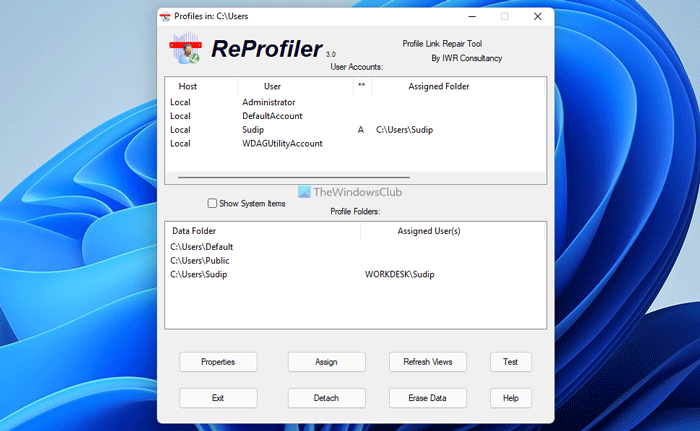
ReProfiler for Windows
There are two main situations where you might find ReProfiler useful -When joining or leaving an Active Directory domain, or if you suffer a problem with loading your profile at login, which causes Windows to replace it with a temporary one.
This can happen for a number of reasons:
- A disk error
- Joining the computer to a domain
- Disjoining the computer from a domain
- Transfer of data to a new computer
- File system – permissions issues.
- Change of username.
In most such circumstances, the problem arises because Windows no longer recognizes the profile as belonging to its user. What will happen in this case is that the next time the user logs on, a fresh, empty profile will be created, named ‘user.domain’ or ‘user.computer’ instead of just ‘user’ – and from that point on, the new profile will be used instead of the correct one. Users may receive a We can’t sign into your account or a You’ve been signed in with a temporary profile message in such cases.
Repair Windows User Profile data & settings
It is possible to correct this type of problem manually, but this involves editing the registry and adjusting permissions, tasks that are painstaking and time-consuming and probably beyond the skill level of the average user. ReProfiler offers an easy way to see which profile is associated with which user.
If a problem is evident, it provides an intuitive and straightforward means of correcting the profile ownership.
How do I fix a corrupted user profile?
To fix a corrupted user profile on Windows 11 or Windows 10, you can take the help of ReProfiler. It is freeware, and you can install it on almost any version of Windows OS, including Windows 11. It helps you fix disk errors, problems with joining the PC to a domain, getting rid of a domain, transfer data to another computer, etc.
How do I rebuild my Windows profile?
Before you rebuild your user profile on Windows 11/10 PC, you need to know whether your computer is connected to a domain, organization, etc., or not. Following that, you can fix a corrupted user profile in Windows using this guide to rebuild it freshly. However, it is much easier if you use the ReProfiler app on your computer.
It is available for download here. The latest version also includes association-repair for Windows.
Read next: The User Profile Service failed the logon, User profile cannot be loaded.