It’s not just about empowering individuals digitally but also making them aware of tools available to them for taking appropriate action. Although seen in rare cases, Google has been blamed for inappropriate predictive results. As such, the search giant takes every visible effort to eliminate them. Here’s a way to report Inappropriate Predictions in Google Search and YouTube Search.
Report Inappropriate Predictions in Google Search
Predictions aren’t the search results you see on the Google search page but a process where the so-called artificial intelligence tries to predict what you are typing into the search bar. If inappropriate, these predictive results can be reported if:
- Violent or gory predictions – Google strictly prohibits predictions that advocate, glorify or trivialize violence and atrocities or disparage victims thereof.
- Sexually explicit, vulgar, or profane predictions – Sexually explicit, obscene or vulgar language predictions are not only outrageous but completely undesirable. As such, these predictions can be reported to Google. Medical or scientific terms related to human anatomy or sex education, however, can be exempted from this.
- Hateful predictions against groups – Google doesn’t allow predictions that are associated with systemic discrimination or marginalization of any sort. As such, predictions associated with the promotion and incitement of hatred against groups on the basis of race or ethnic origin, religion, disability, age, nationality, veteran status, sexual orientation, gender, or gender identity can be reported to Google.
- Dangerous predictions – Google also discourages predictions associated with the promotion of goods, services, or information that can demean or cause immediate harm to people or animals.
- Sensitive and disparaging terms associated with named individuals – Predictions that may be related to harassment, bullying, and threats can be considered as inappropriate in every sense. Google does not promote its use in its predictions.
1] Report inappropriate predictions in Google Search
Visit Google.com in your web browser.
As you start typing the search term, it will begin to show a list of predicted search phrases. Use the search terms that show some predicted phrases that you find offensive or inappropriate in general.
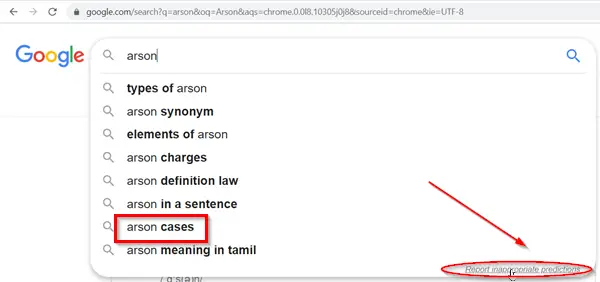
Click on ‘Report Inappropriate Predictions’ option shown near the bottom of the prediction list.
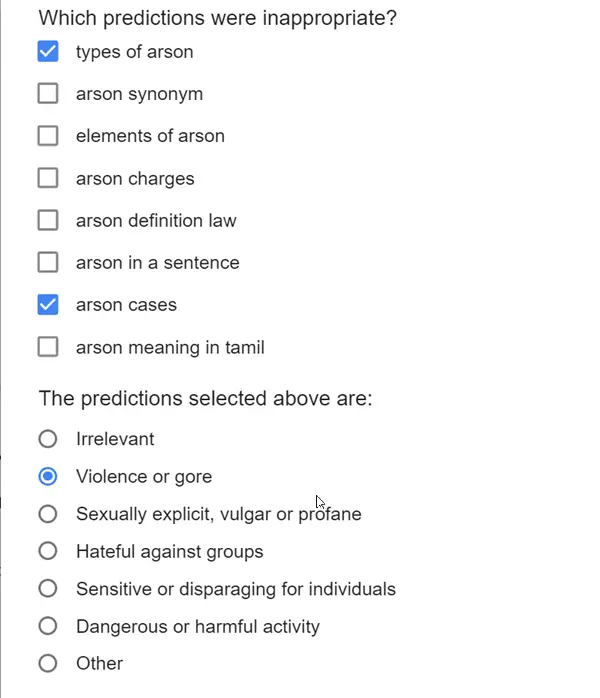
When a new box appears, select which predictions you find offensive. Choose a category explaining why you find these predictions offensive and hit ‘Send’ button.
Google will take a view of your report and take appropriate action if needed.
2] Report inappropriate predictions in YouTube Search
Open YouTube.com in a browser and type something related to the query you would like to report as an inappropriate prediction.
At the bottom of the prediction box, click ‘Report inappropriate predictions’.
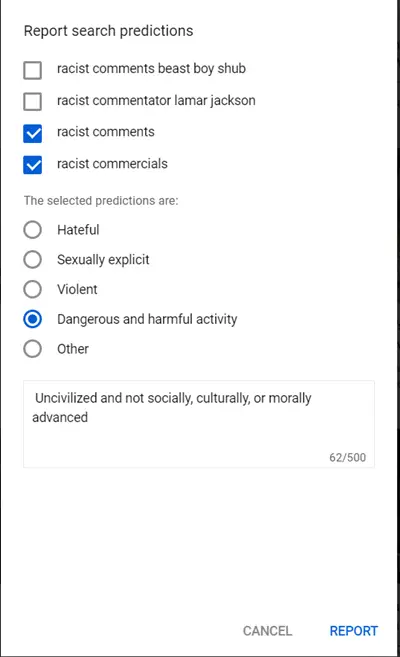
Provide your feedback, then click ‘Send’.
Google will analyze your feedback but won’t automatically remove reported predictions. It will only do so following its thorough research.
I hope you find this small tip useful.
Leave a Reply