Whenever you purchase a laptop or a PC product, it comes with a standard original warranty. In most cases, the warranty period extends only for one year. So, once the period lapses, you are no more eligible for hardware or software replacement and must bear the repair costs on your own. See how you can request Microsoft to replace the software or a defective hardware
Request Microsoft to replace software or defective hardware
The remedial support can be achieved remotely or via online support by an authorized support team.
- Contact the Microsoft Supplemental Parts team
- Request Replacement from OEM or system builder software media
- Replacement product key
Read further for more details.
1] Contact the Microsoft Supplemental Parts team
Firstly, to request replacement hardware or software, you must be in possession of the product and should furnish proof of purchase when required. Contact the Microsoft Supplemental Parts team at the appropriate contact number provided in the Contact Information. If your product is under warranty, the customer service representative will advise you of any replacement costs or shipping and handling fees that may be charged.
In the United States and Canada, you can reach the Microsoft Supplemental Parts team at these numbers:
- United States: (800) 360-7561
- Canada: (800) 933-4750
- TTY customers: Contact Microsoft at (800) 718-1599.
- International replacement requests should be directed to the local subsidiary.
Read: How to return a Surface device bought from the Microsoft Store online.
2] Request Replacement from OEM or system builder software media
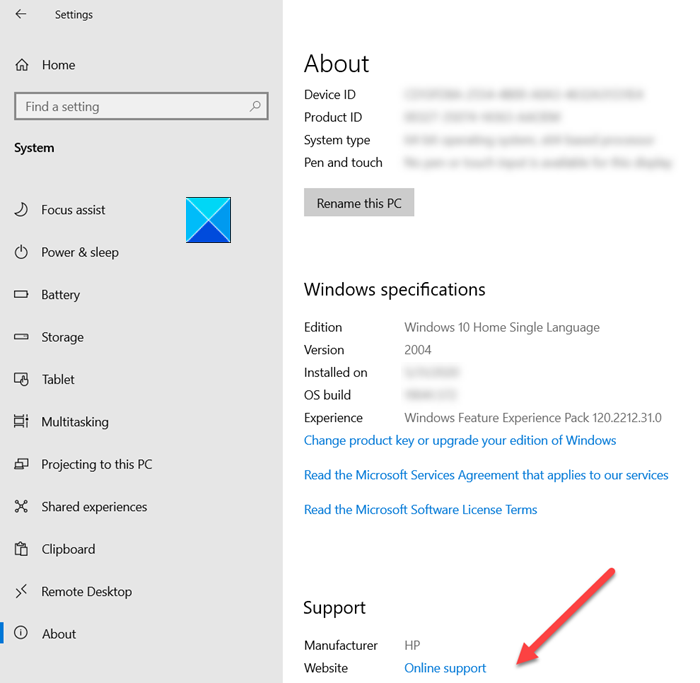
OEM a.k.a. original equipment manufacturer or the system builder can directly assist you in replacing Microsoft software that was distributed with your computer.
To find out the manufacturer’s contact information, simply, hit the Start button, then follow this navigation sequence – Settings > System > About > System Info. Here, you can find information related to the OEM and place your replacement request by contacting them via Online Support.
If you have system builder software, the COA lists OEM Software or OEM Product under the software version name. A COA is a seal that marks a computer program as proprietary and verifies its genuineness. It is attached to the back or bottom of your PC.
You will also get the details on the manufacturers’ contact information here on Microsoft.com.
3] Replacement product key
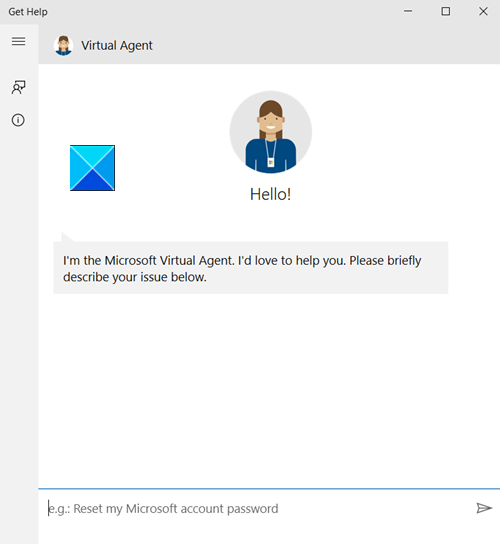
If any of your software such as Microsoft Office or other gets damaged, you can request a product key replacement. Simply locate the appropriate telephone by navigating to this website. Scroll down to Contact Us link to get support.
To obtain a Replacement Product Key:
- If you have lost the preinstalled product key for Microsoft software that came with your computer, please contact the manufacturer to obtain a replacement.
- If you have lost a Retail product key for software purchased separately from your computer, or if your product key is not working, please call Microsoft.
This post offers more ways to contact Microsoft Support.
I hope it helps!