As you scroll through your Instagram feed, you might find many posts that are irrelevant or out of your interest. To fix this, Instagram has released a new feature that allows you to reset your Instagram recommendations on your feed and explore pages or reels. So, how do you reset the Instagram algorithm? Here’s a step-by-step guide.
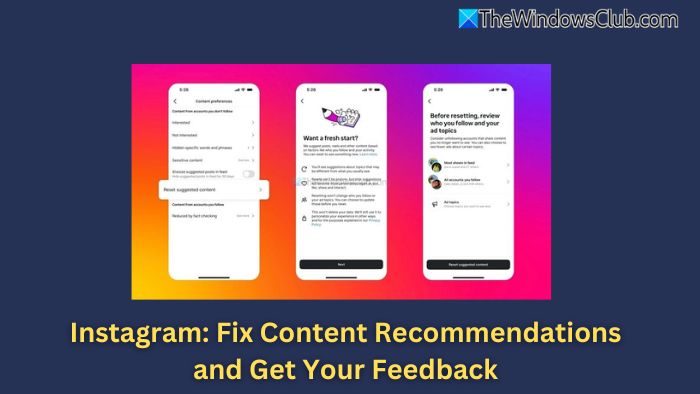
How does the Reset Suggested Content feature work?
Before you go ahead, here is a quick overview of how the feature will work.
- By resetting suggested content, the existing recommendations data that Instagram has on you will get deleted.
- After that, Instagram will learn more about your preferences based on how you interact with posts, search history, and other details.
- As you continue using the app, Instagram will show you posts related to your interests.
- Also, when you reset the Instagram algorithm, your followed accounts and saved posts remain as they are.
Read: How to see your Activity on Instagram
How to reset Instagram Algorithm
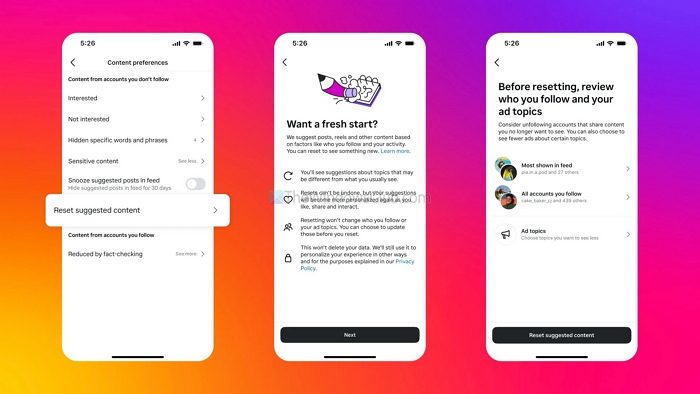
Before you reset your Instagram algorithm, it’s a good idea to update the app, as the feature might not appear on an older version.
- First, open the Instagram app and go to your profile.
- Tap the three-dash or hamburger icon from the upper-right corner to open Settings.
- Scroll down to the bottom and select Content Preferences.
- Look for Reset Suggested Content and tap on it, and your Instagram algorithm will be reset.
Read: What are the types of Instagram accounts and which is best?
Fix Content Recommendations and Get Your Feedback
Instagram is offering this tool to help teens control their experiences.
- Following Feed helps to see posts from people they follow in order
- Favorites list to see posts from their favorite accounts on priority.
- The Close Friends feature lets them choose who can see their Stories
- Your Activity section helps them manage their past actions, like posts and interactions.
To fine-tune your algorithm further, make sure to mark posts as Interested or Not interested so Instagram will know what posts to suggest and avoid. In case it doesn’t work, you can always reset again and restart.
Why are the content recommendations not improving over time?
Content recommendations might not improve if the system doesn’t have enough data about your preferences or your feedback isn’t being effectively factored into the algorithm. Engaging more with content and providing feedback can help improve the recommendations.
How does feedback influence content recommendations?
Feedback like liking, disliking, or skipping content helps the system understand your preferences. Over time, this data is used to adjust and tailor recommendations to provide a more personalized experience.
Leave a Reply