Microsoft Edge browser is a secure Windows 10 app, and it is unlikely that it will get hijacked or compromised. Nevertheless, if Edge shows graphics glitches or if for some reason you wish to reset, repair or reinstall Microsoft Edge Legacy browser to default settings in Windows 10, you may do the following.
NOTES:
- This post will show you how to reset or repair the NEW Microsoft Edge Chromium browser.
- If you wish to reinstall Edge (Chromium) browser, then you will have to uninstall the Edge browser via Control Panel, and then download Edge and fresh-install it, like any other program.
Repair or Reset Edge Legacy browser
Windows 10 allows you to reset or repair the Edge browser with a click via Settings. To do so, open the WinX Menu and click on Settings. Next, under the Apps and features section, search for Microsoft Edge.
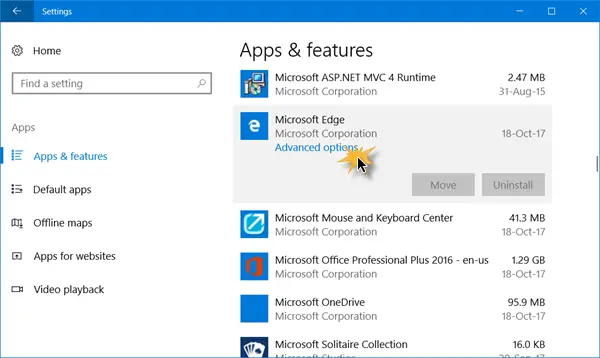
Now click on the Advanced options link to open the following window.
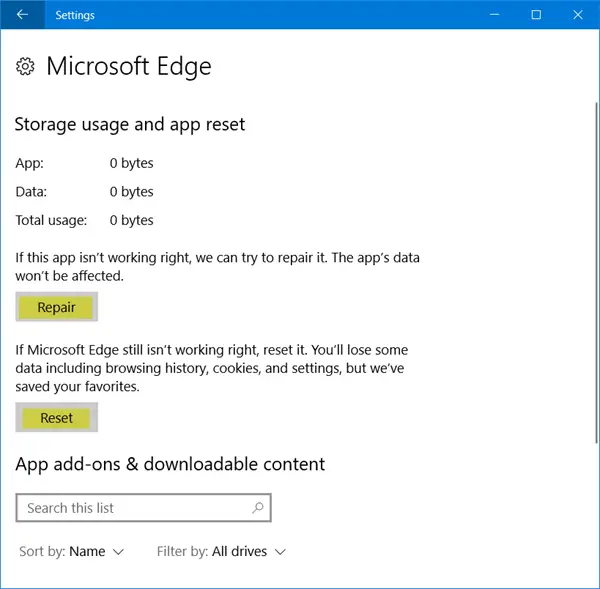
Now you may first select the Repair option if Edge is not working properly. When you repair Edge, your data will remain safe.
If this does not make any difference, you may select the Reset button. Windows will reset your Edge browser settings, keeping your Favorites intact – but you may lose other Edge data.
BONUS: If your Edge is crashing or freezing, switch to a Local Account from Microsoft Account, or vice versa and see if this resolves the issue. If you create a new User Account, your Edge will be available to you in a fresh state, for that User Account.
Reinstall Legacy Edge HTML browser
You are all familiar with the procedure for manually uninstalling or reinstalling the Store apps. But the remove-appxpackage command will not work for Microsoft Edge, as it is a part of the Windows operating system.
Follow this procedure to do it.
Restart your Windows in Safe Mode.
Open the C:\Users \%username%\AppData \Local\Packages folder location in File Explorer.
Here you will see the package Microsoft.MicrosoftEdge_8wekyb3d8bbwe. Delete it. If you cannot, right-click on it and select Properties. Here under General tab > Attributes, uncheck the Read only check-box. If need be, Take ownership of the file and then delete it.
If you want to make things easy, use our Ultimate Windows Tweaker and add Take ownership, to your right-click context menu. Then right-click on the package and select Take ownership from the context menu.
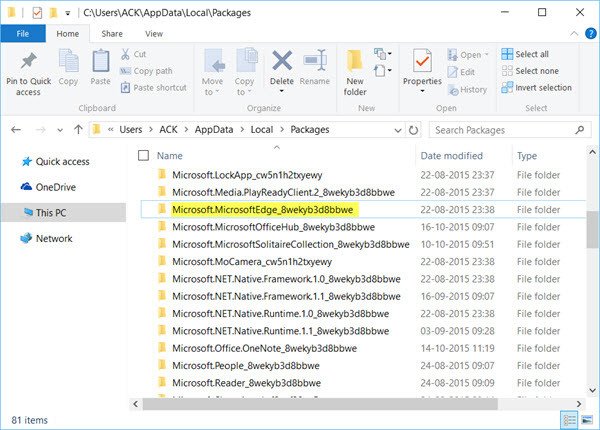
Once you have deleted the Edge package, open an elevated PowerShell prompt, type the following and hit Enter:
Get-AppXPackage -AllUsers -Name Microsoft.MicrosoftEdge | Foreach {Add-AppxPackage -DisableDevelopmentMode -Register "$($_.InstallLocation)\AppXManifest.xml" -Verbose}
This will re-install Edge browser. Once done, you will receive a Operation completed message.
Restart your Windows 10 computer and see if this has worked for you.
If things have not gone the way you want them to, you can always go back to the created system restore point.
Why is Microsoft Edge not uninstalling?
Microsoft Edge is the web browser recommended by Microsoft. It is the default web browser for Windows. Windows supports applications that rely on the web platform, and hence, Edge can not be uninstalled.
Is there an easy way to reset the Windows 10 Mail App? I often have issues with the sync, especially with the folder Trash. There is no way to delete and reinstall this app, too. In the past that always fixes the issue maybe for a week or two, but actual I’m unable to help myself.
Apparently Thomas, if you sit this out another year or two, you might still be waiting for a reply to your question. Obviously, whoever wrote this article has little interest in helping you. I’m only so sorry I have nothing to add to it.
This site is a one-man show and I am an end-user Windows user like you – nothing more, nothing less. So please do not expect me to notice and answer to each and every question. I miss many! I also expect visitors to search the site using the search bar.
But thank you for your sarcastic comment. It bought the above comment back in focus.
Sorry I missed your comment.
Use our freeware to reinstall the app: https://www.thewindowsclub.com/10appsmanager-windows-10
Else see https://www.thewindowsclub.com/windows-10-mail-calendar-freezes-windows-10
Also see https://www.thewindowsclub.com/re-register-windows-store-apps
I found an easier way.
Open the C:Users%username%AppDataLocalPackagesMicrosoft.MicrosoftEdge_8wekyb3d8bbweAppDataUserDefaultIndexed DB folder and delete evverything you can.
You may have to uncheck the read only box first but it works. My edge wasnt starting up and I did that and it is now working fine.
Hello, guys! Great help Anand! We really need gurus for things like this.
It would have been nicer if Microsoft simply added three (3) “buttons” that says: DISABLE MS EDGE… RESET MS EDGE… and RE-INSTALL MS EDGE.
Hell, MS Edge can’t even save its HTML to the desktop.
Run Powershell as “Adminstrator”
OH MY GOODNESS IT WORKED! I’ve tried this before and other things over about a year now, but just now I apparently did something different than before and it works again finally!
My computer has been posting error messages on restarts… It’s been pausing briefly, intermittently, during video streaming netflix and YouTube, etc… The pause is accompanied by a low pitched buzzing… A scary, “”Help me! I’m going to die soon!”” noise…
I just downloaded PC Fixer Ran it and fixed all… But I’m having the same issues… Strange it didn’t require a reboot, now that I think about it. I’ll post this, so as not to have to retype it, and reboot. If that works, Ill post that in a minute.
If Not?… HELP! ;^)
Looks like your PC is infected with malware. Full scan your computer in safe Mode with your anitivirus software. Then restart your PC and scan with AdwCleaner: https://www.thewindowsclub.com/adwcleaner-review-download I would also download and use Dr Web: https://www.thewindowsclub.com/standalone-on-demand-antivirus-scanners
How can I set Bing to be my preferred browser?
You mean search engine?
Open Bing > Settings > Advanced settings > Change search engine. Here select Bing and then click Set as default.
DO NOT BELIEVE THE ‘RESET’ BUTTON! It destroyed my Favorites, and didn’t solve the problem with empty pdf files from the net
So, Edge remembers some scammy website that kills it right when it loads. It used to be that Internet explorer had a setting in control panel to set/reset its starting page(s). Apparently having such a nice feature is too good for us, so Micro$oft pulled a plug on it. How am I supposed to remove a starting page if it keeps killing Edge? I’m not on site, so unplugging an ethernet cord is not an option for me. Microsoft apparently wants me to drive 50 miles back and forth, killing 1:45 hours only to spend 1 minute and 30 seconds on fixing this fcking Edge. Obviously I fixed it nicely and efficiently. I removed all links to Edge from the user’s machine, and instead put links to Chrome. Fck microsoft and their approach to users.
Thanks a lot. It worked in a snap!
Thank you, After updating to the latest insider build 18262, I found my Edge favourites would not sync to my android phone. They were fine on the pc but not my phone. I was ready to reset my phone until I read your article. A simple repair to Edge on my pc fixed all my Edge problems on my phone. How it worked I Don t know, just glad it did so again thank you :-)