At times, you may mess up with the settings of the Touchpad – especially when using multi-swipe gestures or 2-finger/3-finger swiping on the touchpad. If you think you may have inadvertently messed up the Touchpad settings here’s how you can reset Touchpad settings back to default on your Windows 11/10 PC.
In case anything doesn’t work well with the touchpad, or the previous troubleshooting has been messed with, the touchpad could be reset. The procedure for the same is as follows:
Reset Touchpad settings to default in Windows 11/10
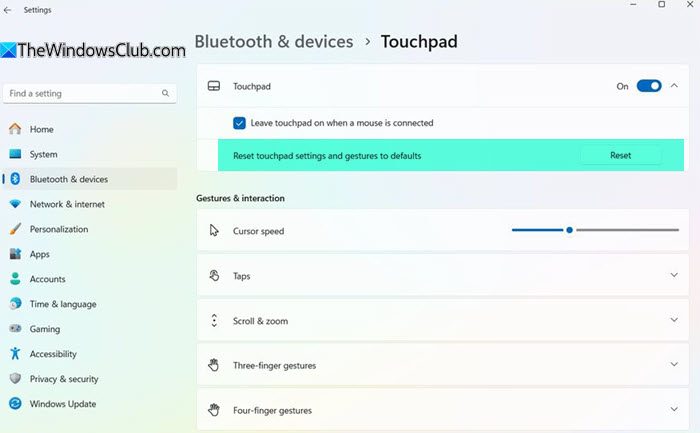
To reset Touchpad settings and gestures to the default in Windows 11, take these steps:
- Open Windows Settings
- Go > Bluetooth and Devices
- Locate Touchpad
- Click on the Reset button next to Reset touchpad settings and gestures to default.
The other way that users of earlier versions of Windows 11/10 were used was as follows; however, it works on existing versions, too.
From the Quick Link or WinX Menu open Settings > Devices. On the left-hand side, select Mouse and touchpad.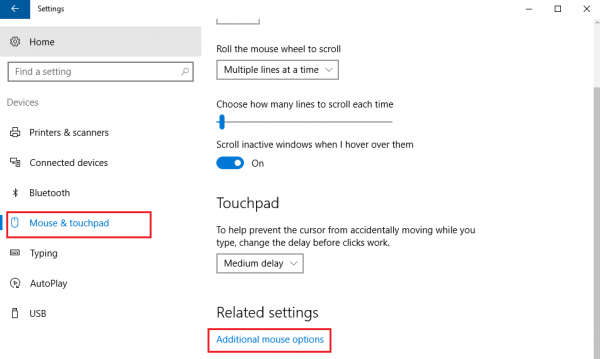
Scroll to the bottom and click on Additional mouse settings.
This opens the Mouse Properties window. The last tab is Device Settings, but it depends on the brand of the laptop. Eg. In the case of Lenovo laptops, the last option would be Thinkpad. On a Dell laptop, it could be Dell Touchpad tab.
Click on Settings. On a Dell laptop, it could be Click to change Dell Touchpad settings.
Find the option to change the settings to Default and click on it. 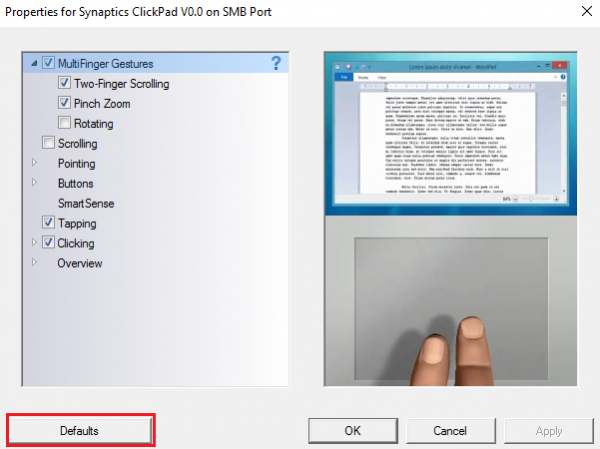
It is different for laptops of different brands. Eg. In a Lenovo laptop, the option would be ‘Restore to default’. In a Sony laptop, another window would need to be opened by clicking on the option Default and then changed accordingly. For Dell, you will see a black button named default on the left top side. So you see, it will be different for different brands.
If you wish, you can also disable or turn off the Touchpad if you do not use it. In the same settings where you reset Touchpad settings to default, you will an option to turn off or turn on the Touchpad. Here is the screenshot for a Dell laptop.

Toggle the switch to the Off position to disable Touchpad. But before you disable the Touchpad, make sure that you have a working mouse; else you may have difficulty in turning it On again.
Check this post if you want to change Touchpad Sensitivity in Windows.