While Windows Updates works smoothly most of the time, users may at times encounter issues while running Windows Update – like for instance – despite updates being available, the service might not detect and install them, updates might get not get installed properly, thus creating issues, the Windows Update service might be stuck at ‘updating’ and not update at all, and so on.
While one could try restarting the system, re-initiating the Windows Update service, rolling back previous updates if possible, troubleshooting Windows Update, run the Windows Update Troubleshooter, it may not always work. We have already seen how to manually reset Windows Update components to default. Today we will take a look at a Reset Windows Update Client Script that will completely reset the Windows Update client settings.
Reset Windows Update Client
This script will completely reset the Windows Update client settings. It has been tested on Windows10 and Server 2012 R2. It will configure the services and registry keys related to Windows Update for default settings. It will also clean up files related to Windows Update, in addition to BITS related data. Because of some limitations of the cmdlets available in PowerShell, this script calls some legacy utilities (sc.exe, netsh.exe, wusa.exe, etc).
Take a backup of your data, restart your Windows system and log in as Administrator.
Download the PowerShell file from Technet/Github – link mentioned below. Right-click on the Reset-WindowsUpdate.psi file and select Run with PowerShell.
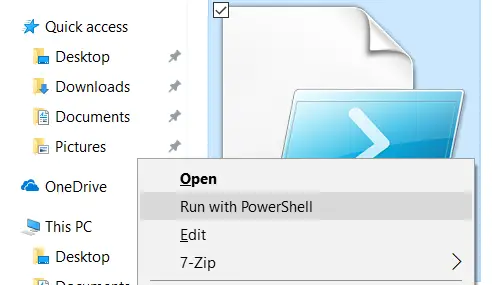
You will be asked to confirm. Once you confirm, the script will run and reset the Windows Update client.
The tool configures the registry keys, settings and services to default values. All updates are reset and once done, the system can be rebooted and the updates reinstalled.
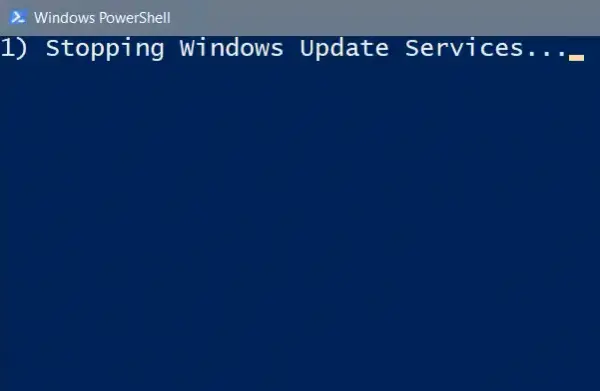
Once the process is over, the PowerShell window will exit.
Thanks for these links Tynamite:
- Reset-WindowsUpdate.ps1 Powershell Script: github.com.
- Reset WSUS Client: github.com.
- Reset Windows Update Agent: github.com.
We had earlier also taken a look at another tool called Reset Windows Update Agent Tool that lets you reset the WU Agent to default values. This tool has been updated to be compatible with the latest Windows 10 version and has been downloaded by more than 100,000 users.
Related:
- Reset Windows Update Agent to default using the Reset Windows Update Components Tool
- Reset Windows Update Tool will restore settings & components to default automatically.