Bookmarks Manager in Firefox contains an Undo feature that helps you restore accidentally deleted bookmarks quickly. Moreover, the browser keeps a backup of all your bookmarks so that you can recover the lost website addresses in quick steps if you have accidentally deleted it. The procedure is somewhat different and lengthy in Chrome. The browser contains a single, hidden bookmark backup file that can only be restored manually. So, if you just deleted a bookmark or bookmark folder in Firefox, there is a good chance you can recover deleted bookmarks.
How to restore deleted Firefox Bookmarks
We have covered two methods here that will help you restore deleted Firefox backups.
1] Undo the Firefox Bookmark deletion right away
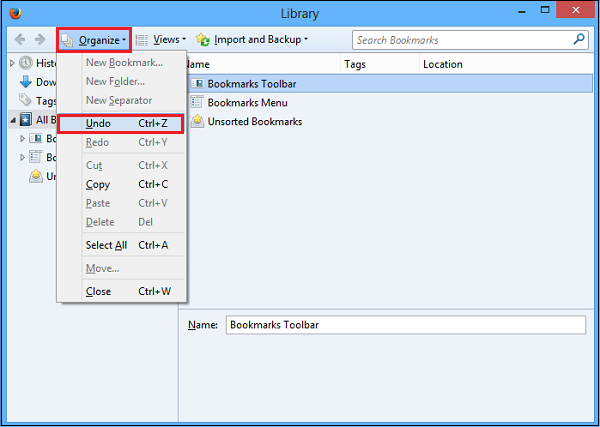
This method guides you if you have just deleted the bookmark accidentally and would like to undo the changes right away. The trick works only if it finds the browser has not been closed and reopened.
- Click on Firefox settings in the top right corner
- Select Bookmarks > Manage Bookmarks.
- The Library window opens up.
- Select the ‘Organize’ section.
- Under it, choose ‘Undo’ option.
- This will undo the deletion.
Related:
- How to restore or backup Firefox Bookmarks or Profile on Windows PC
- How to Import Bookmarks into Firefox from Edge or Chrome
2] Restore the Firefox backup
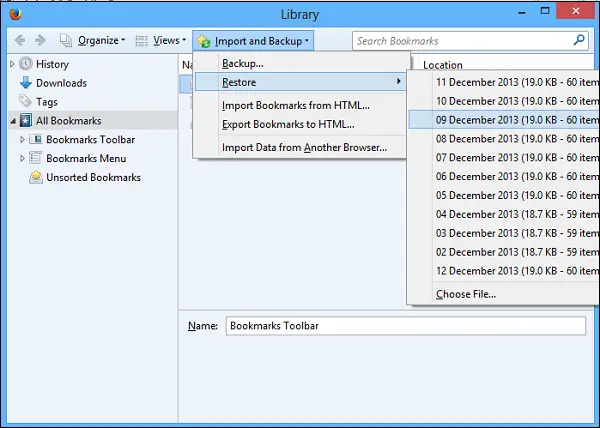
The second method covers what you may call a delayed response i.e. only after you find an important bookmark missing from the list, you realize you have deleted something worthwhile and would like to undo the mistake.
Firefox, by default, creates a backup for your bookmarks. All you have to do is restore bookmarks from the auto-saved backup.
- Click on Firefox settings in the top right corner
- Select Bookmarks > Manage Bookmarks.
- The Library window opens up.
- Select the Import and backup section.
- Hover over Restore to select the date from the Organize menu to which the bookmark is to be restored.
Do note that restoring the backup will remove existing bookmarks – you’ll lose bookmarks you created before the backup was taken.
This trick is fairly simple and easy, and many do not know this.
TIP: This post will show you how to Export or Backup Bookmarks from Firefox.
Hi- I am very frustrated with Firefox because “somehow” the bookmarks are lost – either with updates or God knows what. I have tried to restore the bookmarks as per first instruction, but the restore dates are only for the last few days. The lost bookmarks have accumulate for months. I have tried to read the Mozilla articles re: restoring via “Json files”, but the instructions are extremely convoluted- even when I have more knowledge than most average users.
Is there a simple and clearly understandable way to restore the bookmarks once I go to my Profile Manager? In the past, I have tried (when I lost them last time) and have seen the Json files although there are multiple profiles due to losing/ re-starting points of the profiles.
I am desperate at this point as many of my bookmarks are related to research for school. It really stinks when this happens.
ANY help will make me one happy camper indeed. Thanks in advance.
its actually quite easy.
export the bookmarks as a json file to a “safe spot” on your drive.
if your bookmarks disappear after an update, restore from the file.
that said, its been years since i’ve lost bookmarks from an update or from random stuff.
if you’re using some cleaner utility like ccleaner, ensure you haven’t enabled clearing of bookmarks.
your antivirus/internet security/antimalware software may also be doing something.
setup firefox sync (its free) with firefox’s servers or your custom server to backup your bookmarks online. it will work across devices.
Hi so I have restored my windows 8.1 so changes to windows 8 and I didn’t know that it will delete all my important bookmarks and now I cannot find those websites any where can you please tell me what to do.
Was it a system restore? Then Undo Restore and see if you can recover and back them up first before again restoring your Windows 8.1.
If you Refreshed Your PC, your files wont change, but if you Reset Your PC, all personal files get removed.
Thank you
But the bookmarks are gone from Mozilla Firebox and after a refresh my brother installed mozilla Firefox again and when I checked my bookmarks they were gone
Thanks for this help. My computer windows 7 had been closed and system restored couple times too (while fixing a problem). I used the 2nd version mentioned, to get it from Windows 7. Went to ‘show all bookmarks’, did the ‘import and backup’, ‘restore’, ‘choose file’, saw ‘old firefox data’ and had to open one of the folders, in it ‘bookmarkbackup’. I just opening the last file in the list and restored all my many bookmarks back as i had them.
When you get to ‘old firefox data’, there may be what looks like random files, just try opening them and try to find ‘bookmarkbackup’, then continue.
great help thanks:)
I wanted to hold control and select bookmarks but held delete key instead. This worked perfectly!
Please help me
foxfire only has an Aug 5th 2015 back up …so I’m missing more than 4 months of the most recent bookmarks/favorites…how do I get them back?
How and when will I get a reply, I have installed windows 10 a month ago…but it stopped so I used their restore and lost all bookmarks and could only get them from august 5th…missing the most resent 4 months
thank you, your directions above is the only thing that worked for me after googling this fix for couple of hours tonight. argh