YouTube is the top streaming platform for videos. This platform is known for presenting every type of video to users and a few videos include mature content. To filter such mature content, you can enable Restricted Mode on your computer. However, at times, users cannot switch back to the normal mode and encounter the error Restricted Mode is enabled by your Network Administrator. If you face a problem on your computer, please read this article for the resolutions.
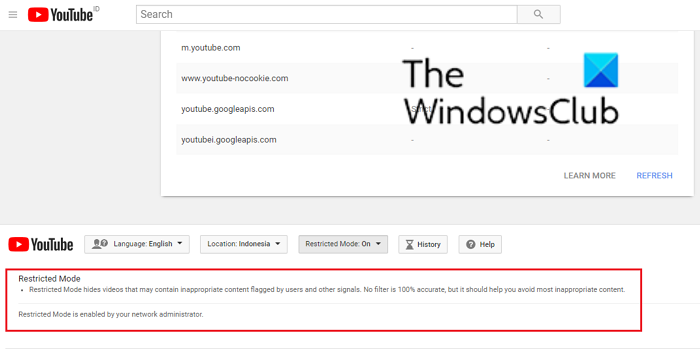
If a workplace server or an organization manages your system, their usual policy would be to prevent their staff from viewing mature content. If your Network Administrator has forced this policy on your system, you will not be able to change the same. However, if you encounter the error on your home computer, please read through this article for the resolutions. Other than this, third-party applications on your system and extensions on your browser can also cause the problem.
How to turn off Restricted Mode on YouTube Network Administrator?
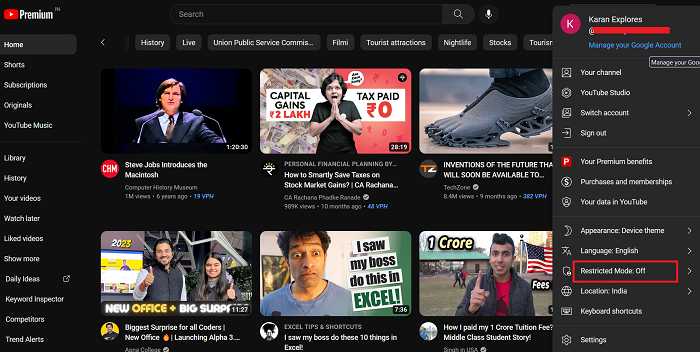
The Restricted Mode on YouTube is equivalent to the Safe Mode in a Search Engine. The procedure to Enable or Disable the Restricted Mode is as follows.
- Open YouTube and make sure that you are signed in to your account.
- Click on your Profile icon.
- Select Restricted Mode from the menu.
- You will notice a switch for Activate Restricted Mode. The switch can be used to Enable or Disable the Restricted Mode.
Fix Restricted Mode is enabled by your Network Administrator YouTube error
To fix this problem, please try the following solutions sequentially:
- Open browsers in Safe Mode and disable problematic Add-ins
- Turn OFF parental control applications
- Disable anti-virus and Firewall
- Remove parental controls from your router
- Clear the cache and cookies on your browser
1] Open browsers in Safe Mode and disable problematic Add-ins
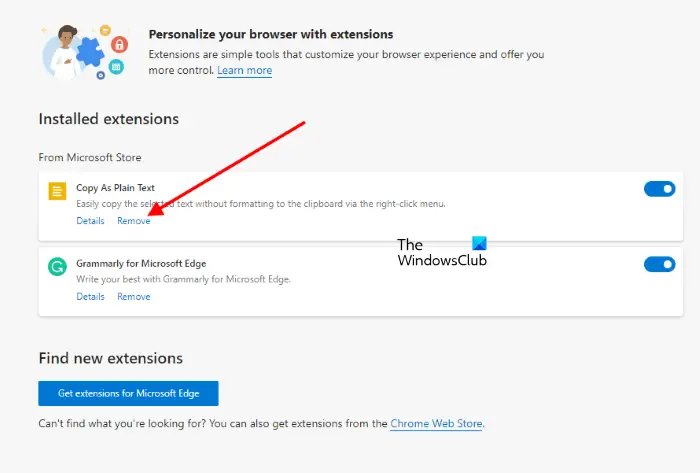
A few Add-ins and extensions on your browser could cause the error in the discussion. To isolate this cause, you can open your browser in the Safe Mode. In Safe Mode, the Add-ins and extensions associated with the browser are disabled.
If the problem is resolved by using YouTube on your browser in the Safe Mode, then you can consider disabling the problematic extensions on your browser.
2] Turn OFF parental control applications
Third-party parental control applications will set policies on your system that restrict mature content while browsing the web. In this case, you can turn OFF the parental controls for browsers on those applications. If this doesn’t help, try uninstalling those applications to isolate the cause.
3] Disable anti-virus and Firewall
Windows Security and third-party anti-virus software products could cause the problem in the discussion. This is especially true with many third-party anti-virus products with added parental control features. Disable them temporarily and see if it helps. You can also disable Windows Security and Windows Defender Firewall temporarily.
4] Remove parental controls from your router
If you have removed parental controls from your system and the browser, but the issue persists, then the parental controls could be set on the router instead. To remove these controls, you must log in to the router’s graphical user interface. Please contact your router’s manufacturer for help with the same.
5] Clear the cache and cookies on your browser
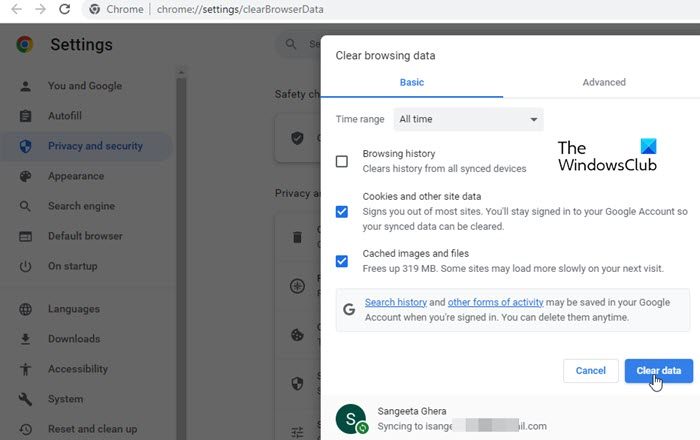
The cache and cookie files store the data on your system. If you enabled the Restricted mode on your system in the past and forgot to remove it, then the cache must have recorded the instruction. If you are unable to turn it OFF, then try deleting the cache files and cookies on your browser.
Once this is done, reboot your system and try changing the settings again.
Let us know in the comments if this helps.
Why don’t changes to Restricted Mode on YouTube apply on other browsers and devices?
The changes made to the Restricted Mode on YouTube are browser-specific, not account-specific. This means that if you are using the same account on a different browser or system, then the changes will not be replicated there. Furthermore, if you change the account on the same browser, the Restricted Mode won’t be replicated in that case either.
Why do I still see mature content on YouTube after using Restricted Mode?
YouTube claims that the Restricted Mode is not perfect. While Google Safe Search is fairly effective, the Restricted Mode on YouTube might easily skip mature scenes stuffed inside videos with genuine titles and thumbnails. Unless viewers report such videos, YouTube can easily miss such videos from being flagged. You can report these videos.