If the right-click menu is stuck on screen in Windows 11/10, the solutions provided in this article will help you. The users who experienced this issue reported that the right-click menu does not disappear after selecting an option from the context menu. If you are in such a situation, follow the suggestions explained in this post.
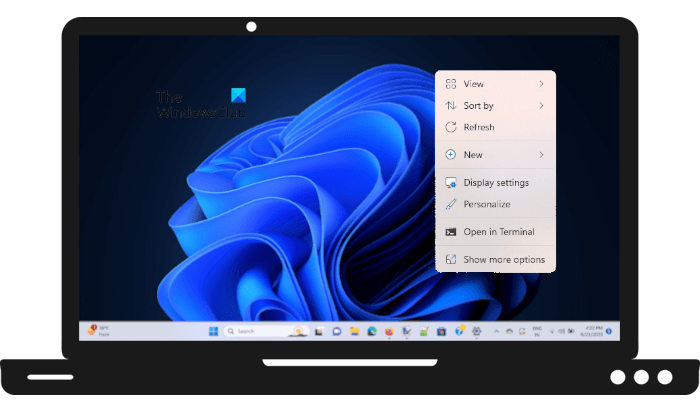
Right-click menu stuck on screen in Windows 11/10
This issue differs from the one where the context menu freezes or opens slowly. Here, users can select an option in the context menu, but the right-click menu gets stuck on the screen after selecting an option. Follow this guide to fix this problem.
- Refresh the Desktop
- Restart Explorer
- Repair your system image files
- Change the Performance settings
- Create a new user account
- Change the Firefox about:config settings
Go through the list and follow the suggestions in any order you feel.
1] Refresh the Desktop
Press F5 to refresh the Desktop and see if that helps.
2] Restart Explorer
Restart Windows Explorer and see if that makes the problem go away.
3] Repair your system image files
The corrupted system image files can cause such types of problems on Windows computers. We suggest you repair your system image files and see if it helps. To do so, you must use the built-in utility, System File Checker. Open the Command Prompt as an administrator and then execute the following command:
sfc /scannow
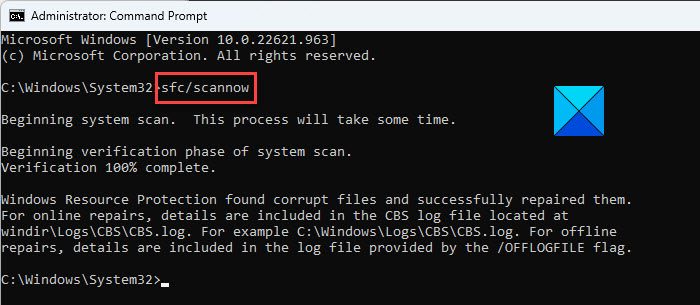
This process will take time. Hence, do not close the Command Prompt till Windows scans and repairs the corrupted system image files.
DISM (Deployment Image Servicing and Management) is another command-line tool in Windows that also repairs corrupted system image files. After the above scan gets completed, run the DISM scan. When both scans are completed, check if the problem persists.
4] Change the Performance settings
If you have ever noticed, the right-click menu fades out and then disappears from the screen after you select an option. This is because the “Fade out” animation is enabled by default in Windows 11/10. If the problem still persists, disabling this animation effect will surely help. Follow the steps written below:
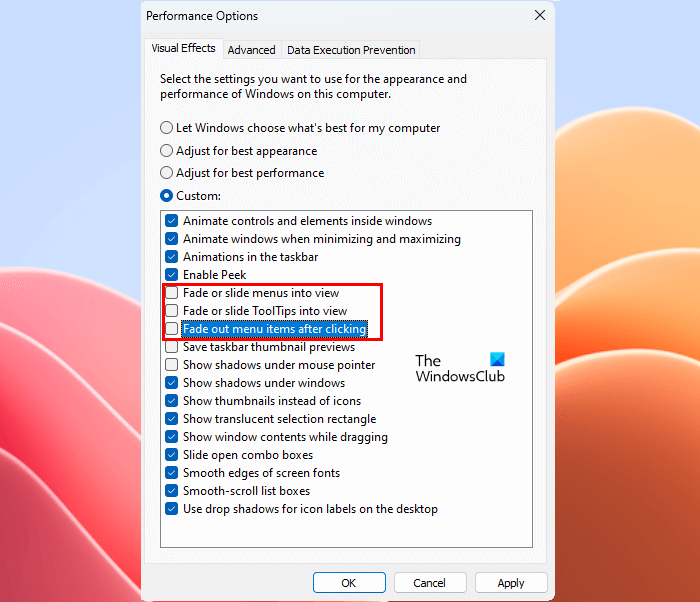
- Open Windows 11/10 Settings.
- Go to “System > About.”
- Click on the Advanced system settings link.
- The System Properties window will appear. Navigate to the Advanced tab and click on the Settings button under the Performance section.
- The Performance Options window will open. Uncheck the Fade out menu items after clicking checkbox.
- Click Apply and then click OK.
If this does not help, uncheck the other Fade checkboxes too.
5] Create a new user account
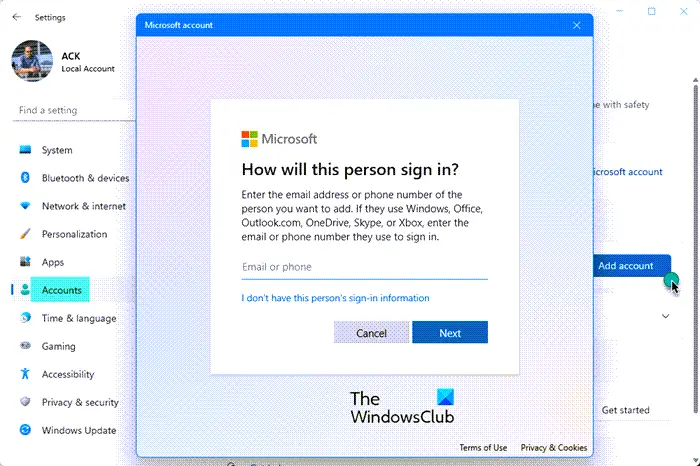
Sometimes, a user account gets corrupted which creates many issues on a computer. This might be the case with you. Create a new user account and see if it helps.
6] Change the about:config settings (if you experience this problem in Firefox)
Usually, the right-click menu goes away when we press the left click of our mouse in an empty space on a window. But this does not happen for some users. According to them, the right-click context menu does not disappear even if they press the left click anywhere in Firefox. If you experience such a problem in Firefox, open a new tab in Firefox and type about:config. Hit Enter. If you see the Accept the Risk and Continue button, click on it.
Now, copy the following text and paste it into the search bar.
ui.popup.disable_autohide

The value of the above entry should be false. If it is True, double-click on it to make it False. Close the tab in Firefox.
The problem should get fixed now.
How do I fix right-click menu in Windows 11?
You may encounter different issues with the right-click context menu in Windows 11/10, like you cannot right-click on Desktop or the right-click menu does not work on Taskbar, etc. First of all, restart Windows Explorer and see if it helps. If not, try other fixes, like disabling the tablet mode, reinstalling the mouse driver, etc.
Does right-click work in Windows 11?
Yes, right-click works in Windows 11. Windows 11 right-click menu does not show all the options by default. You must select Show more options to view the old right-click menu in Windows 11.
I hope this helps.
Read next: Delete option missing in the context menu.
Leave a Reply