Windows 7 was released way back in 2009, but there are still around 30% of users globally who still use this operating system. Windows 7 is one of the most successful OS from Microsoft, and it doesn’t surprise anyone why people would like to stay back. However, its time to move on as Windows 7 is reaching its end of life – which is on January 15th, 2020. After Windows 7 End of Support, there will be no security updates for this OS released by Microsoft. This means that it would be a risk to stay with Windows 7 after End Of Life. The Mainstream Support for Windows 7 ended back in January 2015. Windows Embedded products based on Windows 7, however, have the end of support on 12-10-2021.
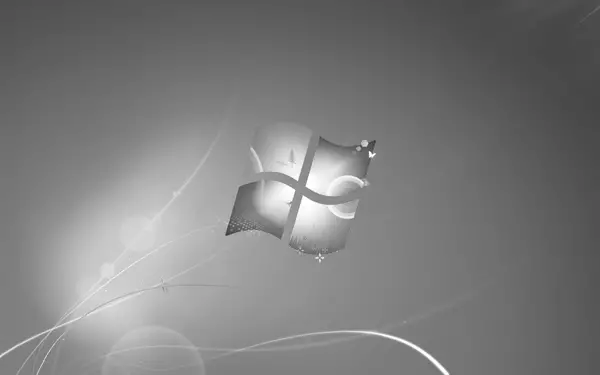
Windows 7 End of Life risks
Windows 7 End of Life is fast approaching. The deadline for the lifecycle support for one of the most popular operating systems the world has ever known in about to be reached. Microsoft will cease supporting the decade-old operating system, Windows 7. While there are many people who still argue that the operating system isn’t completely dead yet, there are many critically important reasons why you need to take a call now about upgrading to a newer operating system like Windows 10!
Microsoft will stop providing security patches and updates to Windows 7. The OS will be dead in the water, and with no support from Microsoft, it will become an open playground for hackers and malware pushers. While Microsoft has promised to deliver virus signature updates to its security software Microsoft Security Essentials, Third-party antivirus software companies, too, will gradually stop supporting Windows 7 OS.
After the end-of-support, attackers will try and reverse engineer security updates to identify other vulnerabilities that exist in Windows 7. This also means that Zero-day exploits will be notified late or will not be known at all. If you visit a website that serves malware, the data on the computer could be in trouble.
This alone makes it imperative that you now start thinking of upgrading to a newer operating system. We are not here to sell you Microsoft products. Feel free to switch to Mac or a Linux-based OS too. The point is – its time you let go of Windows 7!
That said, Microsoft is offering Extended Support for security updates if you are willing to pay for them. You will have to pay every year, per computer, and the price will increase every year. But unless your business depends on it, I don’t see a reason. If you are not planning to buy this subscription for security updates, then you should be aware of the risks of living with Windows 7 after End-Of-Life.
If the price of Windows 10 is holding you to from upgrading to Windows 10, then do know that if you have a valid license of Windows 7, you can still upgrade to Windows 10 for free. At least this appears to be working for consumers – and not for Businesses.
Reasons to upgrade from Windows 7 to Windows 10
Here are the reasons why you should upgrade from Windows 7 to Windows 10 and keep using the latest software.
- Twice as Secure
- Windows 10 might run on your old hardware
- Secure and Latest Browsers
- Secure Office Suites
- No major version change after Windows 10
- New features.
1] Twice as Secure
Windows 10 is twice as secure compared to Windows 7. Not only do you have an inhouse Windows Security software, but it can also protect you against Ransomware using Controlled Folder Access. This means that your files will be secured, and no program without access will be able to modify.
2] Windows 10 might run on your old hardware
If you don’t have decade-old hardware, the chances are that it may run Windows 10. The minimum hardware requirement for Windows 10 is not very high, and minor upgrades like switching to SSD might help.
3] Secure and Latest Browsers
Browsers like Chrome and Firefox will stop supporting Windows 7 at some point in time. But if you upgrade to Windows 10, you not only get the latest features of all the browsers but also get Microsoft Edge, which is based on Chromium Engine like Google Chrome.
4] Secure Office Suites
Microsoft is planning to keep Office 365 updated till January 2023. Some of the stand-alone versions will get support. Office 2010 will get support till 13-10-2020, Office 2013 will get support till 2023, but do note that with security issues in Windows 7, you will be in trouble. Upgrading to Windows 10 will make sure your emails, files, and other data are secure.
5] No major version change after Windows 10
The way Windows 10 gets feature update twice a year, Microsoft is moving away from bringing up a new version of Windows every few years. Here are the release dates for various versions of Windows
- XP: 24 August 2001
- Windows 7: 22 July 2009
- Windows 8: October 26, 2012
- Windows 10: 29 July 2015
Microsoft has been releasing a new version of Windows every three years since Windows 7. However, its been almost five years since Windows 10 release. Microsoft is now only rolling out feature updates. If you upgrade to Windows 10 now, not only will you keep getting new updates for free for a very long time, the hardware will also sustain compared to earlier experience.
6] New features
There are tons of new features in Windows 10 compared to Windows 7. A lot has changed, and they will only make you productive.
How to upgrade from Windows 7 to Windows 10
We have written exhaustive guides on how you can upgrade from Windows 7 to Windows 10 without losing data, and use PCmover Express to migrate data. You could also use software like Zinstall WinWin.
You should know that Microsoft will link Windows 10 with your Microsoft account. When you decide to upgrade, do not format, and install Windows 10. Instead, download Windows 10 installer on Windows 7, and then upgrade. If you have a valid Windows 7 license, you could get Windows 10 for free.
If you are still using Windows 7, we’d like to hear your point of view. Why do you still prefer to use Windows 7? Would you continue to use it even after January 2020? Or which OS do you plan to upgrade or move to?
TIP: In case you plan to continue using it, there are a few steps you may take to try and secure Windows 7 after End Of Support January 2020.
Leave a Reply