It is very normal to have multiple operating systems installed on a PC. If you need to use Linux and Windows for your work purposes or any other purposes, the obvious option you have is dual-booting your machine. You need to select the operating system every time, you turn on your PC. There are advantages and disadvantages associated with dual-booting. In this guide, we explain to you the risks or disadvantages of Dual Booting Operating Systems.
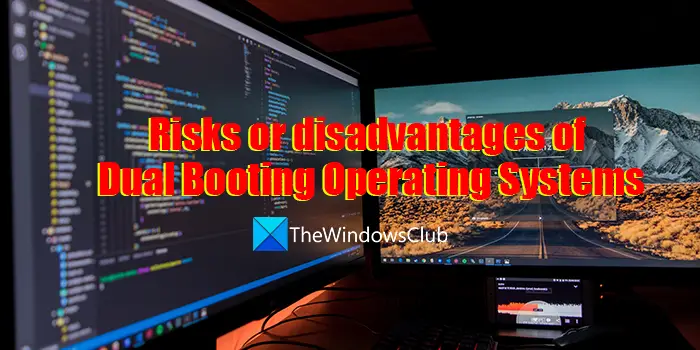
Risks or disadvantages of Dual Booting Operating Systems
There are many risks or disadvantages with dual-booting operating systems. They are:
- Occupies massive disk space
- Data conflicts
- Boot issues with locked partitions
- Security issues
- Hardware issues
- Decline in the performance
- Difficult to Disk Swap
- Reduced Productivity
Let’s get into the details of each risk or disadvantage that comes with dual-booting.
1] Occupies massive disk space
Even having one operating system on our PC occupies a lot of disk space. In dual-booting, we need to have two operating systems that occupy a major chunk of your disk. In addition to that, you need to make space for the updates to install on time without any issues. This might arise a need for an external hard disk.
2] Data conflicts
There is a chance that the data saved by an operating system might be rewritten or conflicted by the data of another operating system. It makes the files to corrupt or inaccessible and you may not be able to use them properly or see errors that take up your time in fixing them instead of working.
3] Boot issues with locked partitions
A lot of Windows 11/10 users are seeing errors while accessing data stored by other operating systems on their dual-booting PC. The locked partitions even may cause booting errors and might break the PC that needs you to reinstall the operating system for normal usage instead of dual-booting.
4] Security issues
There are huge chances that the bugs on one operating system or programs on one operating system might cause security issues as they all are stored on the same disk. The possibility of virus or malware attacks is more on dual-booting systems.
5] Hardware issues
No program comes without bugs. The bugs in one operating system or its drivers can cause hardware failures or errors and might make it hard for the other operating system to work fine. If something is disabled on one operating system, it won’t work on the other.
6] Decline in the performance
The disk space on a dual-booting PC is always less due to the data of two operating systems. It can cause performance issues and a decline in the overall health of your PC. The primary OS gets preferential treatment in the allocation of disk space which can cause the other to not perform better.
7] Difficult to Disk Swap
It is impossible to have enough disk swap space with two operating systems that require huge chunks of space to improve performance. You need to have a hard disk with a lot of space to accommodate two operating systems and their data.
8] Reduced Productivity
Dual-booting takes a toll on the overall performance of your PC which makes it hard to perform your tasks fast. Also, the booting time would not be as fast as a PC running a single operating system. If you need to interchange between the two operating systems at regular intervals, it will altogether be a difficult and time taking process.
What are the risks of dual booting?
There are many risks associated with dual-booting. The significant risks are reduced disk space, a threat to data and files on your hard disk, security issues like viruses and malware, performance issues, etc. One of the major hurdles is that it requires having enough disk space to install multiple operating systems on your computer.