This post features solutions to fix Rocket League not launching on Epic games. Rocket League is a multiplayer soccer video game developed and published by Psyonix. But recently, users have complained that the game is not launching on Epic Games. Fortunately, these suggestions will help fix the error.

Why is Rocket League not launching?
Rocket League may not launch due to outdated or corrupted drivers and game files. However, there are other reasons this may occur. Some of them are:
- Compatibility issues
- Antivirus or Firewall interference
- Software Conflicts
- Lack of permissions
Fix Rocket League not launching on Epic games
To fix Rocket League not launching on Epic games, follow these suggestions:
- Verify System Compatibility
- Update Graphics Drivers
- Close Resource-Intensive Applications
- Scan the Game Files
- Run Rocket League as an Admin
- Allow the Game through Firewall
- Reinstall the Game
Now let’s see these in detail.
1] Verify System Compatibility
Before making any major changes, check if your device meets the recommended requirements to run Rocket League. Those are:
- OS: Windows 7 (64-bit) or Newer (64-bit) Windows OS
- Processor: 3.0+ GHz Quad Core
- Memory: 8 GB RAM
- Graphics: NVIDIA Geforce GTX 1060, AMD Radeon RX 470, or better
- DirectX: DirectX Version 11.0
- Network: Broadband Internet connection
- Storage: 20 GB available space
- Additional: Gamepad or Controller
2] Update Graphics Drivers
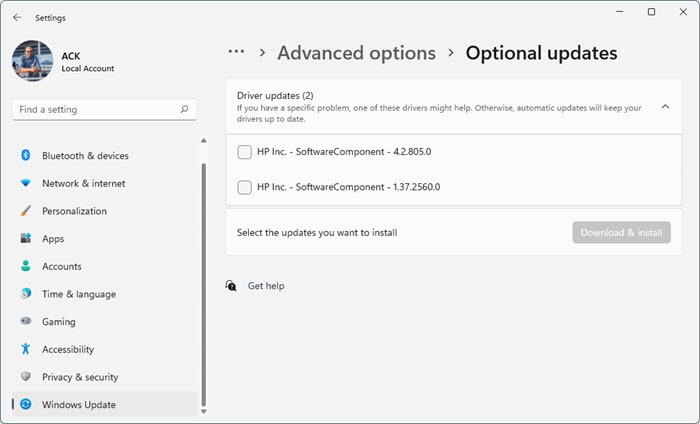
Next, check if your device’s graphics drivers are updated to the latest version. It’s because the drivers can get outdated or corrupt over time, which could be why Rocket League is not launching. Update your graphics drivers and see if the error gets fixed. Here’s how:
- Open Settings and navigate to Settings > Update & Security > Windows Update.
- Here, look for a clickable link— View optional updates.
- A list of updates will be available under Driver Updates, choose the one to install.
You may want to use free Driver Update software or tools. NV Updater and AMD Driver Autodetect will update the graphic card driver if that’s the case.
3] Close Resource-Intensive Applications
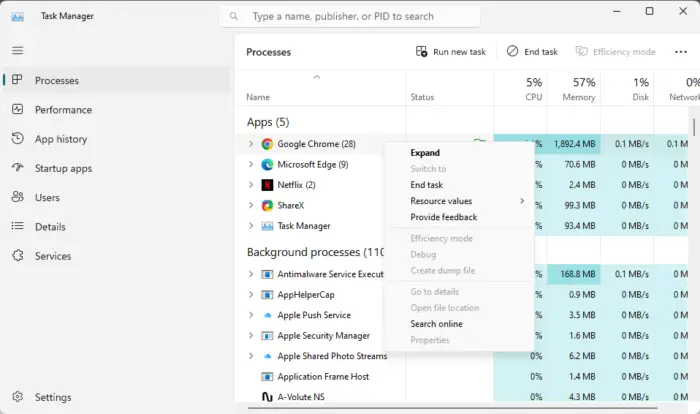
Another reason Rocket League is not launching is the need for more memory and system resources. Closing all the apps and programs running in the background will free up system resources to be used by the game. Here’s how you can close background applications:
- Press Start, search Task Manager and click on Open.
- Navigate to Processes and see which program is consuming the most memory.
- Right-click on the program and select End task.
4] Scan the Game Files
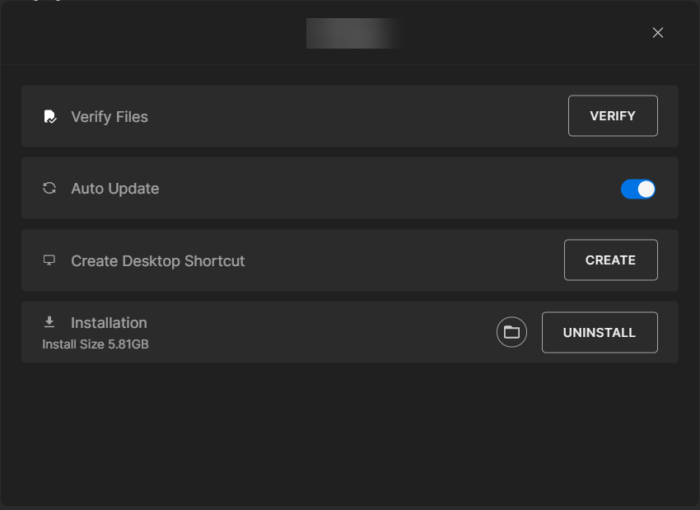
Outdated or corrupt game files are another reason Rocket League is not launching. Scan the game files to fix these corruptions and see if the error’s fixed. Here’s how:
- Open the Epic Games launcher, and navigate to Library.
- Click on the three dots under Rocket League and select Manage.
- Click on Verify to start the verification.
5] Run Rocket League as an Admin
Rocket League may not launch if it doesn’t have all the required permissions. If that’s the case, consider running the game as an admin to see if the game starts running. To do so, right-click on the Rocket League.exe and select Run as Administrator.
6] Allow the Game through Firewall
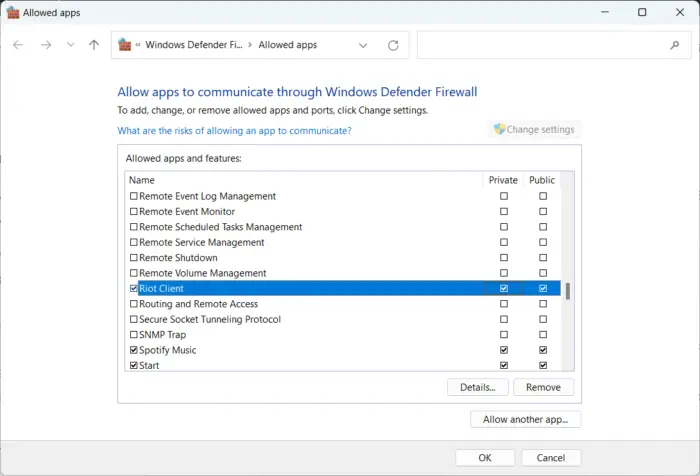
Windows Firewall sometimes interferes with the game’s processes and makes it malfunction or crash. Making some exceptions in Windows Firewall can help fix this error on Rocket League. Here’s how:
- Press the Windows key + I to open Settings.
- Navigate to Privacy & Security > Windows Security > Firewall & network protection.
- In the Firewall tab, click on Allow an app through firewall.
- On the next page, click on Change settings and select Allow another app.
- On the Allowed apps window, locate Rocket League and check both the Private and Public boxes.
7] Reinstall the Game
If none of these suggestions helped you, reinstall the game. The error sometimes lies within the game’s core files and could be why Rocket League is not launching. Reinstall the game and see if the error’s fixed.
Read: LS-0005, Unable to contact patch server in Epic Games
We hope these suggestions helped you.
Why is Rocket League not working on Steam?
Psyonix, the developer of the Rocket League game, was sold to Epic Games a few years ago. Thus the game was removed from Steam.
How do I fix Rocket League not launching on Epic Games?
If Rocket League is not launching on Epic Games, update the graphics drivers and close applications that consume too many system resources. However, if that doesn’t help, scan the game files and allow the game through Windows Defender Firewall.