I suppose by now, most of us are aware of Rogue Software or Scareware. This class of malware pretends to be your friend but generates erroneous or misleading alerts with a view to lure users into participating in fraudulent transactions.
In most cases, your antivirus software would be capable enough to block or remove rogues. But if you are looking for some specialized tool to check your computer for and remove rogue software, you want to download and use the free Rogue Applications Remover from Eset.
Eset Rogue Applications Remover
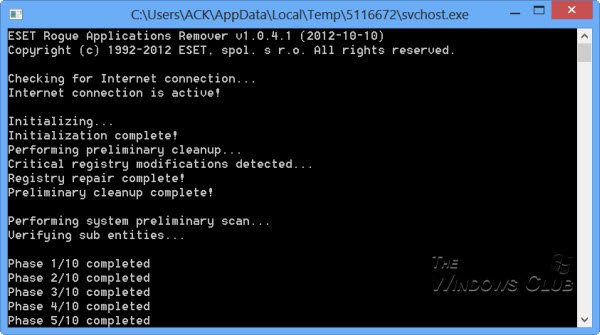
If you suspect that your computer has been infected with a rogue application and/or that it has made undesirable changes to your registry, this tool will help you remove the malware. Identify whether you are running 32-bit or 64-bit Windows, and then download the tool for your version of Windows.
Once you have downloaded the tool to your computer, navigate to it, right-click it and select Run as administrator. You will need to be connected to the Internet for the tool to complete its scan successfully.
Once the scan is completed, if rogue applications are detected, you will be asked for permission to remove them. If no rogues are detected, you will be asked if you want to visit ESET’s website. You may select Y or N, depending on your preferences and hit Enter.
You can also run Rogue Applications Remover from the command prompt. To do so open an elevated instance of CMD. Use CD – change directory to set the new path. Now type ERARemover_x86.exe or ERARemover_x64.exe as the case may be and hit Enter. You can use the /? switch to see a list of optional switches.
You can download Eset Rogue Applications Remover from eset.com.
Additional reading: Malware Removal Guide.
Leave a Reply