In this post, we will see how you can run Screensaver as Wallpaper in Windows 11/10/8/7/Vista. You will be able to work with the screensaver running in the background. Actually, this is an old 2008 dated post from WinVistaClub.com, which I am updating and moving here on The Windows Club. This tip may or may not have much practical value, but sure it can be done, and it worked on my Windows 11 too.
In Windows Vista Ultimate, you can turn videos into background screensavers with DreamScene. DreamScene was discontinued later. But our DreamScene Activator for Windows 7 was quite a popular download.
Run Screensaver as Wallpaper on Windows desktop
In Windows, you can run the screensaver as your desktop wallpaper while allowing the mouse to move without any 3rd-party application.
To do this, open a Command Prompt window.
Type the name of the screen-saver followed by the switch /p65552 and hit Enter. This switch for the screen saver allows for the application to run even while the mouse is being moved.
For example, to run the Bubbles or Aurora screensaver as your wallpaper type: bubbles.scr /p65552 or aurora.scr /p65552 respectively.
Let us as an example say we want to activate the Bubbles screensaver.
Open CMD, type bubbles.scr /p65552 and hit Enter. You will see its Taskbar button in the taskbar. In a few seconds, the screensaver will start.
You can now open your browser, type notes, visit the Start Screen, access Charms, WinX Menu, and so on. In short, you can continue to work, with the screensaver running in the background.
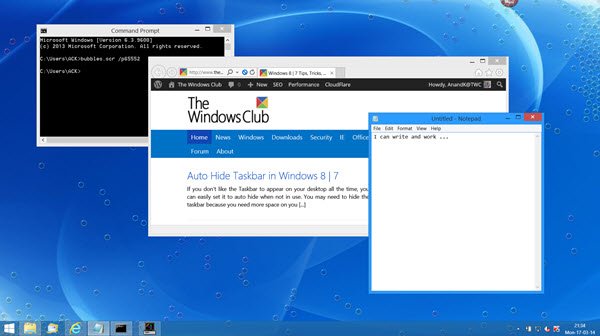
In Windows 7 and Windows Vista, I remember that when the screensaver was activated, it blocked access to my desktop. To continue access to the desktop, I had to press CTRL+ALT+DEL and start Task Manager. Keeping it running allowed me to access and work on my desktop. But you may not face this issue on Windows 11/10/8.1.
To terminate the screen saver, press Ctrl+Shift+Esc keys to bring up the Task Manager.
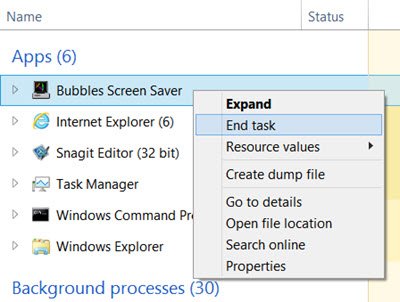
Right-click the screensaver process and select End task.
It worked for me on my Windows, and I am sure it will work for you too!
Now read:
- Free software to set video as animated desktop background in Windows
- How to set Photos as a Screensaver in Windows.
I still can’t see desktop icons, even after going to task manager.. ;/
W8.1 – x64
haha cool :D
It didn´t work for me. Can you help me please? Thanks.
It looks like that hack don’t work in Windows 10
This worked for me, but only on one of my 3 screens and I couldn’t see the desktop icons. I’m running windows 10. Any ideas?
It works for me, and I am on Windows 8 Bootcamp on Mac. Whoops, I have the same problem of not being able to see the desktop shortcuts on my Windows also.