If when you’re trying to print documents or files on your Windows 11/10 computer, you receive the message Runtime Error 482, then this post will be able to help you. We will identify the possible causes as well as provide the most appropriate solutions you can try to help you remediate the issue.
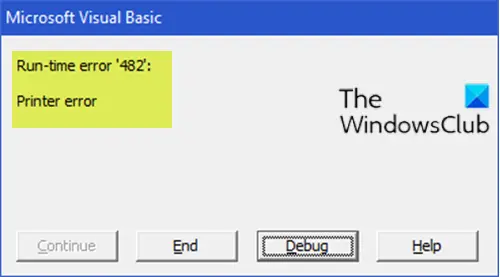
Runtime is the period of time when a program is running. It begins when a program is opened (or executed) and ends with the program is quit or closed. Runtime is a technical term, used most often in software development.
When this issue occurs, your system is unable to use the Windows library functions from some applications.
Runtime error 482 occurs when the end-user attempts to use the PrintForm function. To be more specific, when the end-user attempts to alter the page settings, such as its orientation, the error may appear, due either to the system itself or corruption within the file.
You may also encounter this error due to one or more but not limited to the following reasons:
- You don’t have a printer installed from the Control Panel.
- Your printer is jammed or out of paper.
- Your printer isn’t online.
- You try to print a form to a printer that can accept only text.
Fix Runtime Error 482 on Windows PC
If you’re faced with this printer error on your Windows 11/10 PC, you can try the recommended solutions below in no particular order and see if that helps to resolve the issue.
- Open the Control Panel, double-click the Printers icon, and click Add Printer to install a printer. Alternatively, you can install a printer via the Settings app.
- Physically switch the printer online.
- Physically correct the problem by removing any jammed paper or making sure the printer isn’t out of paper.
- Switch to an installed printer that can print graphics.
- Physically examine the printer. Make sure all connections between the computer and printer are OK. Ensure that the printer is “Out of paper,” “Offline,” etc.
Any of these solutions should resolve the Runtime 482 – printer error for you!
Related post: Error 0x00000709 when you try to connect a Printer.
Leave a Reply