There may be times when you may want to hide your IP address or change your IP address. In such cases, using a freeware makes things easier. SafeIP is one such free software for Windows 11/10/8/7, that will let you hide or change your IP address easily and surf anonymously on the Internet.
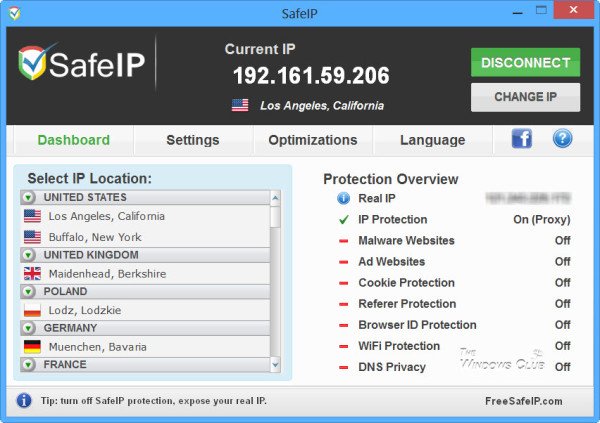
Change IP address
SafeIP will protect your online identity by hiding your IP address from websites, email, games and so on. It will encrypt all your Internet traffic with a private proxy. It offers Cookie, Referer, Browser ID, Wi-Fi and DNS protection and also keeps you protected from malicious websites.
Once you have installed and run it, you will have to click on the Connect button to change your IP address. Should you want to change you IP again, you can click the Change IP button, and your IP address will be changed.
On the main Dashboard, you can view your original IP address, change your IP proxy location and see a quick overview of which protection settings you have turned on.
From the Settings tab, you can change your preferences and in fact even opt to rotate your IP address automatically after a set period of time.
The Optimizations tab gives lets you configure your Internet proxy settings depending on how you intend to use SafeIP:
- Anonymous Web Surfing. The most common and default recommended setting. Select this setting if you mostly go online for normal web surfing, with little Internet application usage.
- Fast Content Streaming. Recommended if you run SafeIP while going to streaming content sites or Internet radio.
- Mass or Bulk Mailing. Recommended if you plan to send mailing lists, newsletters, or other bulk mail. This optimization is useful if your ISP blocks bulk mail or ports associated with sending mail.
- Downloads. If you plan to use SafeIP to protect your IP while downloading intensive downloads, this optimization is needed and available with a SafeIP Pro License.
While SafeIP ran smoothly on my Windows 10, at times I did see the following error window a couple of times. Retrying, using the Connect button, got it working again.

To get the best connection speeds, it might be a good idea to choose the location which is closest to your real location. Download SafeIP from freesafeip.com.
The following tools and free software will also help you surf anonymously and privately: Free Proxy software | Free VPN software.
Free version “Safe IP” on Windows 7 Home Premium 64 bit SP1 : Safe IP so far runs no conflicts with OS/AV/FW/et al; runs fast on IE10 and Chrome re most changed IPs; under “Options” have to change to “Fast Content Streaming” to watch say YouTube.
Using with all but “WIFI Protection” enabled under “Settings”; several online testers indicated “Safe IP” providing all protections enabled as advertised; but even with “Privatefirewall” on all high settings, with “Safe IP” on, Comodo Leak Test now reports score 280/330 (down from 290/330) on assertion domain DNS now open vulnerability; and “Shields Up” now reporting that instead of all ports “Stealth”, one is showing “Open” and all the rest are reporting “Closed” (and thus no longer stealthed)….of course, that’s ports of the server actually providing the changed IP, not mine.
When Safe IP “disconnected” said security reports return to normal. What concerns me is the Comodo test; it DOES reflect a port is open due to Safe IP…but Privatefirewall is configured to alert to ALL inbound/outbound attempts the first time (and every time if I block)…the Comodo test here just means “but it’s not simply plugged outright, pay attention!”.
I don’t mean to ramble, just agree Safe IP appears a rare good free privacy enhancer on my kind of Windows 7, present what port tests said, and alert others to a cureable firewall issue re Safe IP. Thank you, Mr. Khanse, for yet another great tip!
Better change my endorsement: cursory online check keeps showing Swiss street address given in SafeIP website as a mailing service only; said vpn uses Komodia Watchdog to keep it operating after shutdown (Task Manager couldn’t see it, but GMER did); and a persistent log file it installs under “C:WindowsTemp” always starts showing a version of Komodia Redirector being the actual proxy. Considering literally no one’s used SafeIP since it appeared September 2010, and considering how spendy the tech is/shadowy the vpn, I uninstalled SafeIP moments ago and swept with GMER/av’s…it at least indeed uninstalls. I started probing when I found several logs as said and which couldn’t be deleted after stopping vpn and even as admin.
If anyone thinks I’m overly-cautious, I invite them to visit Komodia’s website for info on just what damage such vpn tech could do in the wrong hands, then offer their take on why SafeIP is an outfit one can trust.
Hi Dan,
I am not going to install safe-ip. They are not currently providing enough assurance that THEY are not decrypting and viewing/storing my traffic. Nor am I sure how they could provide that assurance. Maybe if the code for the client was opensource or had been reviewed and “certified” by a trusted third party. I.e.: Steve Gibson’s review of Lastpass.
Really good site dude. I found the best VPN for a mobile device here http://thebestproxyserver.com/private-internet-access-vpn-review/