Have you ever seen a PowerPoint Design Idea that you like and would like to save it as a template because you want to use it again or share it with others? In PowerPoint, you can save the Design Idea that you like from the Design Idea pane easily. Design ideas are slide layout designs that you use to format your slides to give them an appealing look. The layouts are displayed on the right of the PowerPoint interface. When you turn on the PowerPoint Designer Idea feature, starting with a blank slide; the feature will recommend photos that reflect the slide text, also a slide scheme with colors that match the photograph you choose. The PowerPoint Designer Idea recommendations on the right will showcase some design layouts as a GIF which will show the image on the slide moving.
How to save Slide Design Idea as a PowerPoint Template
Follow the steps below to save a PowerPoint Designer idea as a template:
- Insert Design Ideas into your slides.
- Click the File tab.
- Click Save as
- A Save As dialog box will open.
- Name the file and select the PowerPoint Template file type from the list.
- Create a folder to save the template.
- Click Save.
Insert a Design Idea into your slide and other slides into your presentation.
Click the File tab on the menu bar.
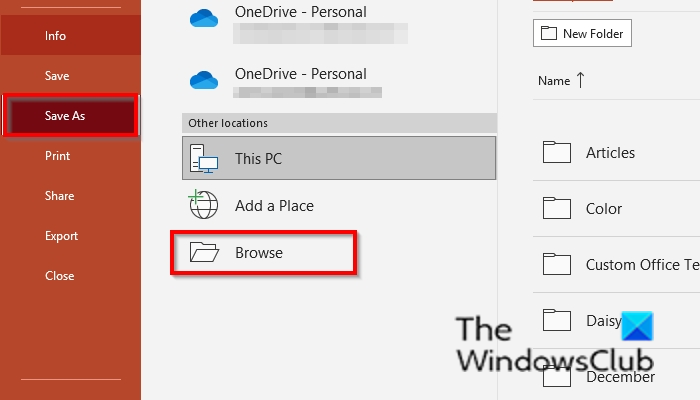
Click Save As in the Backstage view.
A Save As dialog box will open.
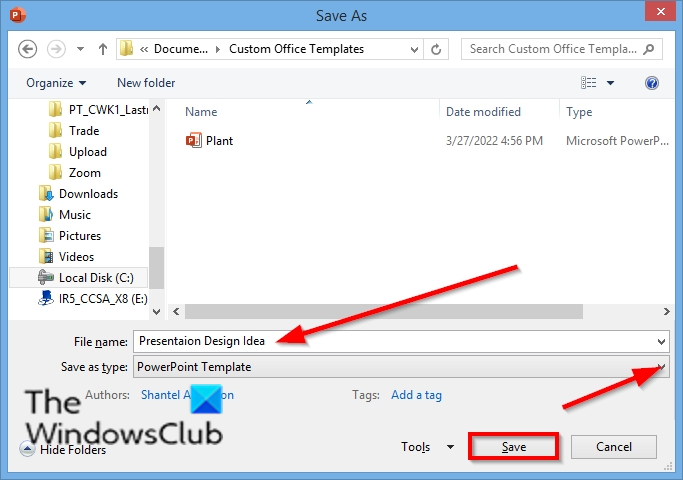
You can create a folder or use an existing folder to save the template.
In the File Name entry box, type a name for the template, and in the File type box, select PowerPoint Template from the list.
Then click the Save button.
To open the template; click File.
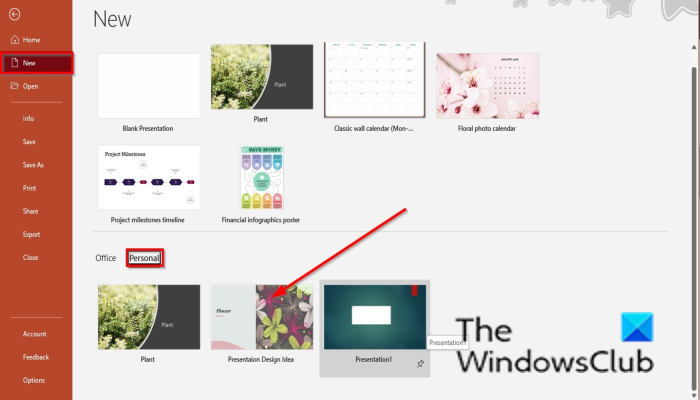
Click New in the Backstage View.
On the right, click Personal.
Select the saved template.
Click Create.
The Saved Design template is open, and you can reuse it as another presentation or share the template with colleagues.
Read: How to change the shape of a picture in PowerPoint
Why templates are used in PowerPoint?
Templates are a blueprint of a slide that you can save as a PowerPoint Template file and edit. Templates can contain layouts, colors, fonts, effects, background, and styles; Users can even create templates and save them. The main reason why people use templates in their PowerPoint is to give their presentations a beautiful look
Read: How to create a textured slide background in Microsoft PowerPoint
Why is my PowerPoint not showing design ideas?
If you see the Design Ideas button in PowerPoint grayed out, it means that you are not connected to the internet or not a single slide selected. So you should ensure that you have a strong internet connection and you have selected a slide layout on the Insert tab in the slides group.
We hope this tutorial helps you understand how to save a PowerPoint Designer Idea as a template in PowerPoint; if you have questions about the tutorial, let us know in the comments.