Gone are the days when we used to connect a data cable to transfer photos and videos from our smartphones to the PC. There are many applications available on the internet which lets you transfer photos and videos in a jiffy, but yes, we first need to install those applications on both of our devices.
I recently came through an application that lets you transfer photos your photos and videos, from Smartphone to a PC without even installing it. ScanTransfer is the name.
ScanTransfer for Windows PC
ScanTransfer, as the name suggests, is a program that lets you share the data just by scanning. It is a freeware that lets you transfer photos and videos from your Smartphone to your PC or laptop without installing it on your phone.
Scan & wirelessly transfer files from Smartphone to PC
To share the photos and videos using ScanTransfer, all you need to do is to scan the QR code. Right after you are done with scanning, you can start sharing the photos and videos. The best part of this program is that it lets you transfer the photos in bulk. You can transfer hundreds of images in one go and that too in just a few seconds.

It is a simple program with a simple layout. From the main window, you can select the output folder where you want to save the photos in your PC. You can also choose if you want the photos to be compressed or of the original quality.
Download and install the application on your PC, scan the QR code and start sharing. Make sure your phone and your PC are connected to the same WiFi network. You can scan the code and transfer the photos via Twitter, Facebook or via your iOS camera.
For Facebook, open ScanTransfer on your PC and then open your timeline on your Phone and click on the three lines on the top right corner. Scroll down and under the tab ‘Help & Settings’ you will find a tab QR Code. Click it and Scan the QR Code of ScanTransfer. Once scanned, you will get a pop-up where you can select the files and transfer it to your PC. 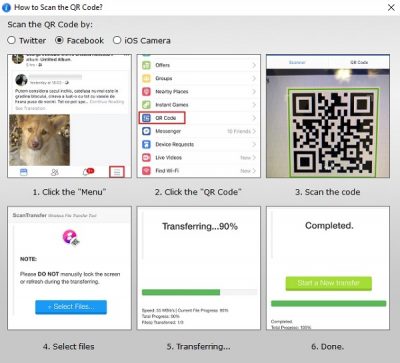
For Twitter, open ScanTransfer on your PC, click on New Tweet on Twitter, select QR Code icon in the bottom right corner and scan the code. Once scanned, your phone is connected to the PC and you can start sharing the photos and videos.
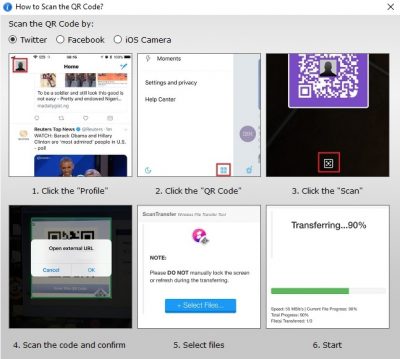
For iPhone, open your camera, scan the QR Code in ScanTransfer and start sharing the photos and videos. 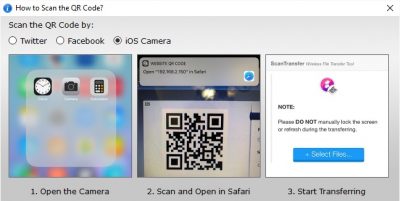
Features of ScanTransfer
- Multiple Devices- This program lets you connect multiple devices at a time and you can share photos and videos from as many devices as you want.
- Bulk Transfer- There are many different applications to transfer photos and videos, but ScanTransfer lets you transfer hundreds of images in one go.
- Privacy Safe- This program is 100% safe and all photos and videos you share using ScanTransfer are privacy protected.
Overall, ScanTransfer is a nice, simple and useful program to share your photos and videos from Smartphone to a PC or a laptop. You can download the program here. For the free version, the Bulk Transferring Limit is set at 10.
