Remote desktop or screen sharing applications are applications that allow a user to stream its screen over the Internet and get remote support from any other user around the globe. Remote Desktop software are useful for those, who are working on a project in a team, and who want online repair support for their Windows PC.
Remote desktop software for Windows 11/10
There are lots of such remote desktop software out there, but we have chosen the best ones for you – so let’s have a look at them.
1. TeamViewer
Team Viewer is arguably the best and the fastest solution to remote desktop sharing and file sharing. There are no login processes at all, just an ID and a password, displayed on your Team Viewer window in every session.

To get started, what you need to do is open Team Viewer. You will see an ID and a Password, supply these credentials to the other user whom you want to connect with. If you want to connect with someone else, ask for the ID and password displayed on his/her Team Viewer window. Team Viewer shows fast real-time results and the screen sharing is just awesome.
2. Mikogo
You might have read about this free tool earlier on The Windows Club. Mikogo lets you easily make a web conference or a group video chat. With this tool, you can easily share your screen/files or even text. This is an easy-to-use and free software.
You can even Lock and Pause your session using the two buttons at the top. You can check the Create Session Log check box if you want a log after your session. The speed of the program is good, and so is the interface. It is very easy to use, and I would say a user-friendly interface, with some animations.
3. Skype
You might be amazed to see Skype in this post. Well, friends, after some comparisons and tests, I’ve felt that the screen-sharing option available in Skype performs really well and it shows good quality while you share your screen with others.
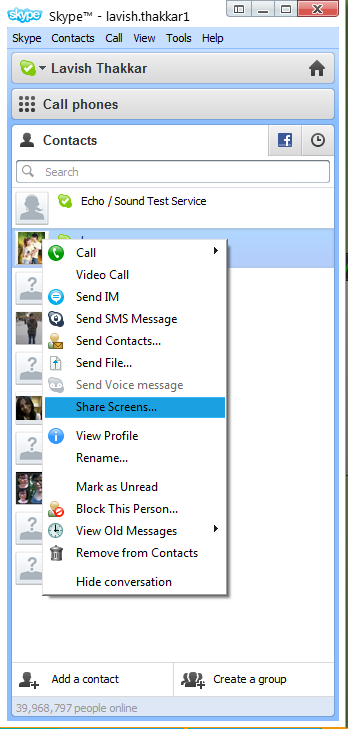
To share your screen, right-click a contact, and click on Share screens. You can select Entire Screen or Select Windows. The rest is easy and self-explanatory.
Other Remote Desktop software you may want to check out:
Microsoft Remote Desktop Assistant | AeroAdmin | Ammyy Admin | Ulterius | Remote desktop organizer | Chrome Remote Desktop.
I hope you liked our list of remote desktop software. This post talks about some free screen-sharing software for Windows PC.
If you wish to add similar free software to this, please do so in the comments section.
Team viewer is really awesome and right tool for enterprise usage to support roaming customers.
Remote Utilities is good for network administration.
Team Viewer is good, but AMMYY Admin is better.
Nice article regarding remote desktop software’s. TeamViewer is good, but quality of screen sharing is not good in Skype. Additionally, I have tried various other remote desktop screen sharing services such as logmeinrescue, gosupportnow, GoToMyPC etc. and they work well.
I use Crossloop for all of my screen sharing uses. There is a Pro version, but the free version works just fine for me and my clients who just want their computers/laptops repaired.
Speedtest Remote Desktop: http://goo.gl/60RgDC teamviewer, anydesk, splashtop,google…
I think Team viewer is best.
Nice article. Another alternative is CrankWheel (www.crankwheel.com). It is an easy to use app that’s very fast and runs with almost any device and OS. You can use it on Windows as well as on Mac and Linux. It is the best way to share screens as fast as possible. There’s no need for other parties to install any software or register anywhere. It is free for individual use.