If you want to prevent any user or malware from taking screenshots of your Windows computer, you can use a free anti-screen capture software that will block malicious programs from taking unauthorized screenshots of your Windows computer, by blanking out the screen.
Anti screen capture software for Windows PC
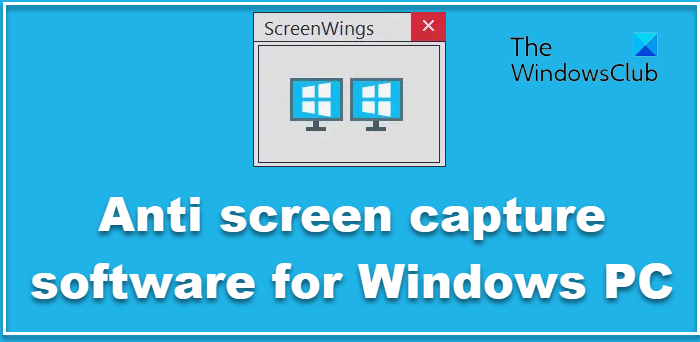
Screenshots have become a great way for us to capture the machine behavior and also troubleshoot the bugs. That said, screenshots can also pose a severe threat to privacy since most of Malware and other attackers usually tend to take screenshots of your machine and thus capture the data. Also, if you are using machine-sharing software like Team Viewer It gets riskier as the other party can capture your screenshots without your knowledge. Malware often captures your banking credentials and other important information by capturing screenshots on your machine.
ScreenWings is a free anti-screenshot program meant for the Windows operating system. The program bars the user from taking a screenshot of the machine it is installed on. ScreenWings is pretty easy to use and it has only two buttons when you launch it. The red x-icon is simply meant to close the program while the second is a toggle to switch on and off the anti-screenshot capability. It is good that the program lets you enable the functionality as and when you need after which one can simply switch it off.
Now comes the curious part, what happens if one tries to capture a screenshot when the program is active? Once the program detects that a screenshot is being taken it simply blackens out the screen thus foiling the attempt. I personally tried the usual bunch of screenshot tools I was using before or a currently using and surprisingly the ScreenWings was able to bar all of them without much ado.
Again, it is quite possible that malware might be designed to circumvent the blocker but again it doesn’t harm taking some basic caution. If you use multiple monitor fret, not as the program will work on both monitors, this is something pretty amazing considering that it is freeware.
ScreenWings is a nifty little tool and considering its light and can be run quickly maybe you can consider carrying it on your pen drive for that added security. This tool will also be handy for public computers wherein they host journals and reference materials. The caveat though is that the ScreenWings is a memory hogger consuming 175MB of your precious RAM whilst running on a Windows 11/10.
Zemana AntiLogger is a Keylogger Detector for Windows, that apart from helping you detect if any keylogger or monitoring software is installed, can also prevent users from taking screenshots.
SpyShelter can help you prevent Screen Capture as well as Clipboard Capture.
SpyShelter is set up to auto-learn what programs to allow and which ones to deny access to the core system components.
How do I get around anti-screenshot software?
On Windows, there is almost no way to get around an anti-screenshot software. In general, typical screenshot protection software comes with several options to prevent users from capturing screenshots – no matter how many monitors you use. However, you may be able to use Google Assistant to get around an anti-screenshot software on Android.
Is there a way to disable screenshots?
Yes, there is a way to disable the screenshots facility on Windows PC. However, it is not possible to do that without using third-party software. Since there are multiple ways to capture screenshots on Windows 11/10, you must use an anti-screenshot software to disable this functionality. For your information, ScreenWings is one of the best in business.
How do I stop a screenshot on Windows?
To stop using the Print Screen key for screenshots in Windows, navigate to Settings > Accessibility > Keyboard, then switch off ‘Use the Print Screen key to open Snipping Tool’. This simple tweak helps you manage your screenshot shortcuts efficiently without altering the registry.
Leave a Reply