Today I came across this software called Batch Compiler. Batch Compiler is an advanced software for scripting batch files and compiling them into EXE files. The free tool offers you a workspace where you can write your batch scripts. If you don’t want others to know about your batch codes you can compile them to an EXE file, using Batch Compiler.
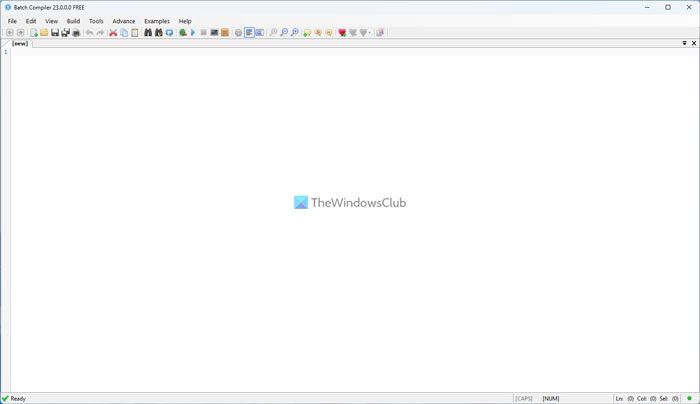
Convert Batch files into Executable files using Batch Compiler
There are few predefined batch syntax available within the program.
There are options to change the icons of your EXE, change the version numbers, etc. This all makes your compiled EXE look professional. It has offers the option to add icons to your program.
There are lots of programs out there that do something similar, but sadly most of them are shareware.
So if you are looking for a free program that does these things Batch Compiler is an excellent choice.
Download Batch Compiler from sourceforge.net.
Can batch files be compiled?
Yes, you can compile batch files into EXE files. As there is no in-built method or tool in Windows 11/10, you need to take the help of third-party apps. For that purpose, you can make use of the Batch Compiler. It is one of the best and free batch file compilers that you can download and use on Windows 11 as well as Windows 10 computers.
Can I run a batch file from another batch file?
Yes, it is possible to run a batch file from another batch file on Windows computers. All you need to do is to enter the nested batch file name in the primary one. Following that, you can create the batch file and double-click on it to make sure it runs. No matter how many files you want to contain, it will run flawlessly as long as you have entered the correct patch and the files are intact.
This post shows more ways to convert BAT to EXE files on Windows 11/10.
I hope this one doesn’t trigger false positives as Bat to EXE….
please come here and grab the latest version 15.3 http://www.batchcompiler.sourceforge.net
Is it still free?
Yes Mr.Anand, it is still free as long as you do not distribute your compiled scripts.If you want to distribute your compiled executables, you will have to buy a license.
Faulty article!
This trashy product, which doesn’t work without the .NET Framework, is whether free nor does it compile anything. Batch is written to %Temp% :-(