Disk Space management is one of the most crucial aspects of computing. This also includes the way we store our data and manage the same for secure and easy retrieval. When it comes to storage devices Seagate doesn’t need any introduction, but what we are here to talk about is the Seagate DiscWizard utility that works with Seagate and Maxtor hard drives.
Seagate DiscWizard for Windows PC
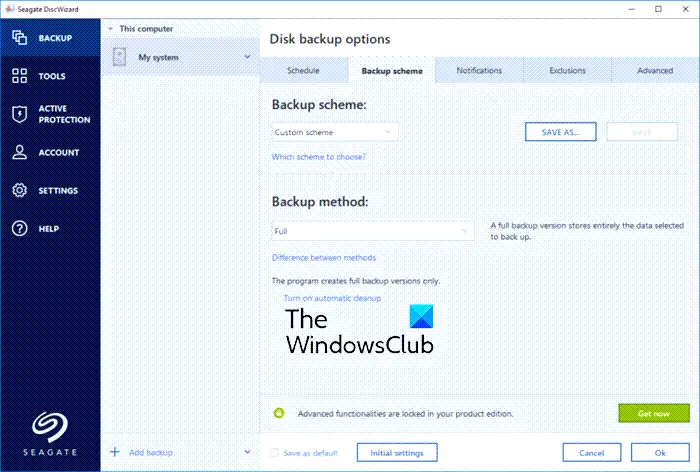
The Seagate DiscWizard is more than just a disc cloning software and it will come in handy in case you are planning to upgrade your hard drive. Thankfully it also comes baked in with the Intel Data Migration Software meant for folks upgrading to an Intel SSD drive.
As we explained before the program helps you to backup your entire disk and then migrate the data to your new hard drive.
Backing it up
The backup process can be segregated into different levels based on the priorities, the Low setting will allow for balanced performance, the Normal will equalize the resource consumption by Backup at par with other processes, and the High process will run faster but will result in more CPU usage causing other applications to lag.
Opening the backup settings will give you options to decide in which format and how frequently you want your backup to happen. The reconfigure option will let you associate a particular backup with this computer and the cleanup feature will let you clean up all the previous versions of the backup you wouldn’t be needing anymore.
Once the backup process is completed we would suggest you to validate the backup to ensure that it isn’t corrupted. In order to validate the backup select “Backup” on the sidebar and click Operations > Validate.
Recovery
Before the actual recovery process, it is advisable to scan the PC for any viruses or malware, and only after the clean sweep you may proceed with the Recovery.
If you intend to validate a backup manually, right-click a backup file and select b. In case you desire for the backup to be validated automatically select the “Recovery Wizard” and “Validate backup archive before recovery.”
Apart from this, Seagate DiscWizard lets you recover the data in many ways including creating a new disc under bootable media. Additionally, you may also be able to recover partitions and disks from the backup but be careful as the disc name might be changed after the recovery.
DiscWizard is useful in many ways, in fact, it is one of the most comprehensive free tools available out there. Once you get the hang of the features, it would become an indispensable tool, as it will let you backup all your data in many different ways and you can also set it up to backup incrementally at predefined time intervals.
The bottom line is – If you are on the lookout for a serious backup & recovery software to back up your Seagate disc, then the DiscWizard fits your bill a tad too perfect. Go get it here.
Some of you might want to take a look at Seagate Tools too.
This software is good when you are upgrading your hard drive. I have a complain that it does not provide good transfer speed while transferring files. I think it does not uses multi threaded file transfer. I would rather suggest you to go with GS Richcopy 360 which works very well, its easy to use and provides high transfer rate due to its 100% multi threaded file transfer!