One of the things we like about Windows 11/10 is the ability to easily search for all files on the computer, but not only that, search the web as well. We have to say, Cortana is great for situations such as these, but what if we don’t want to use the default option? That’s fine because there’s a software out there known as SearchMyFiles.
SearchMyFiles for Windows PC
SearchMyFiles is an alternative to the built-in Windows Search module. It helps you search for files & folders faster. And as the name suggests, this is all about searching for all files on a Windows 10 computer, so don’t go in expecting to search the web. It comes with some neat features, and it allows for searching for files in ways that are not possible via the default search function.
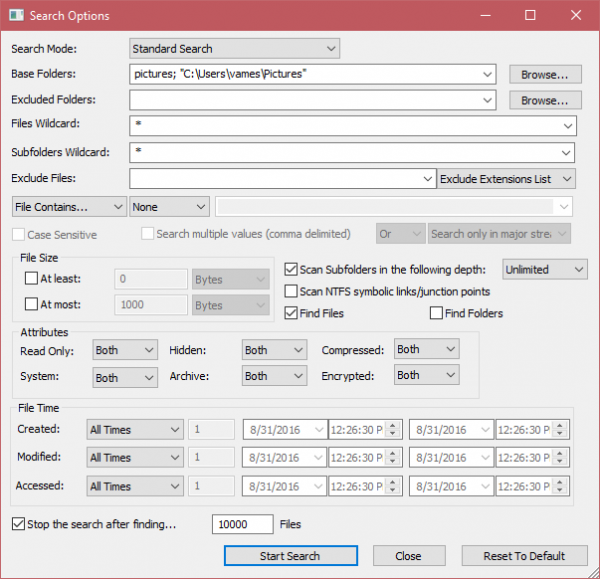
Users should realize how small the file is. It’s barely over 100 KB, to be honest, yet, it does so much of what we want. It’s not perfect or super-advanced, but it works, and that’s what is most important here.
Now, users should come across the user interface after installing and launching the program for the first time. Let’s not mince words here; this thing is not good to look at. The design is awful, but it shouldn’t be much of an issue if you’re just about searching for files.
If you’re out looking for eye candy, then we promise you, SearchMyFiles won’t win any awards in that department, and won’t excite you either. For folks who just don’t care, SearchMyFiles from Nirsoft is a powerful tool that must not be passed upon.
Searching is easy. Just choose from the Search Mode drop-down menu to determine how you’d want to the program to react whenever a search query is typed in. You can use the Standard Search, Summary Mode, or even search for duplicate files.
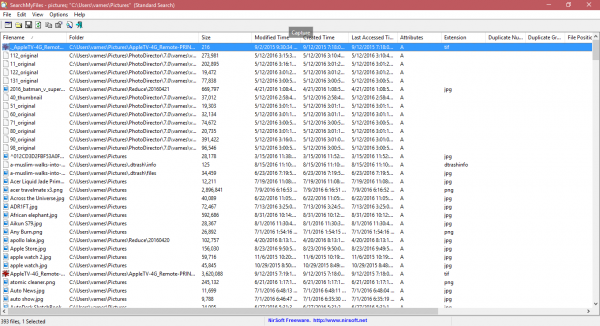
The options below the Search Mode allow you to search within selected folders. Here, we can exclude folders from the search or even certain files. If you can’t remember these details, you might remember the size of the file, so there’s an option to search based on that factor.
We could even search for a file based on the time it was created, modified, and accessed. It’s quite awesome, although, many of these features are designed for the advanced user. If you’re not, then we recommend using the default search function in Windows 11/10.
Overall, SearchMyFiles is a solid Windows search alternative tool that does everything the developer says it’s capable of. We didn’t come across any viruses or anything else that break the software. As Tom Howard would say, “It just works”.
Download SearchMyFiles via the official website.
Thank you for the useful tips, Vamien!
What’s the best email address to contact you? Thanks