Many of us use Gmail for our day-to-day communication needs. Google offered a bouquet of other services like Gdrive, which helped the email service get a lot of new users. In today’s day and age, we take services like Gmail for granted. Despite the convenience, we don’t realize that, like all the other things on the internet, email is susceptible to attacks and hackers. This article explains how you can safeguard your Gmail from hackers and other malicious elements.
How to secure Gmail account from hackers
- Strong Password
- Use 2FA or 2-Step Verification
- Set a Recovery Phone and Email
- Complete the Gmail security checklist
- Keep an eye on Phishing attempts
- Encrypt Gmail emails
- When suspicious, check recent security events.
1] Strong Password
Remembering a password is tough, but that is no excuse for using a weak password. I know of people who use their date of birth as a password. Hackers use sophisticated tools to break into your Gmail account by formulating a combination of passwords. So it’s time you change your password to something that is not easy to decipher.
I would suggest using password managers. It is wise to ensure you don’t use the same password on more than one site, and it would be great if you could use a custom phrase as your password. Ultimately, your password should be a combination of alphanumeric characters and rank high in difficulty.
2] Use 2FA or 2-Step Verification
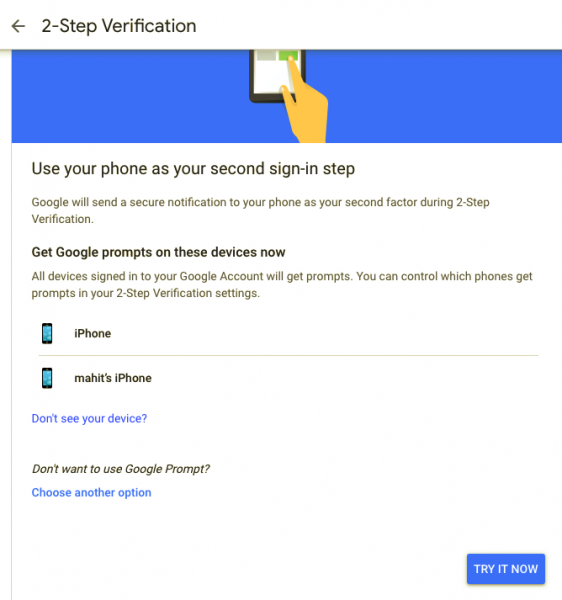
Most apps/services offer two-factor authentication, but not many of us seem interested. With the help of two-factor authentication, you can safeguard your account better while logging in from a public network. Attackers will not be able to hack since they don’t have access to the OTP that is sent to your phone. Enable the two-factor authentication by heading over to this link.
You can also set your personal computer as trusted, so you don’t have to use two-factor authentication. Typically, the code is sent via SMS, Google’s Mobile app, or voice call.
Read: How to set up Two-factor authentication (2FA) for Gmail in Outlook
3] Set a Recovery Phone and Email
This is a crucial step. Setting up recovery phone and email not only helps you to recover forgotten passwords, but it also warns you of suspicious activities. The warning system sends alerts on both SMS and email. The alert is usually sent when your account is synced to a new device or opened from a new location.
4] Complete the Gmail security checklist
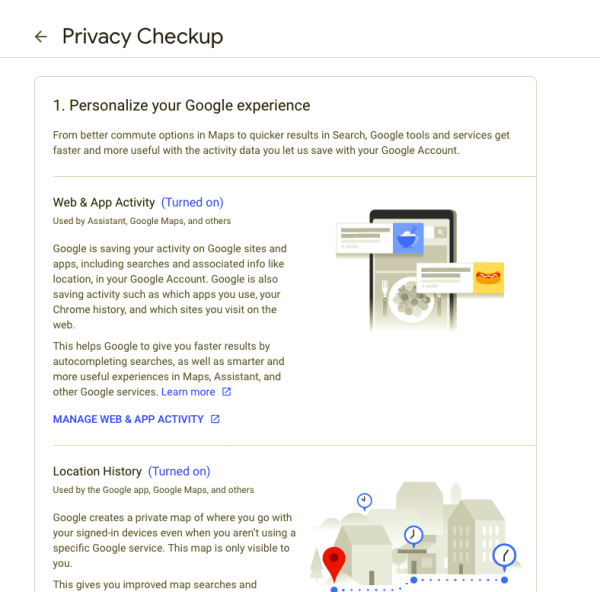
Did you know Gmail has a security checklist? I just found out, and it seems super helpful. The built-in security tool can be accessed by heading to Accounts> Sign in & Security page. As part of this exercise, you will be walked through a questionnaire that asks you to review some information.
5] Keep an eye on phishing attacks
Phishing is a social engineering attack wherein the attacker will steal your password and credentials, disguising themselves as a legitimate site. For example, a phishing site will look similar to the actual website. However, it is nothing more than a credential-stealing machine.
Gmail doesn’t usually ask you to enter credentials, even if it ensures the website is legit. Look for typos or grammatical errors; if not, you can always spot the difference in the URL. I would advise you to refrain from posting personal details on social media.
6] Encrypt Gmail Emails
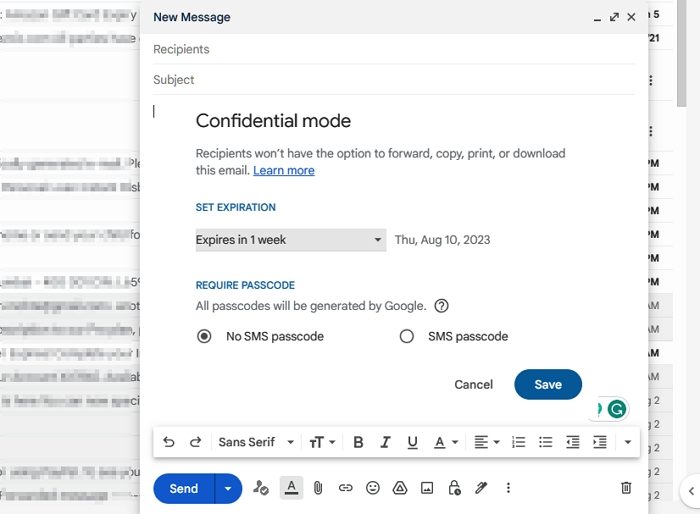
Encryption is a godsend security solution. With encryption in place, one can ensure that only the recipient gets to read the message. In other words, this technology works like a key and lock. Only those who have the key to the lock can open it. Here is how you can see whether an email is encrypted or not.
- Start composing a message
- In the Add recipient field, check for a lock icon on the right
- This icon will show the user’s encryption level
- Click on the icon to get the details
Read: What is Email encryption & how do you encrypt email messages
7] Check Recent Security events
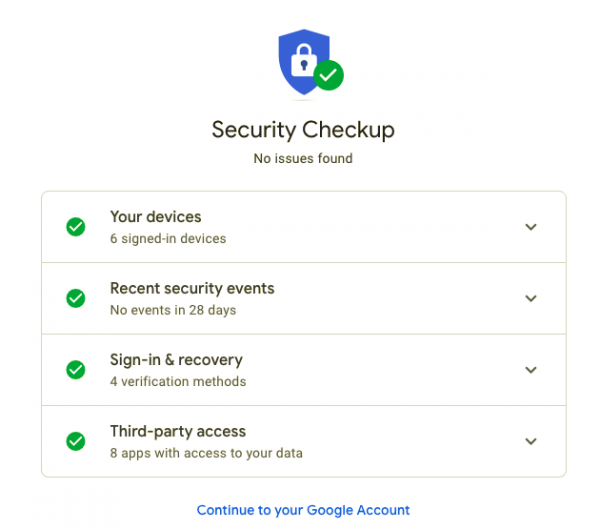
This is the best way to check what your Google account has been up to. This feature is an advanced log that lets you check Google login activities. The recent security events populate all your logins alongside the timestamp and location. To access this feature, go to Google Profile Photo and click on Account. You can click on this link to access recent security events.
Wrapping it up
We have already come across numerous reports of large-scale attacks on Gmail users. These scathing attacks can be in the form of phishing, using malware, and exploiting vulnerabilities. According to a recent report, 91% of Cyber Attacks start with a phishing email. Needless to say, users need to safeguard themselves from such attacks, and in this article, we will tell you how.
Read next: What To Do If Your Google Account Is Hacked?
How to lock Gmail account?
Enhancing account security involves enabling Two-Factor Authentication (2FA), employing robust and distinctive passwords, and ensuring regular updates. Staying watchful against phishing attempts, reviewing account activity, remotely signing out, and maintaining up-to-date recovery information is crucial. Although Gmail lacks a dedicated lock feature, adhering to these recommended practices substantially minimizes the chances of unauthorized access to your account.
Is Gmail encrypted and secure?
Google utilizes multiple security measures to protect user data, including encrypting emails in transit with Transport Layer Security (TLS) and encrypting data stored on its servers. Additionally, Google’s robust infrastructure and continuous security updates mitigate potential threats.
Leave a Reply