The World Wide Web has millions of websites – so many that one life is not enough to visit them all! It’s human nature that every invention or discovery has been used for the benefit of humankind and also misused! This also applies to the world of WWW too! If there are services like search engines, social communities, emailing, etc. to help you, then there is also spamming, warez downloads, illegal sharing, adult content, spyware, malware, and viruses to harm you.
Avoid online scams
Using the internet carefully will never harm you! This article is my little step to help you learn how to check if a website is secure and when to trust it.
If you’re not sure whether to trust a website, consider these points first:
Check if are you visiting a secure site
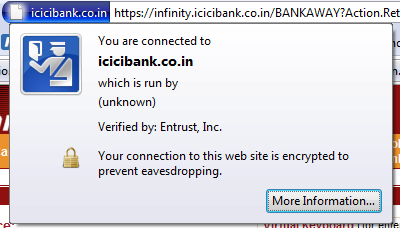
If you are visiting the website with a secure connection, you will be able to identify the website through the site’s certificate. A secure or encrypted website address will begin with HTTPS rather than HTTP, and you will often see some sort of icon in the browser such as a padlock indicating that the website is secure. Secure connections use certificates to identify the website and to encrypt your connection so that it will be more difficult for a hacker to view.
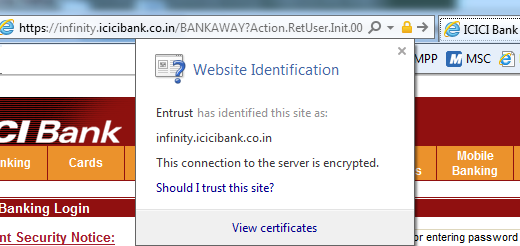
Depending on the type of certificate the website has, you can see the website address or the company address to which the certificate was issued.
- Extended Validation (EV) certificates will turn the address bar green in some browsers and will contain a confirmed name and address for the website owner.
- Non-EV certificates will contain the website address or the domain of the site. If you can view a security report, and it only shows the website’s address, be sure it is the address you wanted to visit.
- Phishing or fraudulent websites will often use similar website names to trick visitors into believing they are visiting trusted sites.
Certificates are issued by companies called certification authorities. Windows contains a list of the most common certification authorities. If Windows doesn’t recognize the issuer of the certificate, a warning message will appear. However, Windows can be configured to trust any certification authority, so you should not rely solely on receiving a warning message when a website is potentially fraudulent.
Read: Precautions to take before you click on any link.
The website is certified by an Internet trust organization
An Internet trust organization is a company that verifies that a website has a privacy statement (a posted notification of how your personal information is used) and that the website gives you a choice of how they use your information. Websites approved by Internet trust organizations can display the privacy certification seals, usually somewhere on their home page or order forms.
However, these seals don’t guarantee that a website is trustworthy; it just means the website complies with the terms acceptable to the Internet trust organization. Additionally, some unscrupulous websites might display trust logos fraudulently. If you are not sure whether a trust logo is legitimate, contact the trust organization to see if the website is registered with them.
To learn more about these trust organizations, you can go to the TRUSTe website, the BBB Online website, or the WebTrust website. Web of Trust is another good website! You can check the WOT score for The Windows Club here!
Read: What is Doxxing and how to protect yourself from it?
The website is owned by a company or organization that you know well
For example, if you bought merchandise from a physical store and were happy with the experience, you might want to try the store’s website as well. However, even if you trust the company, always read the website’s privacy or terms of use statement.
Sometimes a company’s website is independent of its stores, and it might have different privacy terms. Look for terms you don’t agree with, such as requirements to accept email offers or advertising from the website, or that your information is shared with the company’s partners. If you are not comfortable with the terms or behaviors (for example, you do not want to be tracked or to see advertisements), do not use the site.
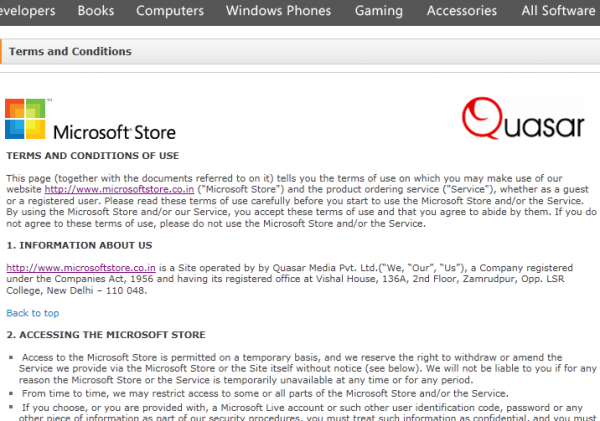
The website is asking you for personal information
If you are asked for personal information, such as credit card numbers or bank information, only provide it if there is a good reason to do so. Also, make sure there is a secure entry form for recording information. Look for a message stating that the information will be encrypted and check for a lock icon or ensure that the web address starts with HTTPS:// (do not enter confidential information if neither of these is present). Also, try to find out what the website’s policy is about storing information: Do they keep your credit card number on file? Do they have partners that they share information? You should be confident that the site is using your information properly and securely before providing any information.
On a retail website, is there a way to contact someone by phone or mail?
Do they have a phone number that you can call if you have a problem, or that you can use to place an order? Does the website list a street address? Is there a posted return policy with acceptable terms? If the site doesn’t provide a phone number or physical address, try contacting the company by email to ask for that information.
An online fraud store will look the same as a trusted one, but you must make sure that it will exist or not. If you are not fully satisfied, do not make any advance payments or give your Credit Card details to them.
A sample fraud online store will look like this (Keith-store.com). Online fraud stores mostly offer products at low prices to attract customers and then cheat them.
If you don’t recognize the site, do you have other information to help you decide?
If you are unfamiliar with a website or do not have a privacy certification seal, it might not necessarily mean you cannot trust it. Ask reliable friends or colleagues about the site. Search for references to the site on the Internet to see if a source, such as a magazine or company that you do trust, has referred to it. Read the website’s privacy statements or other disclosures (but keep in mind that the site might not necessarily abide by them).
Keep the following points in mind, a website may not be trustworthy to visit, if:
- The site is referred to you through an email message from someone you don’t know.
- The site offers objectionable content, such as pornography or illegal materials.
- The site makes offers that seem too good to be true, indicating a possible scam or the sale of illegal or pirated products.
- You are lured to the site by a bait and switch scheme, in which the product or service is not what you were expecting.
- You are asked for a credit card as a verification of identity or for personal information that does not seem necessary.
- You are asked to provide a credit card number without proof that the transaction is secure.
Prevent online identity thefts! Stay Safe Online & always protect your personal information while browsing.
Speaking of scams, some of these links are sure to interest you. Do have a look at some of them:
- Avoid scams that fraudulently use the Microsoft name
- Avoid Phishing Scams And Attacks
- Avoid Online Tech Support Scams and PC Cleanup Solutions
- Avoid Vishing and Smishing Scams
- Avoid Online Shopping Fraud & Holiday Season Scams
- Credit Card Skimming and Pin Theft Fraud
- Beware of Tax Scams
- Avoid PayPal Scams
- Beware of Fake Online Employment and Job Scams
- Avoid Internet Catfishing Social Engineering Scams.
I use comodo verification engine to verify that the website have https have high level(128bit) or low level security.